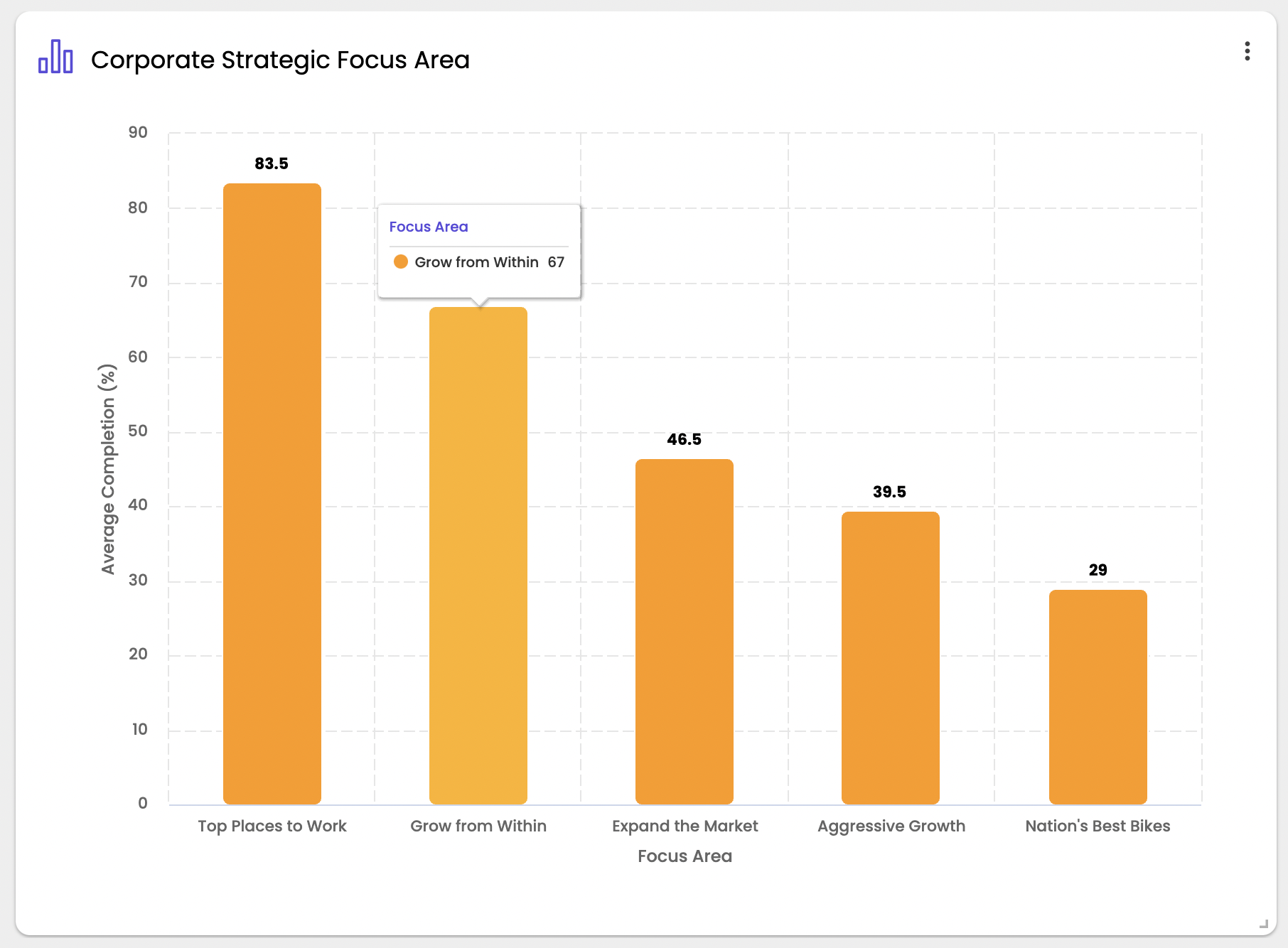The Focus Area Completion Widget
The Focus Area Completion Widget allows you to chose any plan and display at a very high level how each focus area is performing. Using a bar chart view, the widget shows the following for Overall Average % Complete each focus area.
We recommend using this for board updates, but also for reinforcing the big picture for everyone aligned to the strategy across teams.
In the example above, we can see that we are 67% complete with our " Growth from Within" focus area.
To add the focus area widget:
-
Click "Add widget"
-
Select "Focus Area Contribution"
-
By default, the widget will select the focus areas from your main plan. If you want to display the focus area completion for other plans, click the ... icon in the top-right corner of the widget.
-
Search for another plan in the Data section.
.png?width=200&height=80&name=Classic%20Experience%20(1).png)