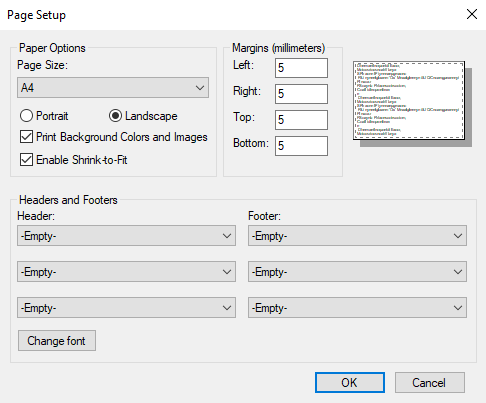Why is my PDF export not working?
Here is some info to help understand how PDF exports differ in each browser, and solutions to things you may encounter.
Note: We recommend using Chrome for the best results with all PDF exports in Cascade.
Chrome
We always recommend using the latest version of the Google Chrome browser to produce the best possible version of your PDF exports.
It supports all our exports, including: Snapshots, Dashboards, Planner, Strategy Map, Performance and all other PDF exports.
Internet Explorer
Internet Explorer supports PDF exports for Dashboards, Strategy Map, Performance, and other exports like the Cascade Tree.
It does not support exporting from your Planner Page.
Snapshots can only be exported via Browser Print (Settings⚙️>Print>Print..., Print as PDF). For the export to look it's best, you must change the Page Set Up (Settings>Print>Page Set Up) to the following:
-
Select Orientation as Landscape
-
Tick on "Print Background Colors and Images"
-
Mark all headers and footers to "Empty"
-
Reduce margin to 5 mm
Edge
Edge supports exports for Dashboards, Strategy Map, Performance and other exports like the Cascade Tree.
It does not support Snapshots and Planner exports. We recommend using Chrome or Firefox for Snapshot and Planner PDF exports.
Firefox
Firefox supports PDF exports for Dashboards, Snapshots, Strategy Map, Planner, Performance, other exports like Cascade Tree. If you run into any issues exporting your Strategy Map, simply refresh your browser and the export should reconfigure.
Safari
Safari supports PDF exports for Snapshots, Strategy Map, Performance, and other exports like Cascade Tree.
It also supports Dashboards, you may sometimes need to adjust or rearrange your Widgets to make the export fit better within the PDF page.
.png?width=200&height=80&name=Classic%20Experience%20(1).png)