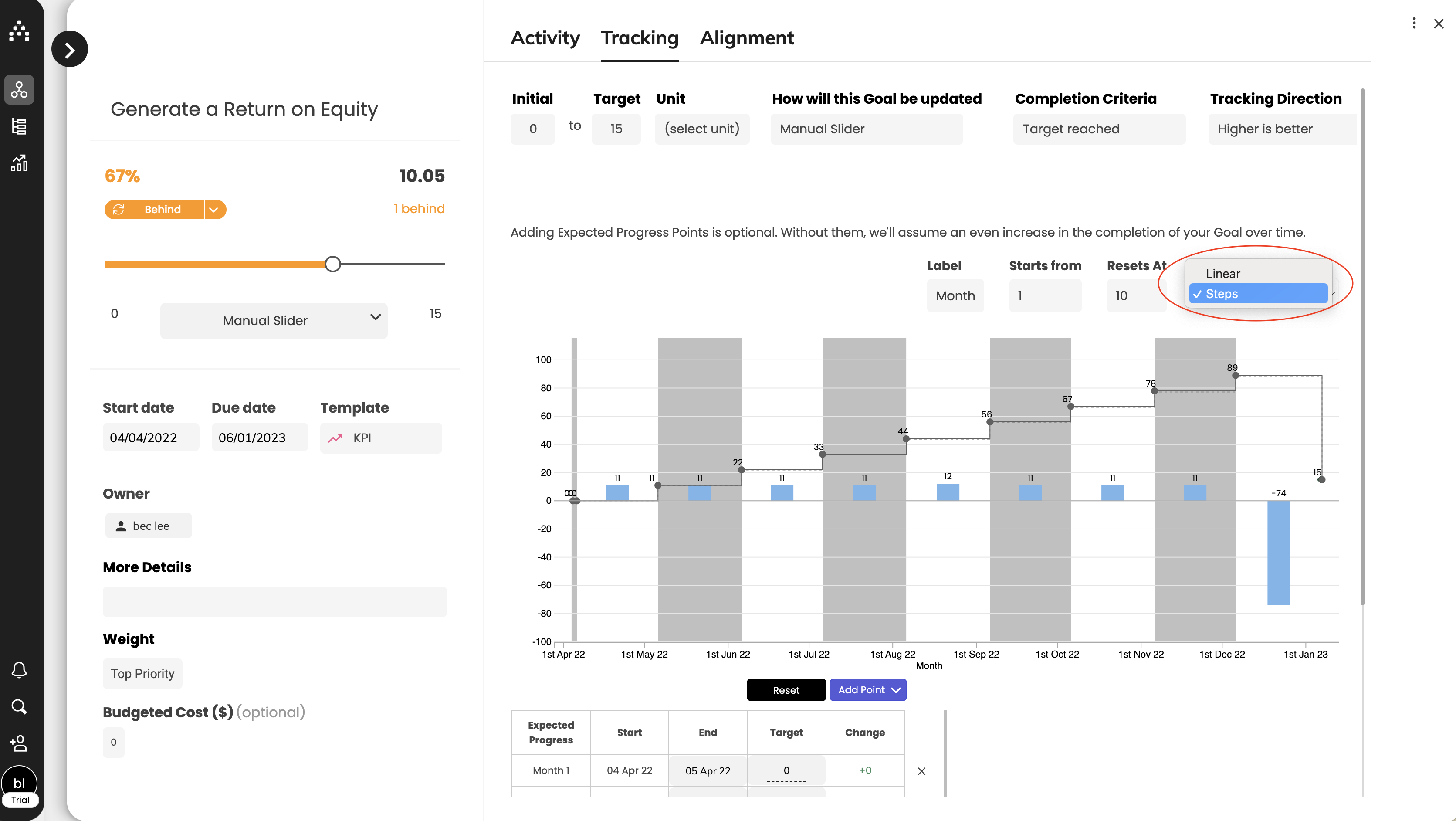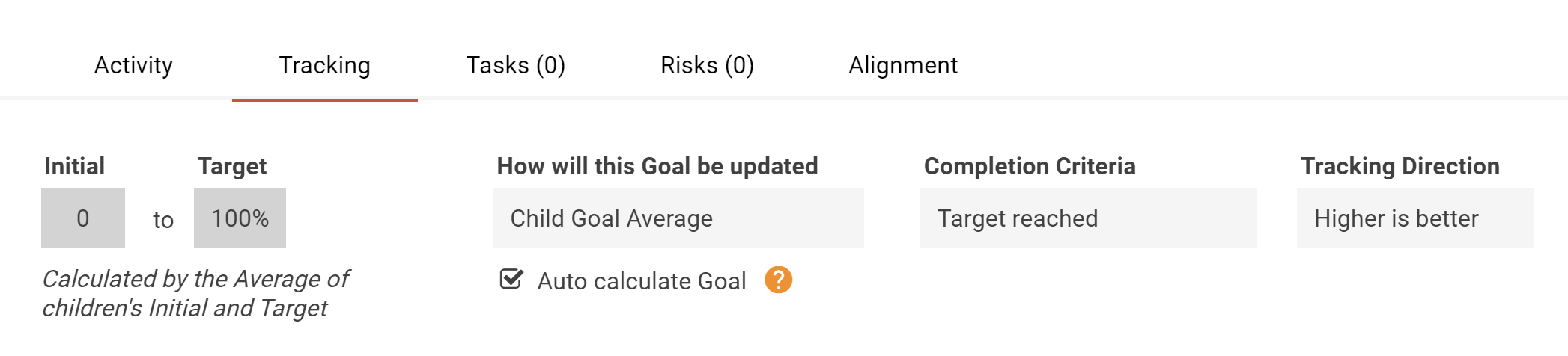"Why do I keep showing up as Behind?"
This is so fundamental, but it comes up all the time! The whole purpose of Cascade is to be able to simply consolidate and track your strategic plan, so it's essential that everything in it has an accurate status.
Our Answer: “Check your Tracking setup!”
Any Goal’s status in Cascade always comes from the Tracking setup. It might be as simple as changing your Tracking Type, or it could be caused by expectations set on the Tracking tab in the Goal Hub. To access your Tracking tab...
-
Open the Sidebar for the goal you want to check.
-
Click "View Goal" at the top of the Sidebar. This expands the Sidebar to show the Goal Hub.
-
Go to the Tracking tab. Hover over the line graph to find your expected vs. actual progress across the curve.
Notice the "Edit Expected Progress" link just above the tracking curve. This is where you can adjust the curve!
At this point, we’ve already told Cascade that we are going to complete this Goal by the deadline, so this curve is meant to help show what progress to expect between now and then. Without this being customized, Cascade is expecting linear progress every day.
We recommend editing the expectations in the following situations:
-
The Goal is tracking a specific metric with old or projected data to track against (i.e. monthly revenue from last year). Set a milestone for each of those old data points.
-
You will be updating the progress on a standard cadence (such as monthly). You can adjust milestones tracking from 0-100% too, but it's not always worth the effort (remember – the setup will never be perfect in this situation!).
Steps vs. Linear
If you know for a fact that the Goal will only be updated on a regular basis, such as monthly or quarterly, we recommend using Step Milestones rather than Linear. This way, Cascade will know to not expect progress in between those monthly touch points. This is a must for Enterprise-wide reporting accuracy!
Advanced Tracking that Impacts Status
For any goals that are tracking based on "Goal Average" or "Weighted Goal Average," it probably makes sense to use the "Auto-calculate Goal" setting on the Tracking tab to automatically average up your tracking curves from layers below.
However, remember to always make sure that your parent goal's timeline matches up with the timelines underneath! Doing this will help prevent confusion with inaccurate statuses.
.png?width=200&height=80&name=Classic%20Experience%20(1).png)