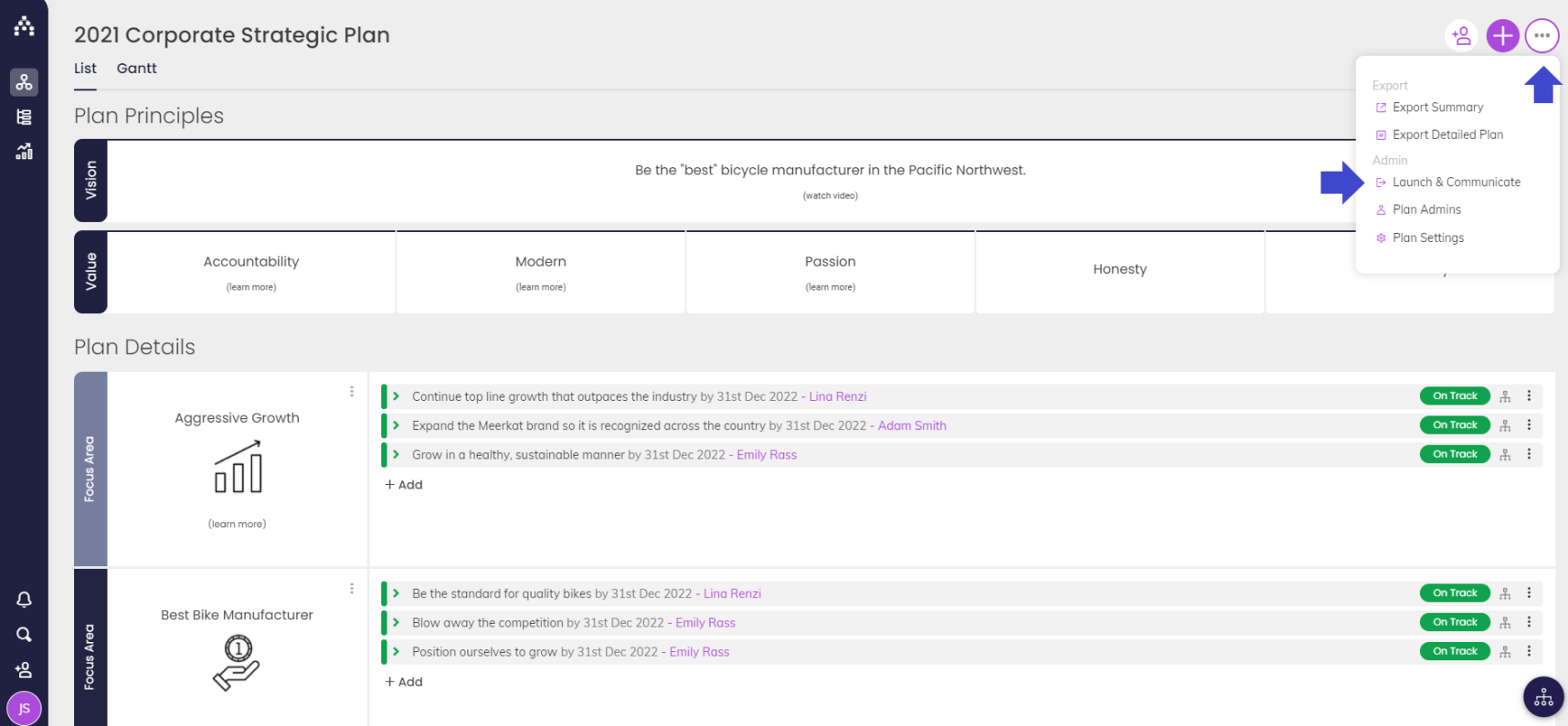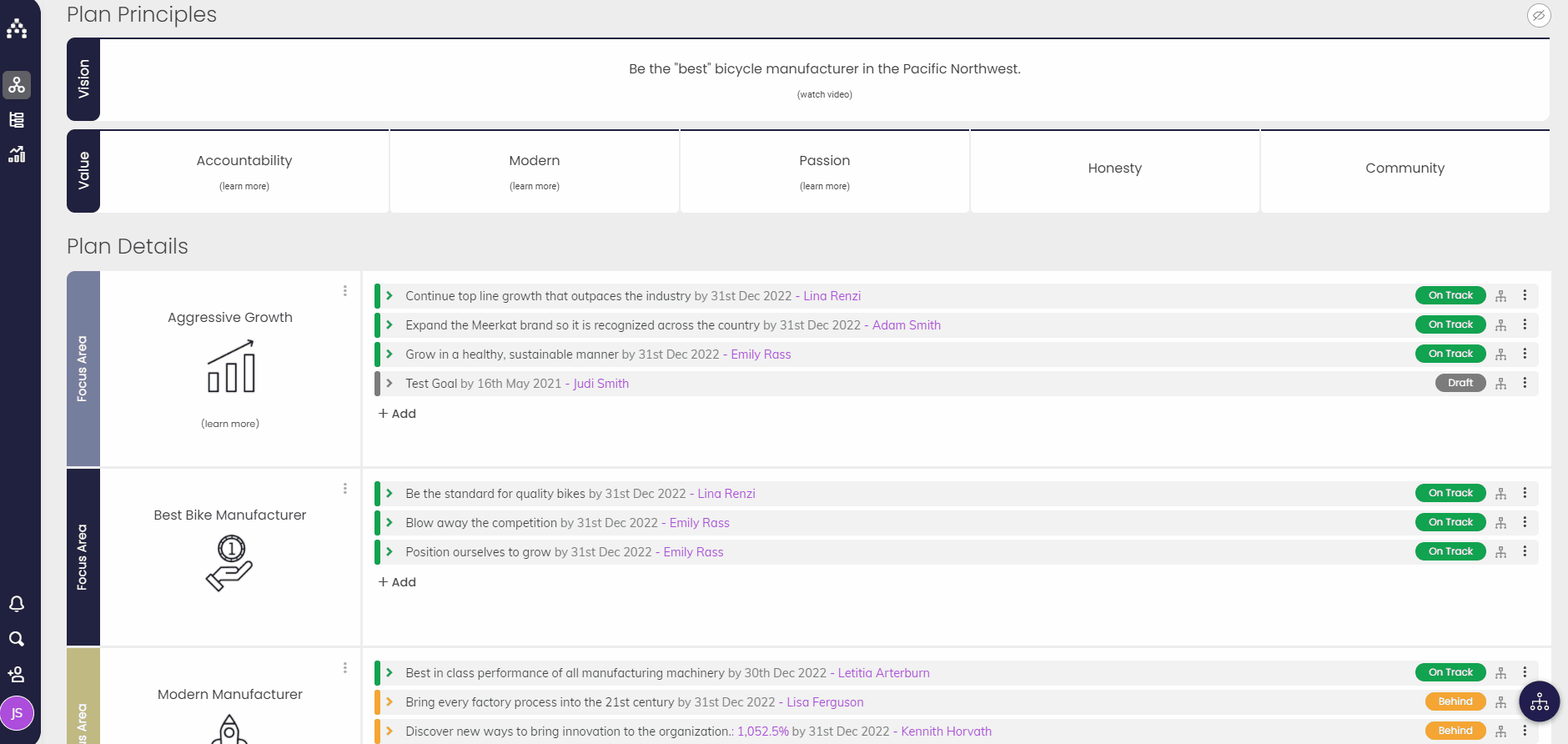Why are my Goals in Draft?
Once you’ve created your goals, you’ll notice they may appear in grey. This is because your goals are saved in a draft format until you are ready to communicate and launch your strategy.
-
When your goals are in draft format, you won’t be able to manage their progress or view them on Reports (if you do not specify to include draft goals the scope), the Explore & Track pages, or in the Goal Hub for aligned goals.
-
Once the goals are launched they will appear in the above areas.
To activate your goals, and take them out of draft format, you’ll need to launch your goals from the Planner page by clicking Planner > 3 Dot Menu > Launch & Communicate.
-
Goals created through the Plan > Planner can be saved as a draft, and will need to be ‘launched’ for the rest of the organization to view them.
-
When creating a new goal from the Planner, you also have the option to Launch the goal right away. The goal will then be active and ready to be tracked.
-
Goals created through the My Goals page or under "Alignment" on the Goal Hub won’t need to be launched, as they become ‘live’ straight away.
Activate a single Goal
To launch a single draft goal, click on the view icon and select “Activate”.
Learn more about how to Launch and Communicate the plan with the larger team.
.png?width=200&height=80&name=Classic%20Experience%20(1).png)