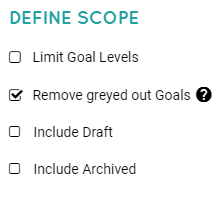Why are goals greyed out in my report?
Goals in Snapshot reports will be shown as greyed out when the goal matches the overall report scope, but doesn't pass the specific filter requirements called out.
Basically, the goal still shows up in the report so that we can see where the filtered goals are coming from. This allows you to look at the filtered report without losing the context of the overall plan.
In the example above, we are generating a Strategy Snapshot on our strategic plan and we are specifically looking for goals that are with a status of On Track. The goal 'Bring every factory process into the 21st century' is greyed out because it's in the plan scope and has an "On Track" goal under it, but is not "On Track" itself.
If you don't care to see these relationships as part of your report's scope, you can choose to exclude greyed out/related goals by ticking the option 'Remove greyed out Goals' in 'Define Scope'.
This way, the sub-goals will be shown as either indirect alignment or on the same level as other goals depending on the goal relationship and your secondary grouping options. Any goals that would have been greyed out will not show up.
.png?width=200&height=80&name=Classic%20Experience%20(1).png)