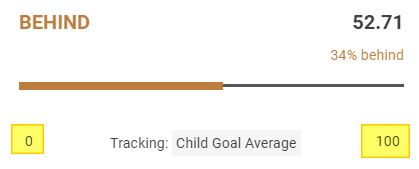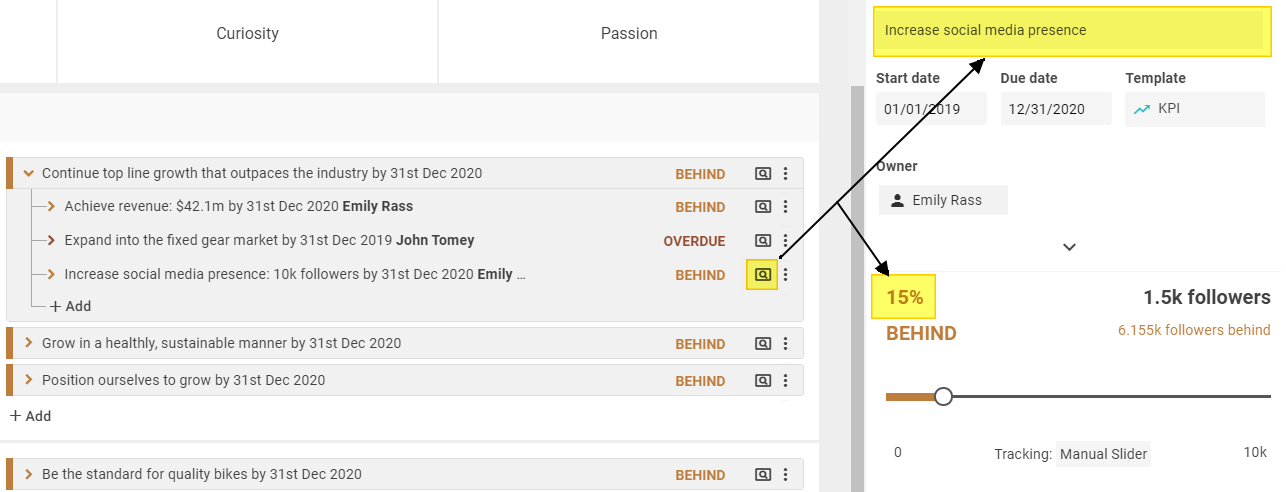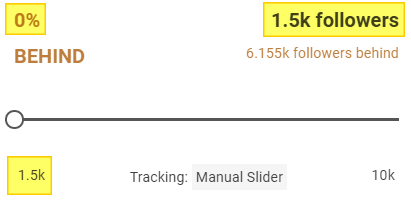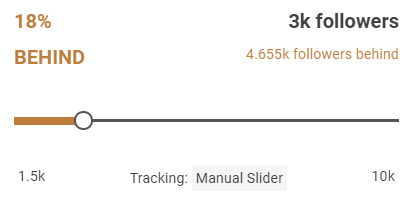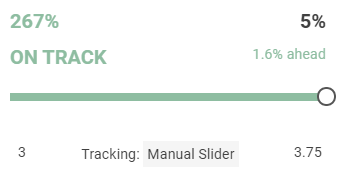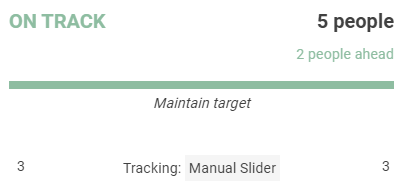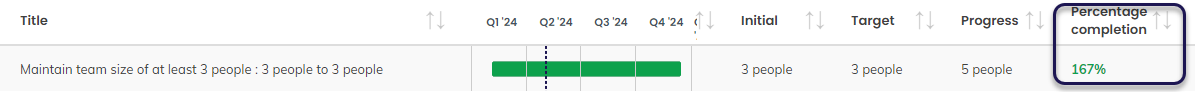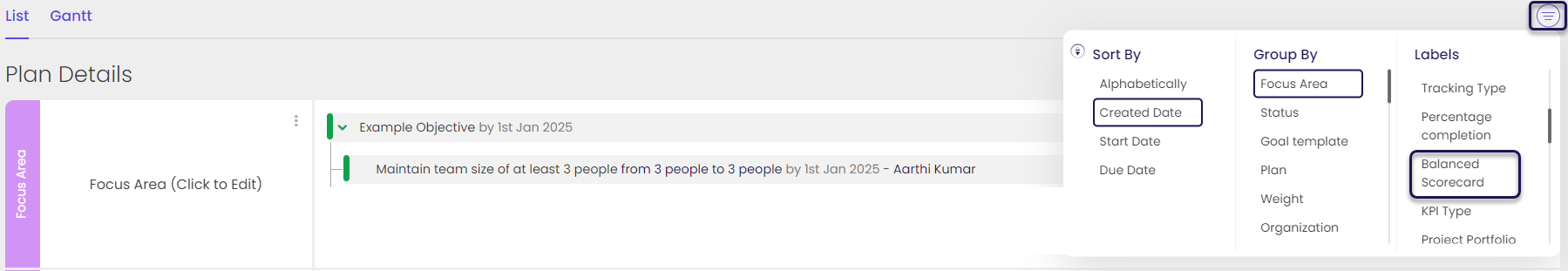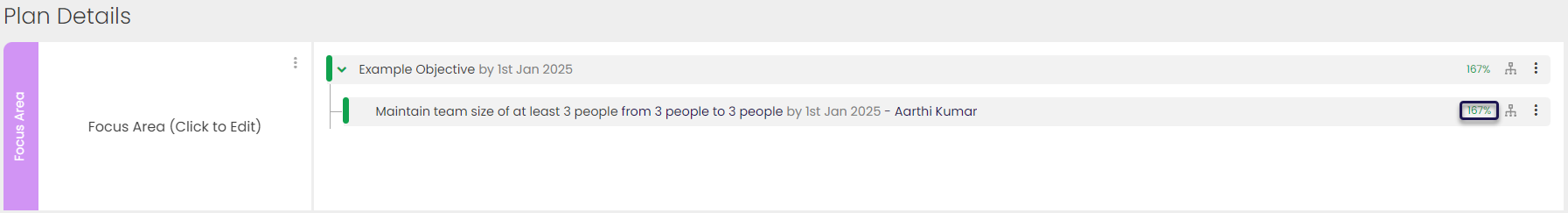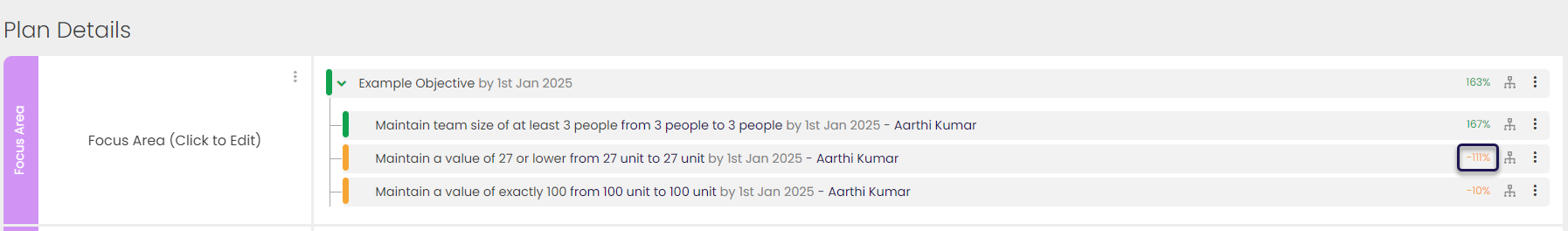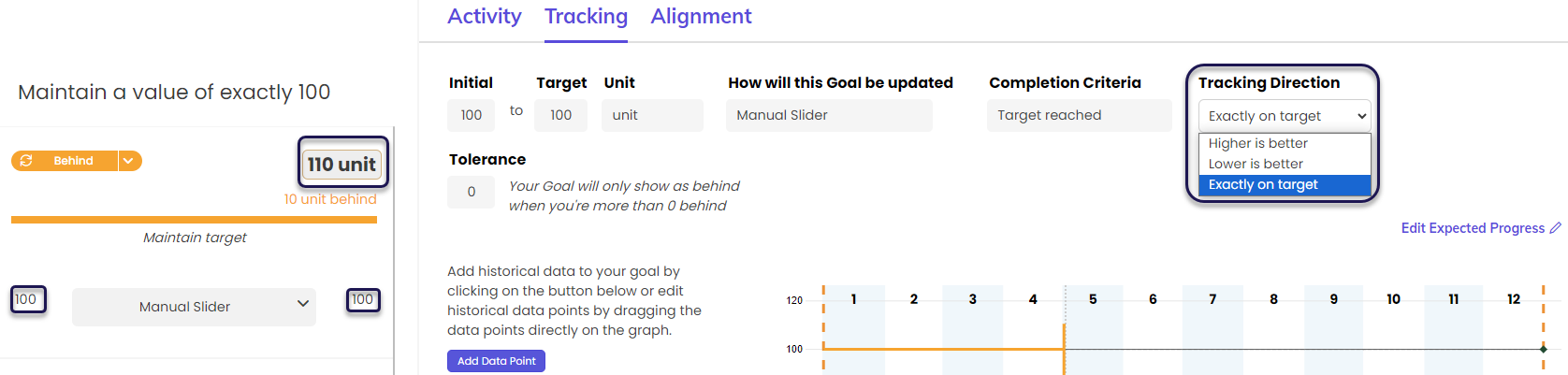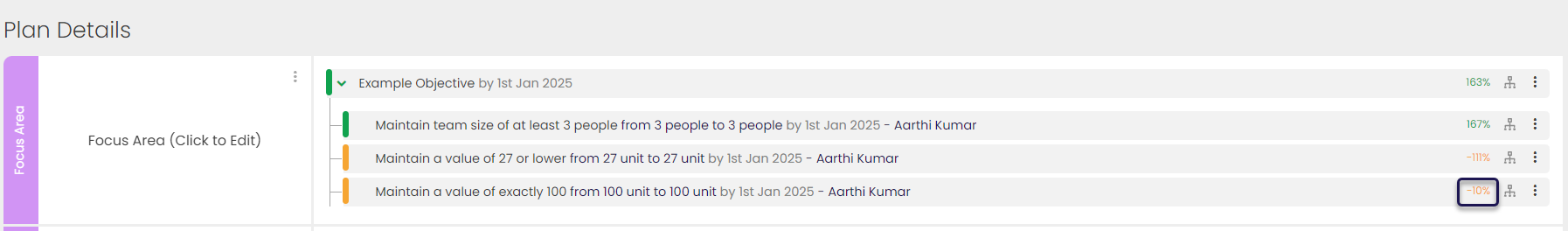Where does "% complete" come from?
To put it simply, the "% complete" for any given goal in Cascade is just showing how close we are to completing the goal. It's calculated using this formula:
(Current Progress - Initial Value) / (Target Value - Initial Value)
Every goal in Cascade has an initial value and a target. We are starting in one place, and want to get to another. At a minimum, every goal is at least tracking from 0 (initial) to 100% done (target). The example below is just like that:
Whenever a goal has progress, that progress is compared to the target vs. where we came from (the initial value). In this case, the % complete is simple because it's the same as the progress itself: 52.71% (see formula below).
(52.71 - 0) / (100 - 0) = 52.71%
It's not really even worth doing the formula for this one 😉
What if we're not tracking from 0-100% done?
It doesn't matter - the logic is the same, regardless of what numbers are entered. In the example below, the goal is to increase social media presence by growing followers from 0 - 10,000.
So far we have 1,500 followers out of the 10,000 follower target, so...
(1.5k - 0) / (10k - 0) = 15%
This is still a pretty simple example though...let's try a more interesting one.
What if our initial value isn't 0?
The formula still works the same way! Let's say we're starting with 1,500 followers and want to get to 10,000 from there, but we don't change our progress. That will change things...
If we have an initial value of 1,500 followers, and our progress is also 1,500 followers, that means we haven't really made any progress. We're still at the same point as we started at, so technically we've made 0% progress so far.
(1.5k - 1.5k) / (10k - 1.5k) = 0%
If we have an initial value of 1,500 followers, and our progress is 3,000 followers, that means we have actually made progress. We've gained 1,500 followers compared to where we started, and our target is still 10,000:
"But wait...shouldn't 3,000 out of 10,000 be 30% complete?"
Incorrect! If the initial value here was "0" that would be right. However, we started at 1,500 followers, so in reality the whole point of this goal is to net gain 8,500 followers (10k - 1.5k). You can see the proof in the same formula from before:
(3k - 1.5k) / (10k - 1.5k) = 18%
What if the initial and target values are very close to each other?
This is where you can sometimes see some wonky "% complete" numbers, but everything is still working the same way. It's just a matter of how sensitive the differences between the values are.
For example, let's say we wanted to improve a profit margin from 3% to 3.75% and we have a greater-than-expected margin of 5% right now. Technically, this would mean we're hitting 267% of our target (woah!). Just check the formula:
(5 - 3) / (3.75 - 3) = 267%
What if the initial and target values are the same?
This is the only time where things are different. This is the classic "maintain" target example, such as maintaining a team of 3 people, where the initial and target values are the same number.
If we wanted to maintain a team of 3 but actually have 5 people, what would happen with our original formula? Let's see...
(5 - 3) / (3 - 3) = (Undefined)
You might remember the old math rule that says we can NEVER divide by zero, and that applies here, too. In situations like this, the formula is slightly adjusted to account for that:
(Current Progress) / (Target Value)
(5) / (3) = 1.667 = 167%
The "% complete" part of tracking falls off in the Sidebar view, but you can see it in the dashboards and reports, as well as on the planner when the planner is colored by "Percentage complete".
Sidebar:
Table widget (Dashboards):
Planner (Labels colored by Percentage Completion):
In this case, we're "2 people" ahead and we're at 167% of our target. If you think about it logically, that makes sense.
Tracking direction and impact on "Maintain" goal % complete
The last “Maintain” example is focused on a goal with a tracking direction of “Higher is better,” meaning we want to maintain a team size of 3 or more people.
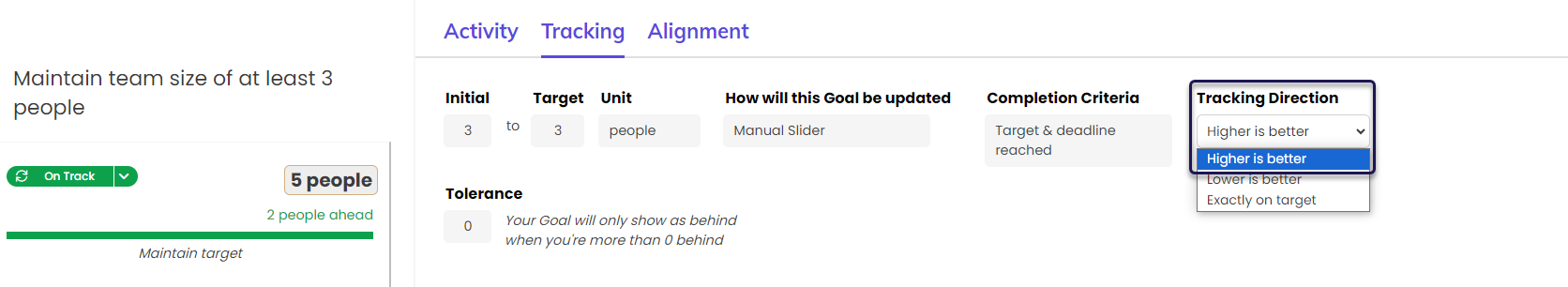
In other cases, we may want to maintain a certain value or lower in order to stay on track, in which case we’ll need to use the tracking direction of “Lower is better” so that Cascade understands:
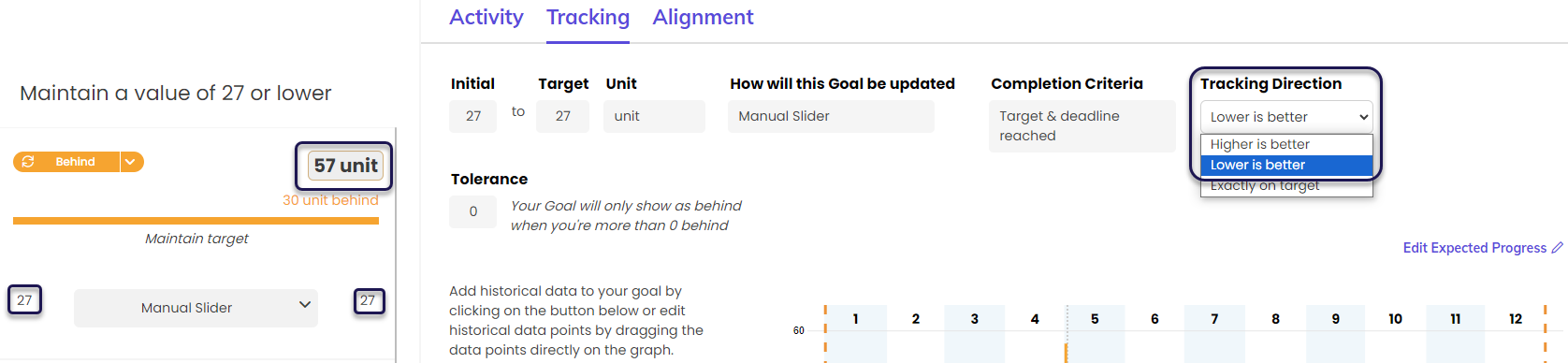
In this example, we want to maintain 27 or lower but our current progress is 57. That brings us closer to the original percentage complete formula:
(Initial Value - Current Progress) / (Target Value)
(27 - 57) / (27) = -1.111 = -111%
Even though our current progress is higher than our initial value, because of how the goal is set up, the only way to make “positive progress” is to get lower than 27. Therefore, we’re making negative progress on the goal right now (we’re moving in the wrong direction).
One more example…if we use the Tracking Direction of “Exactly on target,” we’re telling Cascade that it would be bad to go either above or below the initial/target values we’re setting.
Therefore, we use the same formula as the last example:
(Initial Value - Current Progress) / (Target Value)
(100 - 110) / (100) = -0.1 = -10%
For more information on where the "ahead/behind" value and status come from in Cascade, see this article.
.png?width=200&height=80&name=Classic%20Experience%20(1).png)