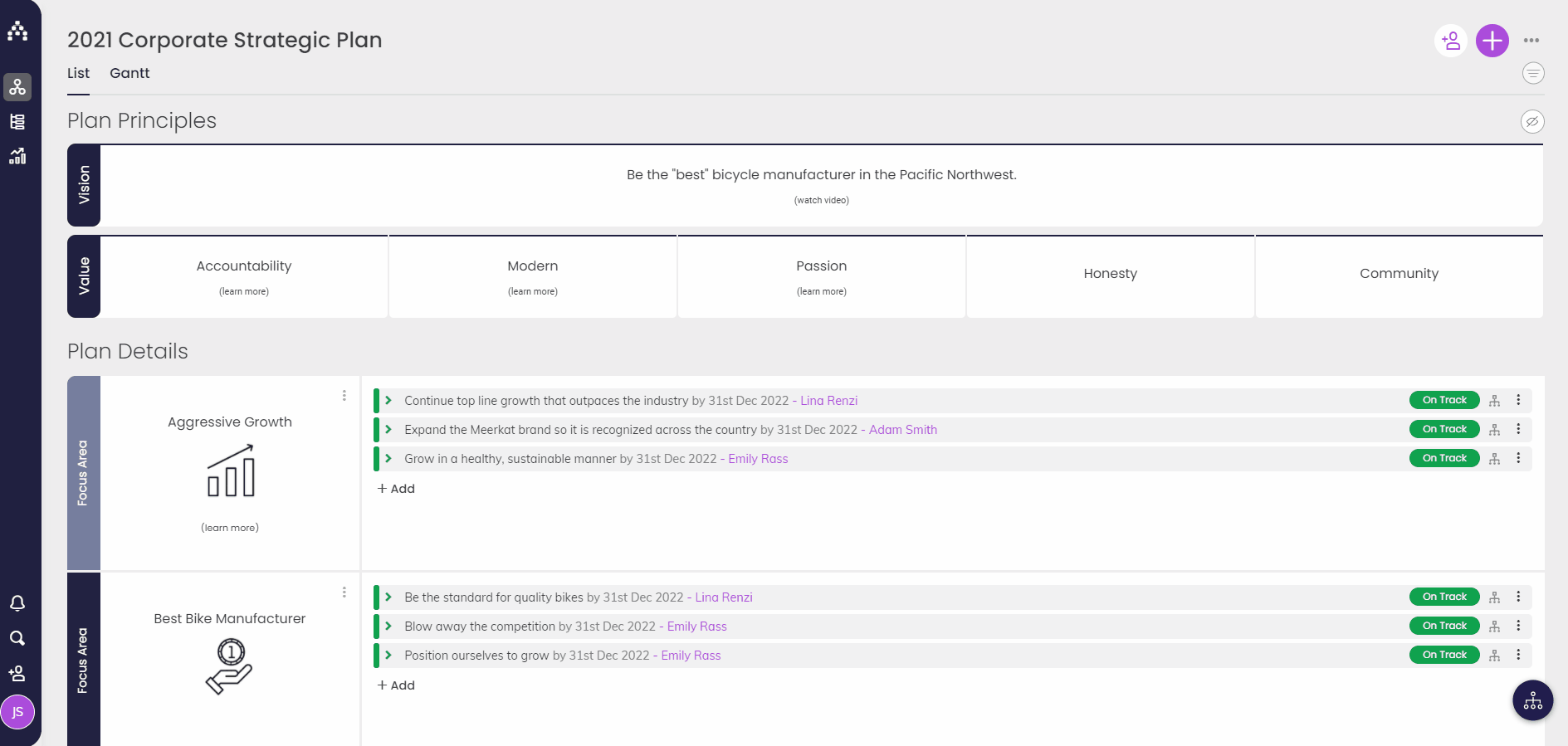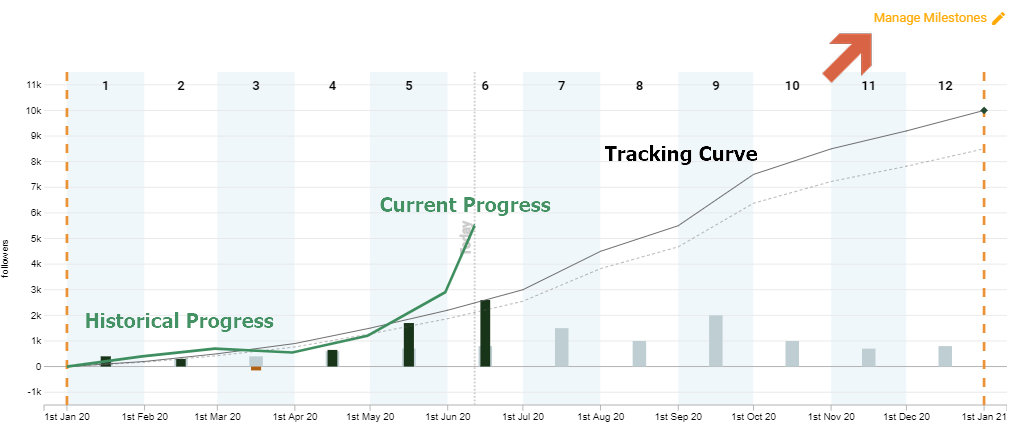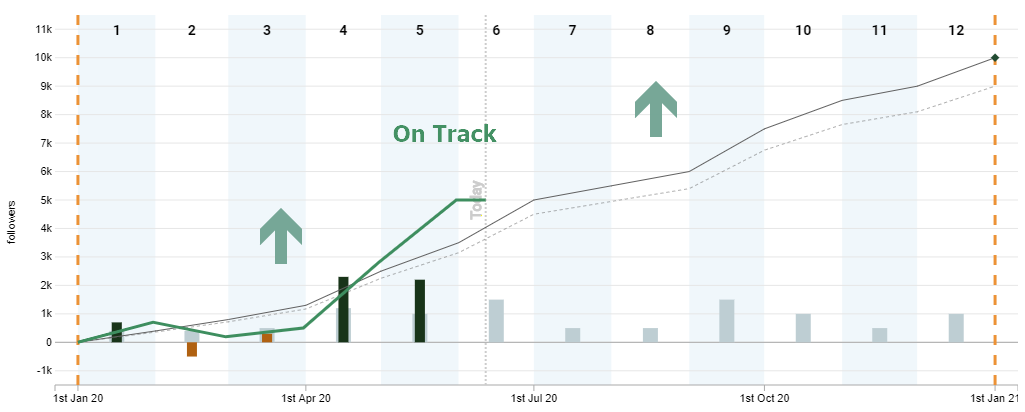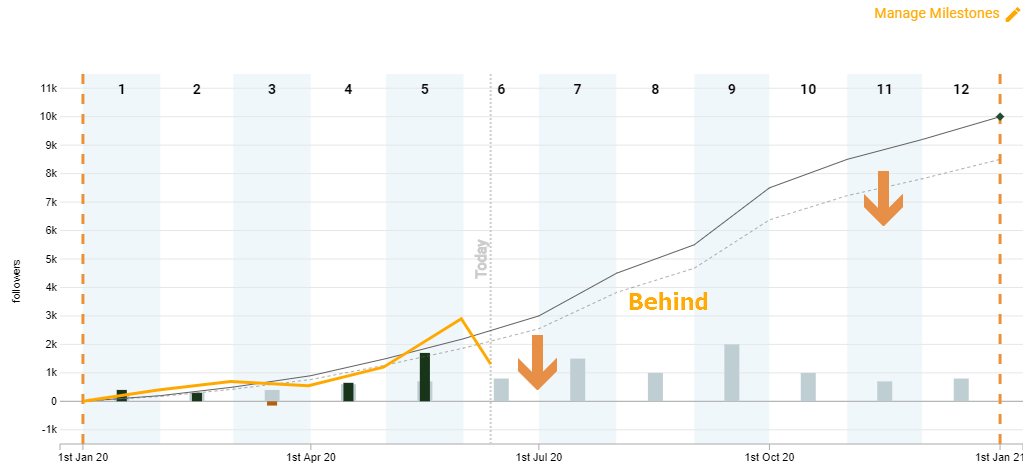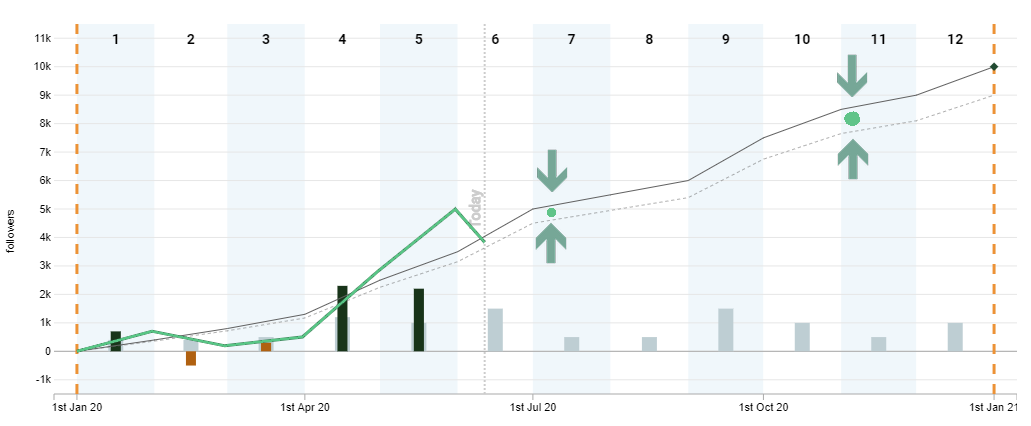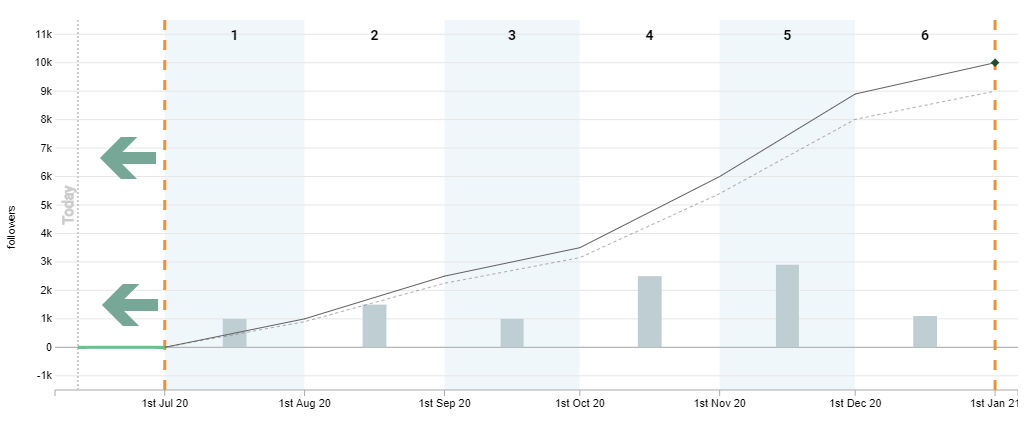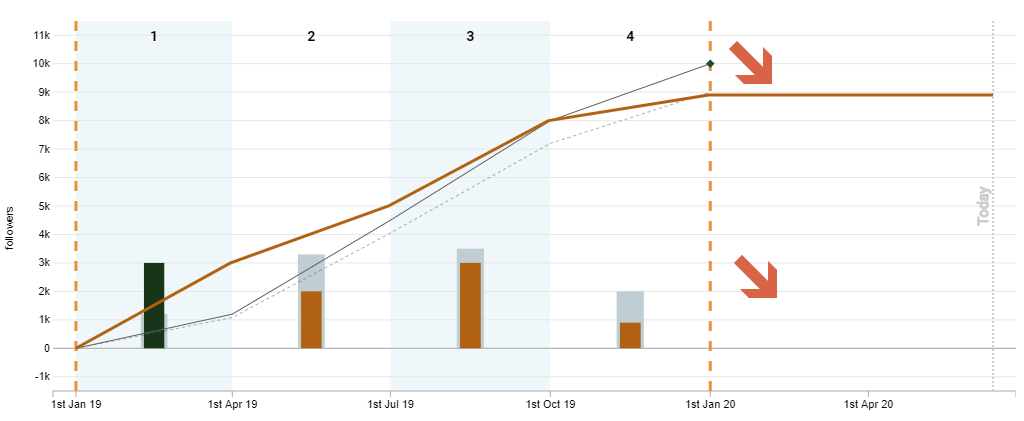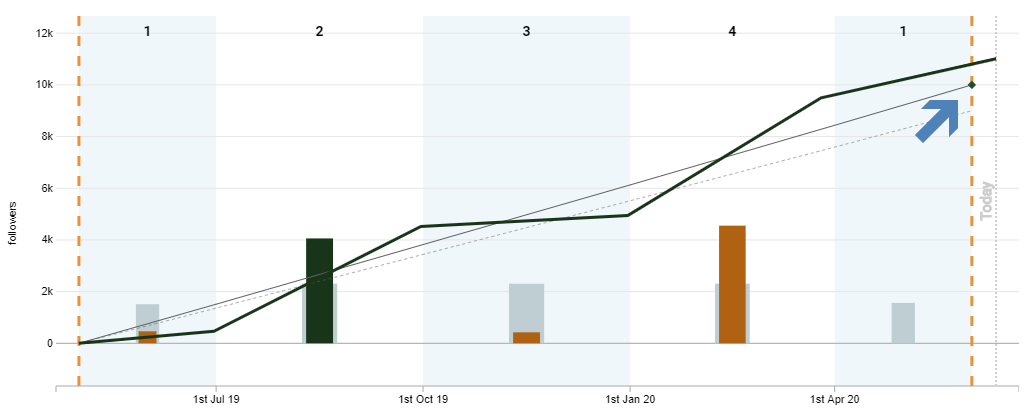What does each Goal status mean?
The most important thing to always keep in mind with Cascade is that it is constantly measuring your progress entered against the timelines you've entered. There are 6 non-Draft Goal statuses in Cascade which represent how well a Goal is performing:
-
Not Started - The Goal’s start date has not yet passed. Even if there is progress documented proactively, the Goal will still display as "Not Started" even though the % complete can be updated.
-
On Track - Your Goal is on track to be complete by the deadline.
-
Nearly There - Your Goal is nearly on track to be complete by the deadline.
-
Behind - Your Goal is not on track to be completed by the deadline.
-
Overdue - The deadline for your Goal has passed and the work is not complete.
-
Complete - The Goal is completed (100% done).
Statuses for all Goals in Cascade are determined by its current progress and its tracking curve. You can find both of these on the Tracking tab of every Goal.
Navigate to a Goals the “Tracking” Tab
Tracking Curve - The black line that represents how far along we expect to be for the duration of a Goal. You can adjust this Tracking Curve with the “Manage Milestones” button on the Tracking Tab.
Current Progress - The colored line which represents the historical and current progress. When we update the progress of a Goal (% complete or metric), we update the end of this green line.
If our current progress is above the tracking curve, the status will be “On Track,” and if our current progress is below this tracking curve, we will be “Behind."
How does the Tracking curve look for each status?
On Track - The current progress is above the tracking line and within the Start & End Date.
Behind - The current progress is below the tracking line and within the Start & End Date.
Nearly There - The current progress is within the Universal Goal Tolerance and within the Start & End Date.
Not Started - The Start Date has not occurred yet.
Overdue - The current progress is below the Target of the Goal and it’s past the End Date.
Complete - This current progress meets or exceeds the Target.
Note: Changing the “Completion Criteria” [found on the Tracking tab of each Goal] to “Target and Deadline Reached” allows for the Goal to be complete only when both the current completion is above the Target AND when we’re past the End Date. See this short video for details.
.png?width=200&height=80&name=Classic%20Experience%20(1).png)