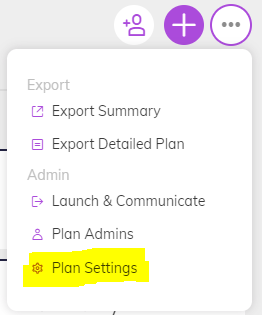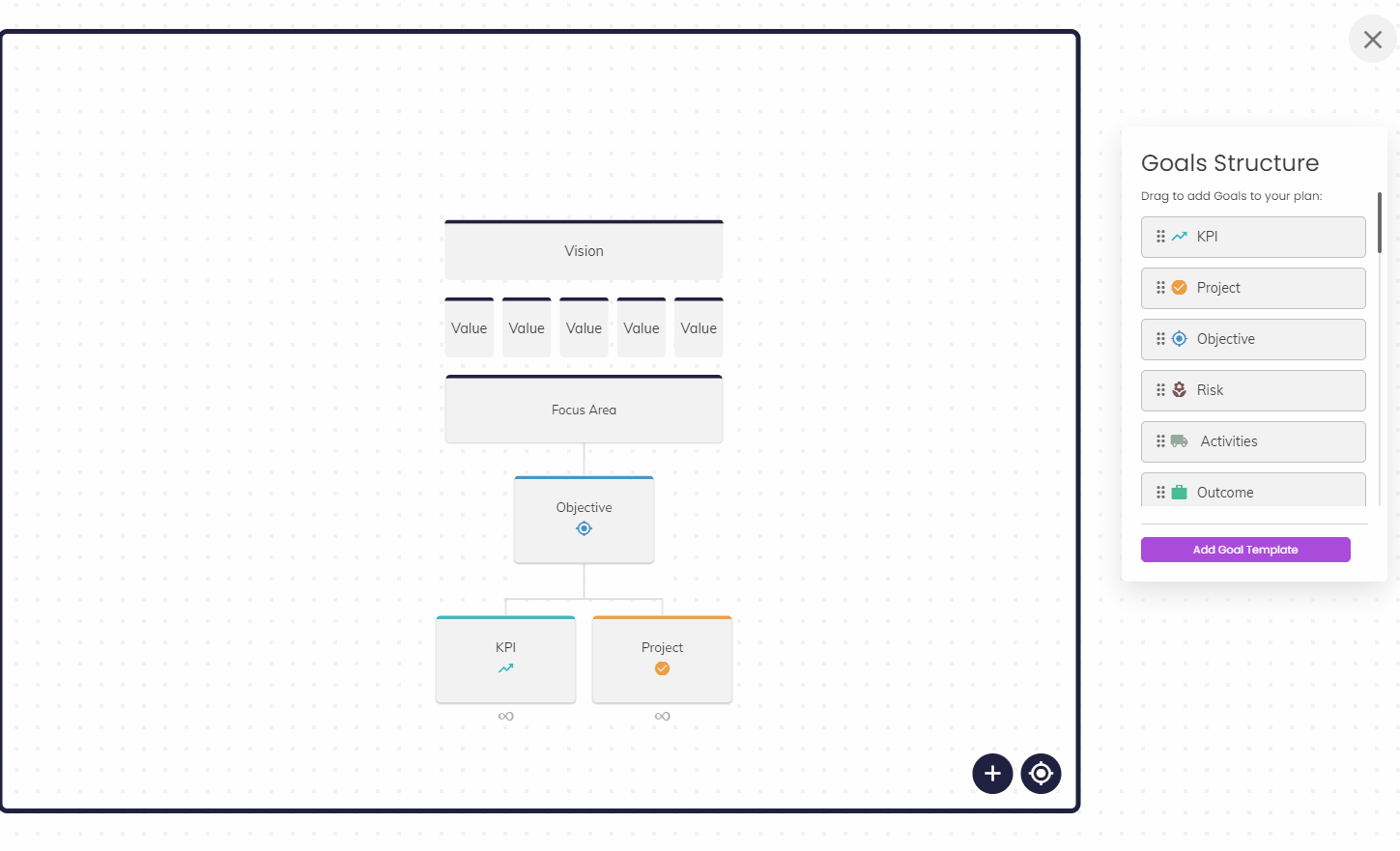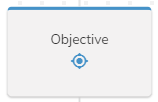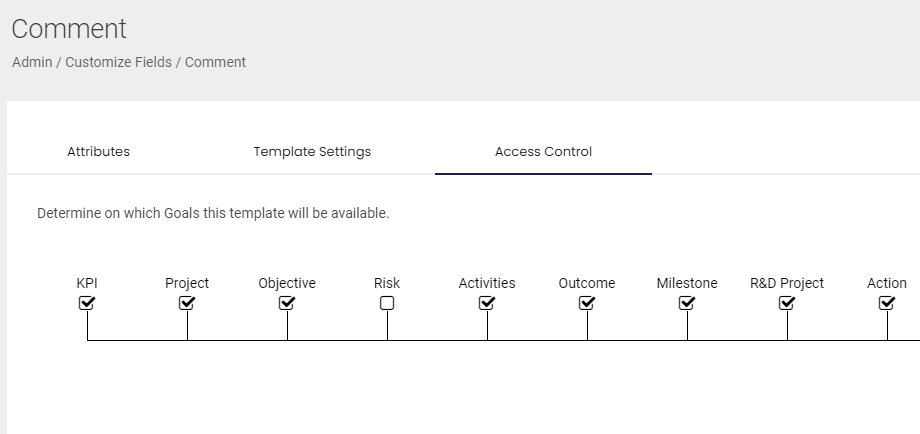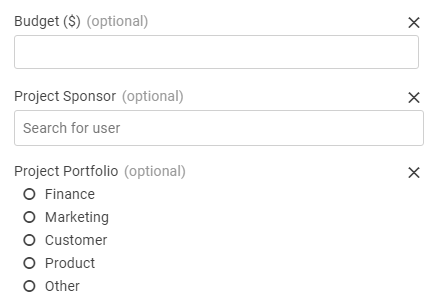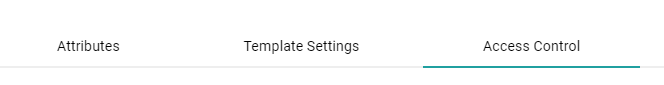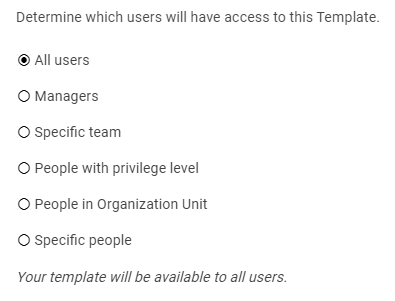Understanding Templates and Custom Fields in Cascade
Cascade allows you to create a hierarchy of "Goal Templates" to structure the way your strategy should be built out within the organization. This structure is called the "Strategy Model," found under the Planner > Plan Settings menu.
Each Goal Template can also have any number of Custom Fields on it to support your reporting needs.
Templates can be dragged onto the Strategy Model underneath other Templates or Focus Areas. By creating this structure, you are dictating a logical flow for all users when they add to the strategy.
For example, if someone clicks "Add" on the Planner page when building off of a Focus Area, they will be prompted with the Objective template (see here for more).
Learn more about the Strategy Model
Examples of things that could be a Goal in your system include:
-
Organizational Goals
-
Strategic Objectives
-
Initiatives
-
Projects
-
KPIs
Goal Templates can each have a unique name and description to explain what that Template is and when to use it in your plan. Read more here.
While Goal Templates are the foundation of your Strategy Model, you can also create Task, Risk, & Update Templates that are attached to them. These templates determine how Users can/should interact with each type of Goal in Cascade.
You can create multiple versions of these templates (e.g. a different Update Template for weekly and monthly narratives), or you may decide not to attach any of these to a Goal Template (such as a KPI, where you may only want to focus on the metric itself).
When you create new templates you have the freedom to add unlimited Custom Fields. These fields allow you to differentiate your Templates and capture information that is specific to each of your Goals. This could be things like the executive sponsor, weight (#) or budget ($).
Cascade supports the following types of Custom Fields:
Once you have determined the fields and attached Task, Risk & Update Templates to your Goal Template, you can then decide which users in your organization have the ability to create that Goal Template (Access Control).
By default, access is given to all users. However, it can be restricted to only be seen by specific groups of people. In this scenario, if access is not granted for a Goal Template it will not be visible to any other users when they are creating goals.
.png?width=200&height=80&name=Classic%20Experience%20(1).png)