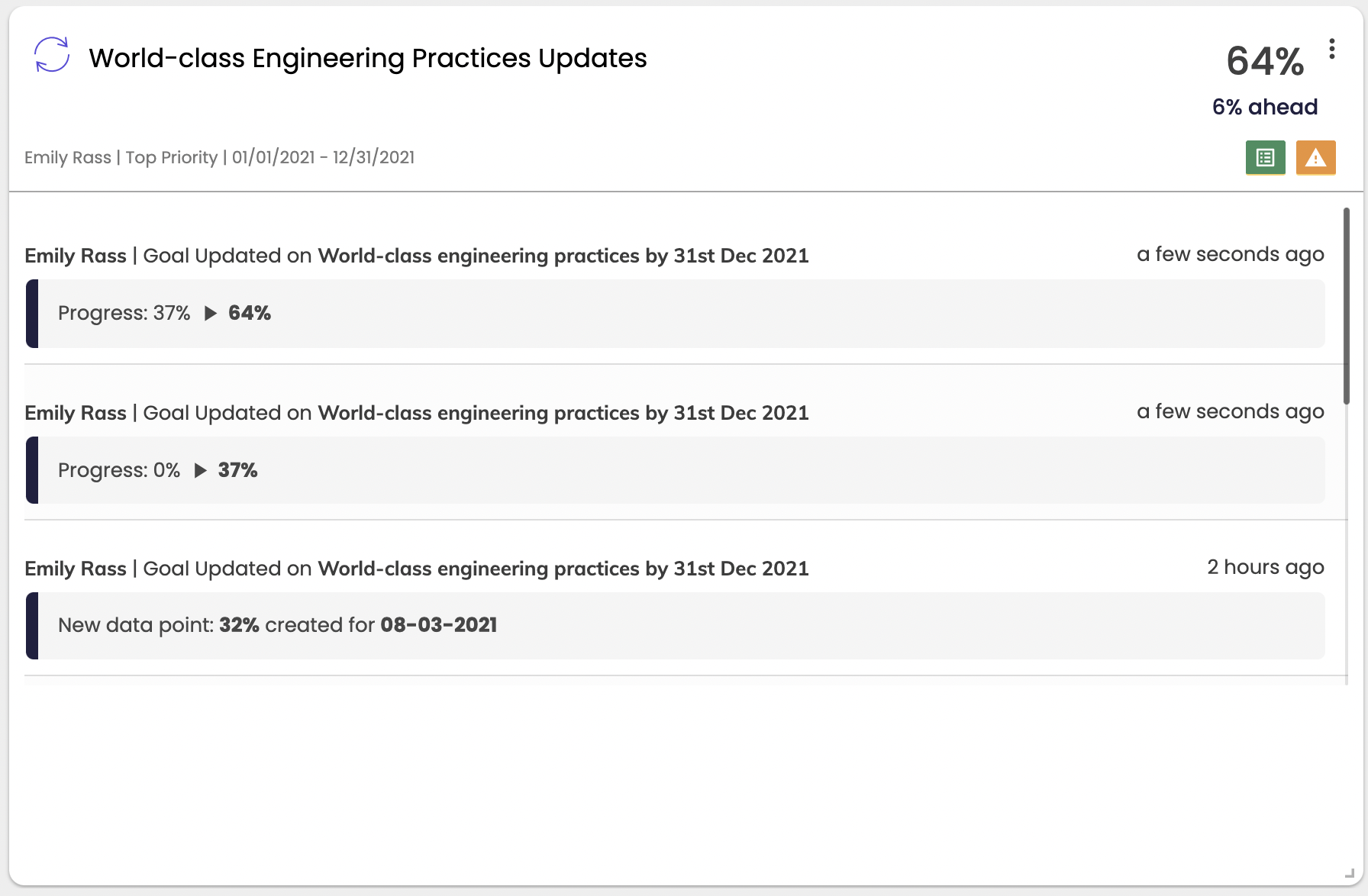The Updates Widget
The update widget allows you to pull ANY updates that were created through the update template, the risk template, the task templates, any system updates, and any audit logs. This is a great widget for seeing a continuous feed of update information related to the criteria and scope you set in the settings.
To add the Update Widget:
-
Click on "add widgets" and select the Update widget.
-
Expand the widget by clicking and dragging the bottom right corner.
-
Search for the item you'd like to display the updates for.
-
Then, decide if you want to display all aligned goals, or only the overarching goal that you chose.
-
Then choose what types of updates you'd like to display. Your options are update template, the risk template, the task templates, any system updates, and any audit logs.
-
Choose your options (what information you'd like to display) - you can choose to display the owner, due date, offset (how far behind or ahead your progress is for this item), and the time in which the updates were made.
-
When you're done, click the check mark on the top right.
Learn more about Update, Risk, and Task templates by clicking here.
.png?width=200&height=80&name=Classic%20Experience%20(1).png)