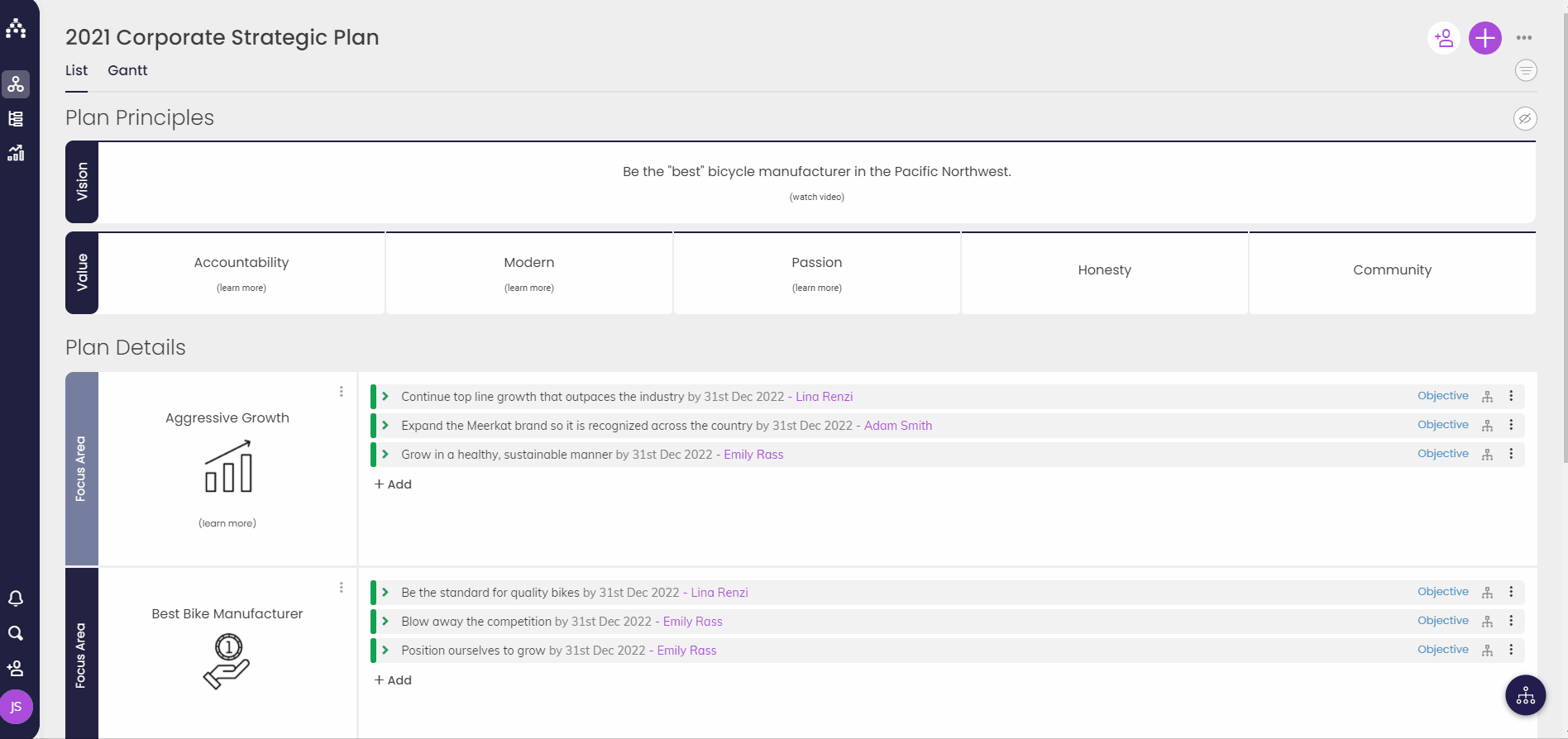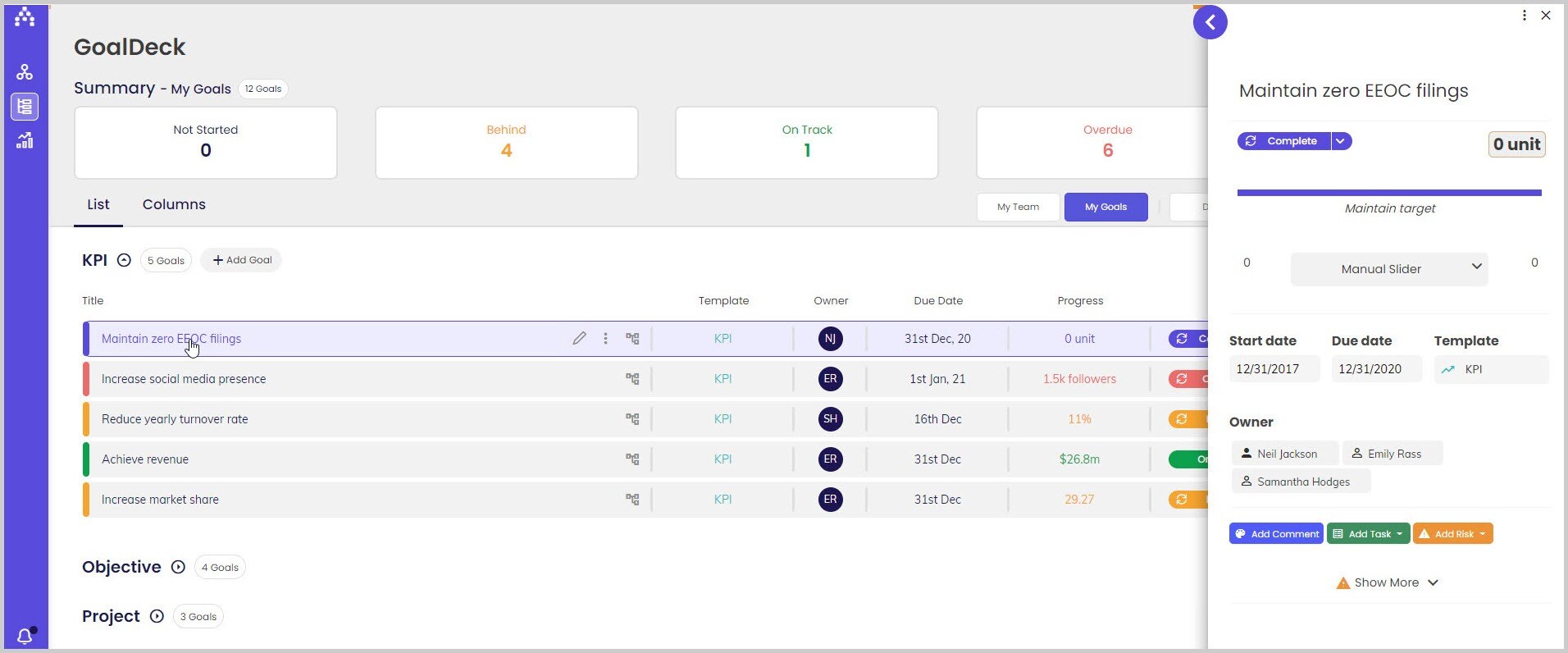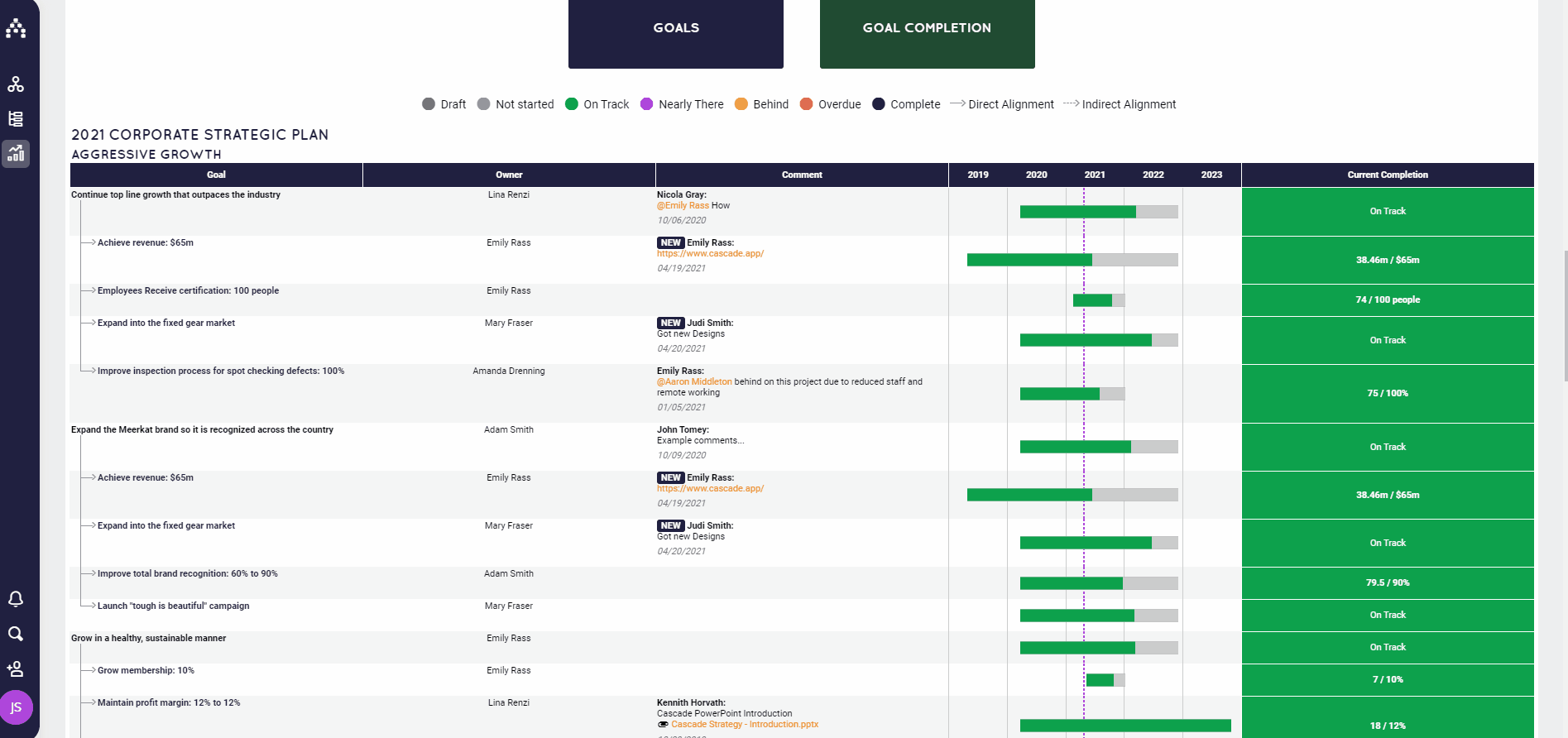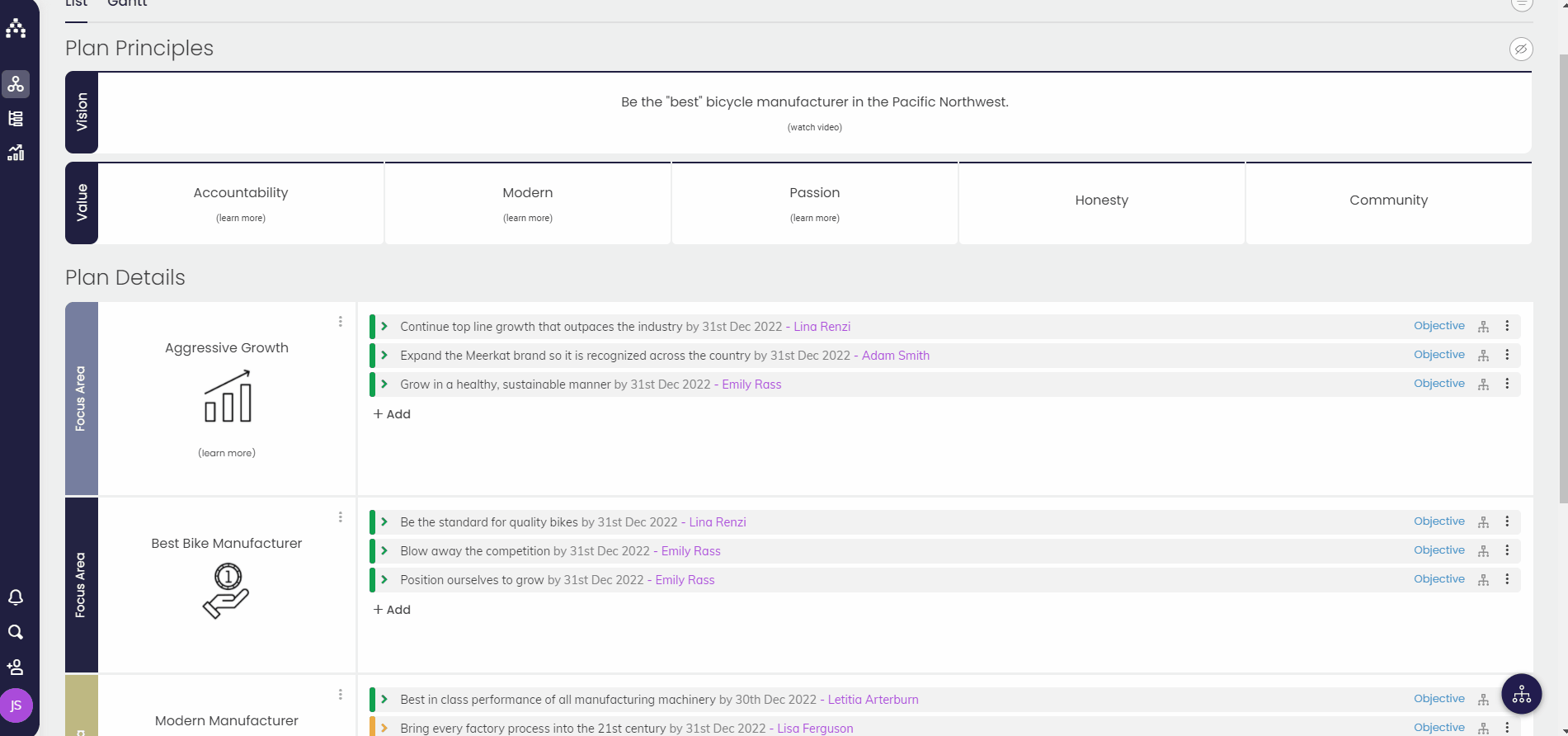The Sidebar
The Sidebar is a quick and easy way to edit and update your Goals directly from the Planner, GoalDeck, Dashboards, and Snapshots pages (and more!). Just about anywhere you can find Goals, you can open the Sidebar.
The Sidebar fires from your Planner, My Goals and My Team's Goals on the GoalDeck page by clicking the Goal, as well as from Dashboards and Snapshots when clicking your Goal's title.
Above image shows the Sidebar opened via the GoalDeck page
That means your updates can even be pushed from the Sidebar into a generated report in real time! No need to generate a fresh Snapshot to see your updates:
Our New Goal Hub (Extended Sidebar)
Looking for a little extra space to work with? You can extend the Sidebar using "View Goal" at the top of it to show our new Goal Hub. You can also use this view to dig more into your alignment and tracking setup without having to go to a separate page.
Just click "X" in the upper-right corner when you're done with this view, and you'll be right back where you left off!
Learn more about how the Sidebar will revolutionize your Cascade experience here, or simply check it out in your account right now!
.png?width=200&height=80&name=Classic%20Experience%20(1).png)