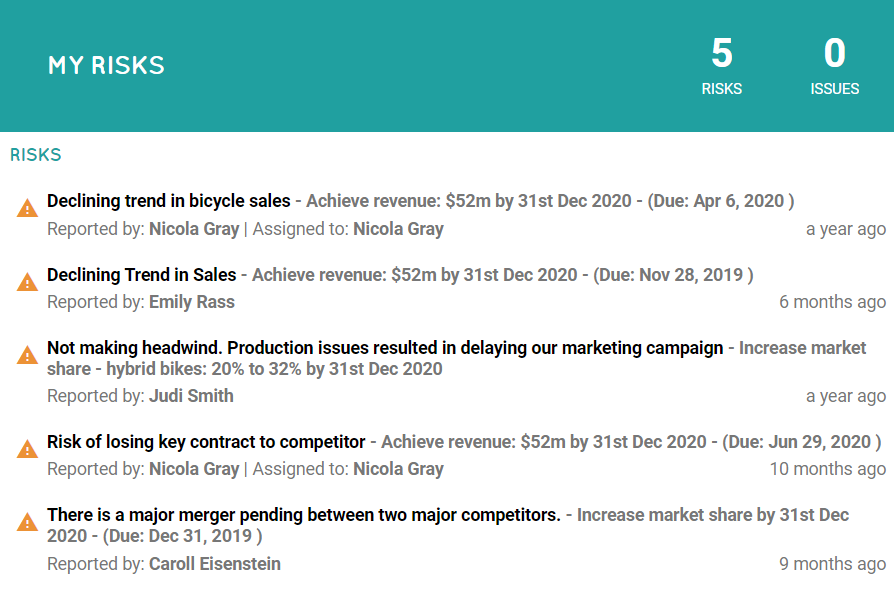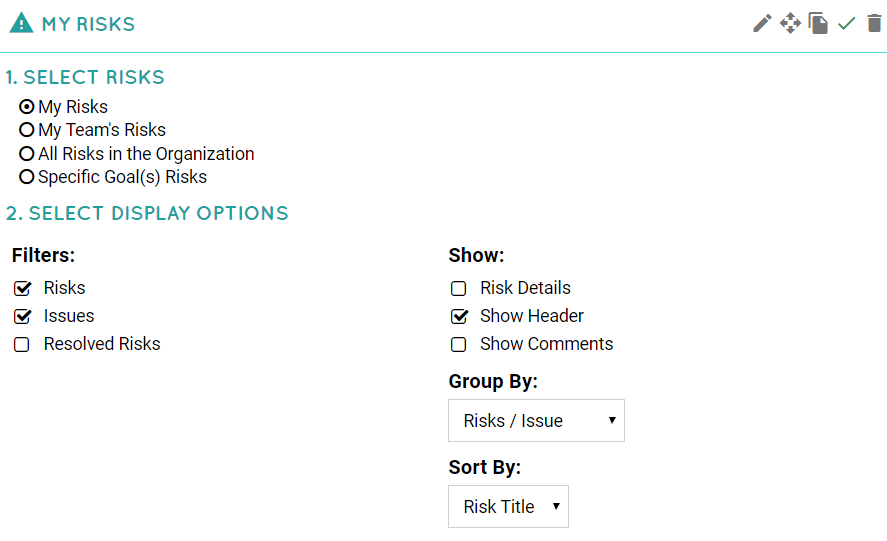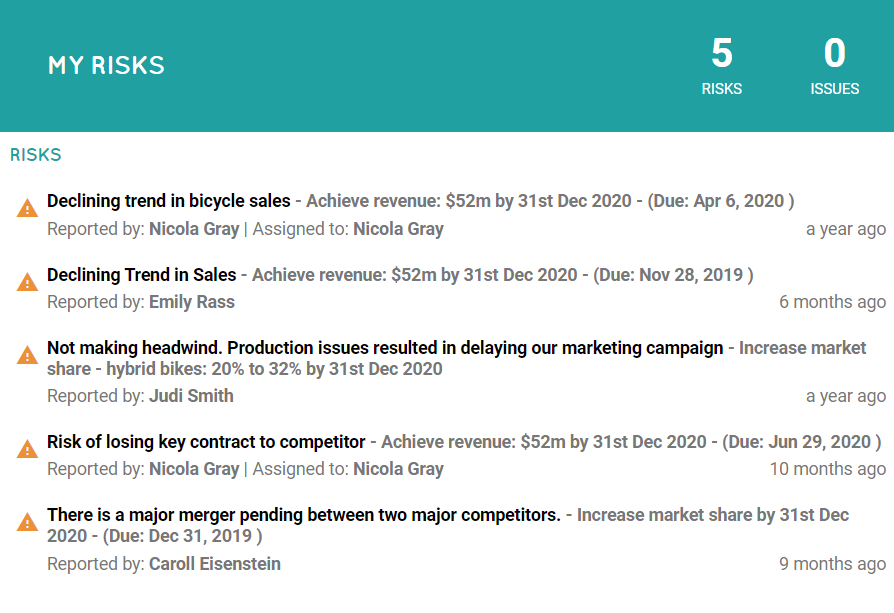The Risks Widget
The risks widget allows you to display risks that were raised through the Risk Template that is by default in Cascade. You can use our Risks Widget as part of one or more Dashboards under Track > Dashboards.
To add the Risks Widget:
-
Click on "Add widgets" and select the Risks Widget.
-
By default the risks widget will pull the Risks and issues (Risks that have been checked off as issues in the risk update) associated to you.
-
To get more specific on which risks to display, click the little gear icon (settings) on the top left of the widget.
The display options are:
-
My Risks (all risks/issues/resolved risks that you raised or are the owner of)
-
My Team's Risks (all risks/issues/resolved risks that you raised or are the owner of, and any risks of the people that report to you directly)
-
All Risks in the Organization
-
Specific Goal(s) Risks. You will need to search for the goals you'd like to display the risks for.
-
Select the details that you'd like to display such as risk details (if you have a risk rating or any other information that has been configured on your template, you would click this), show header, and showing comments made on the risks.
-
Select your grouping.
-
Select your ordering.
Risk Settings:
Risk Widget Example:
.png?width=200&height=80&name=Classic%20Experience%20(1).png)