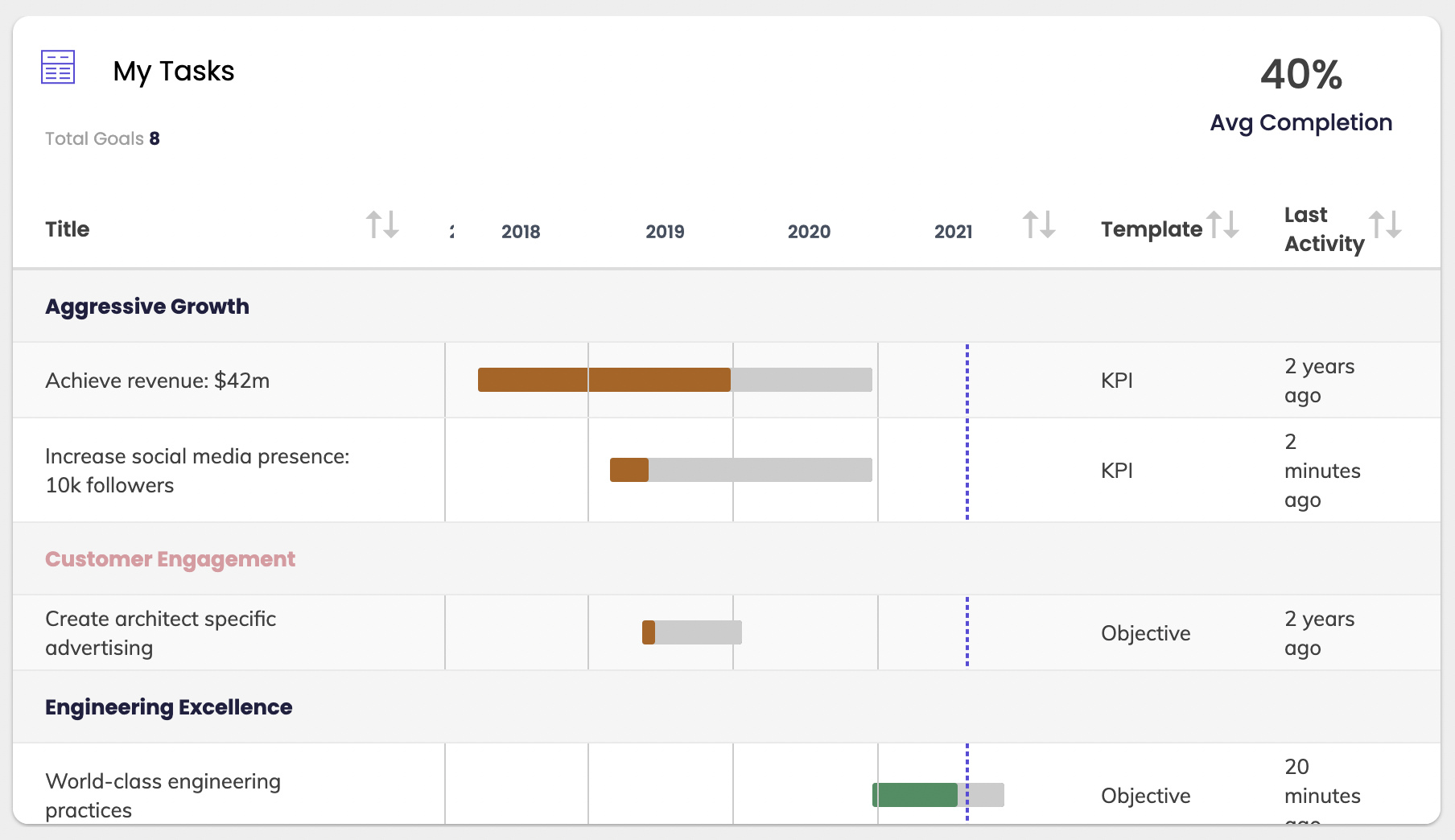The My Tasks Widget
The tasks widget allows you to pull tasks that were created through the task update. This is a great widget to see any outstanding or completed tasks in your organization or on your own landing page.
To add the Tasks Widget:
-
Click on "add widgets" and select the My Tasks widget.
-
Expand the widget by clicking and dragging the bottom right corner.
-
By default, the widget will pull all tasks that you own into the table.
-
To change the tasks you want to display, click on the ... icon (settings) on the top right of the widget.
-
Select which tasks you'd like to display using filters.
-
Chose the filters (chose if you want to only display outstanding tasks, or if you only want to display completed tasks). We recommend having one widget for each so you can see what's completed and what's not separately.
-
-
Chose your display options. By default, tasks are grouped by status and sorted by title. We recommend grouping by Goal and sorting by due date. We find this is the most useful way to view your tasks.
.png?width=200&height=80&name=Classic%20Experience%20(1).png)