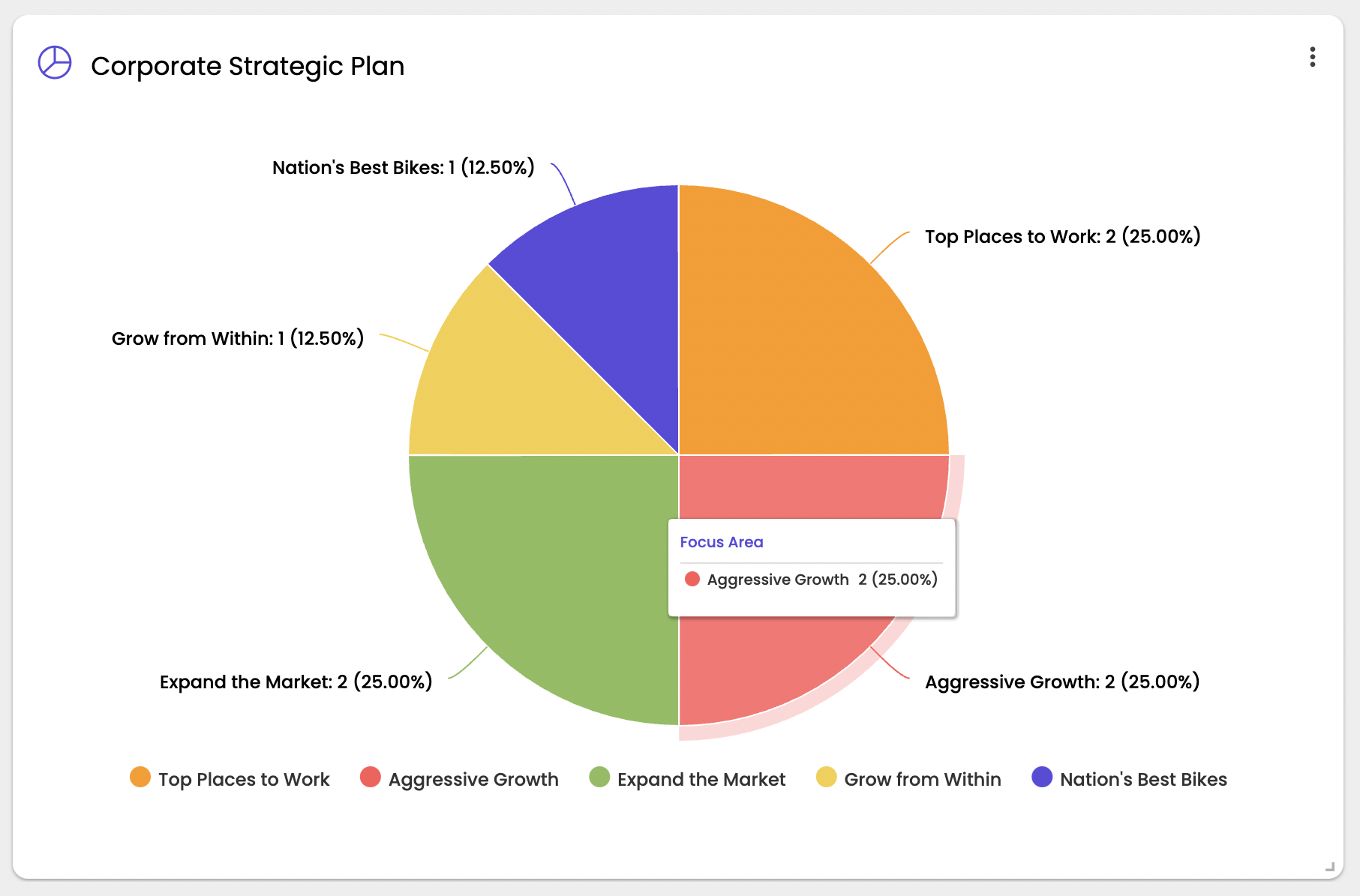The Focus Area Contribution Widget
The focus area contribution widget allows you to chose any plan and display at a very high level how each focus area is contributing to the strategy. In other words, it tells you how much you are focusing on each focus area.
We recommend using this for board updates, but also for displaying this around your TVs and digital signs - this is a great widget that shows exactly what you're focusing on and how.
For example, I can see below that we are focusing 21.8% of our strategy in the Corporate Strategic Plan to the "Aggresive Growth" Focus Area.
To add the focus area widget:
-
Click on "Add widget"
-
Select the Focus Area Contribution widget
-
Expand the widget by dragging the bottom left corner to your desired size.
-
By default, the system will pull your main plan's focus areas. If you want to display the contribution of focus areas in other plans, click the ... menu on the top right of the widget and select the plan you'd like using filters in the Data section.
-
To edit the title, simply click on the title which is saved automatically.
Note: The contribution widget takes the overall count of the goals in each focus area, and divides that by the total count of the goals in your plan. It does not take into consideration the number of parent goals or weighting.
.png?width=200&height=80&name=Classic%20Experience%20(1).png)