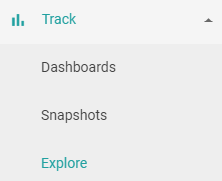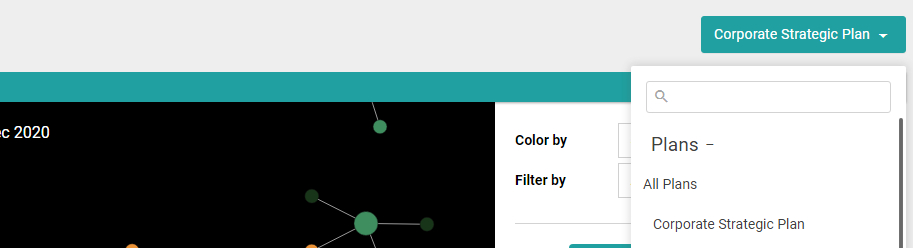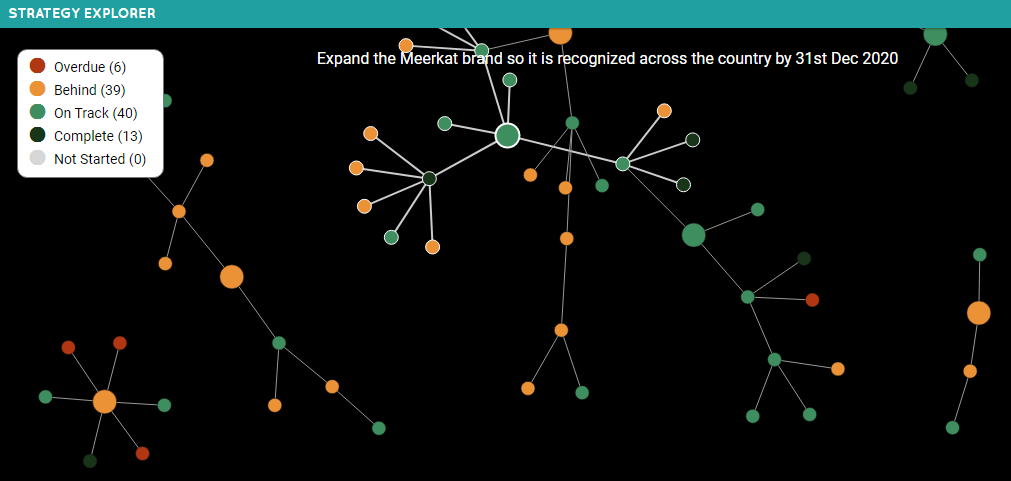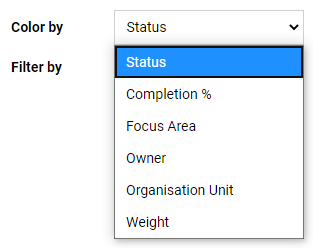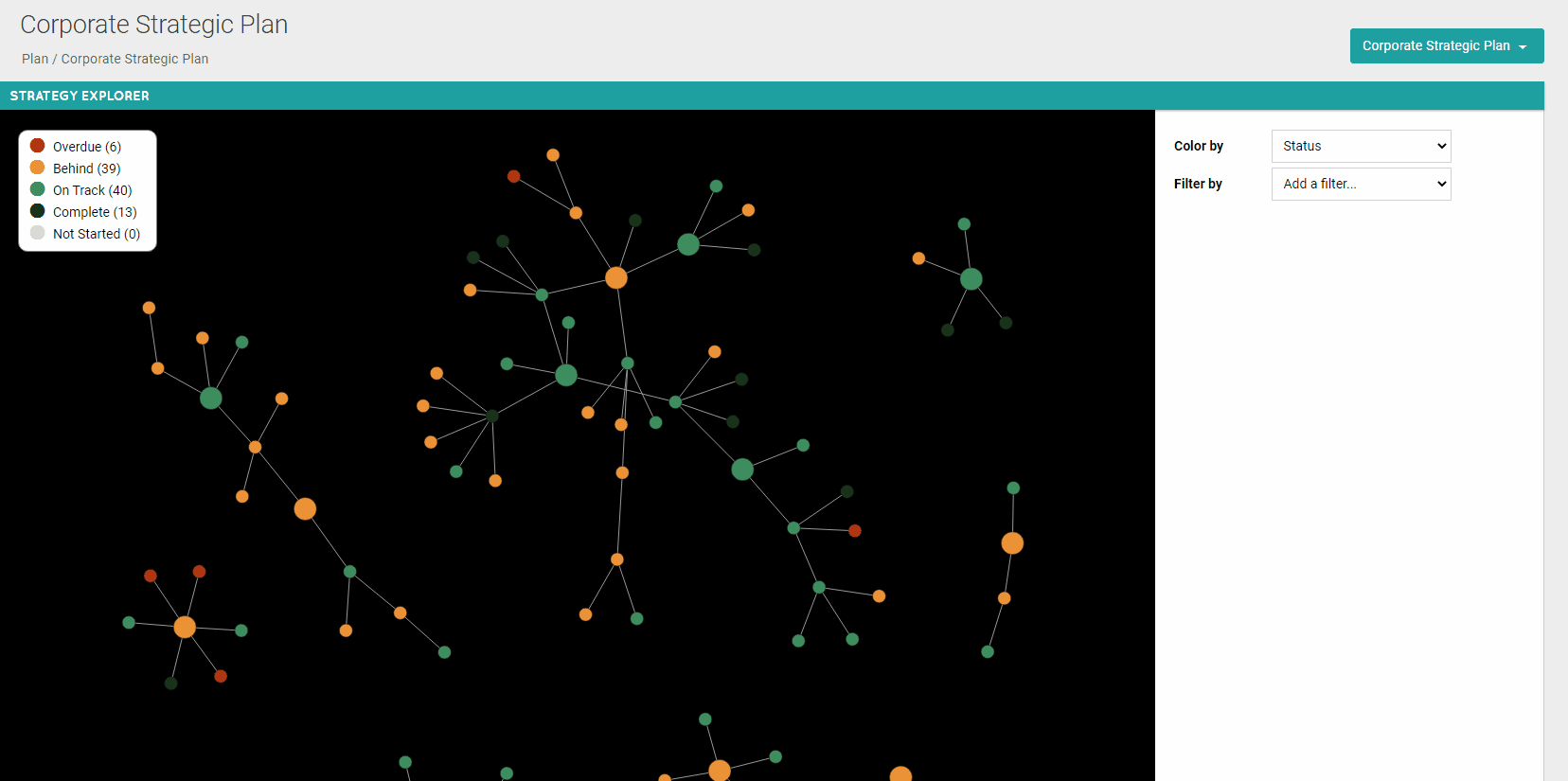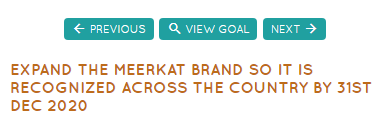The Explore Page
Although Dashboards and Snapshots are by far the most popular tools used for reporting in Cascade, the Explore page also offers a unique way to assess your strategic plans and their alignment. Explore is also found under the Track menu:
The Explore page will display any plan at a high level and comprehensively show alignment of Goals throughout. Just use the plan drop-down menu at the top-right to choose a plan (or all plans).
Each Goal is represented by a color-coded circle:
Be default, every Goal is colored based on status. However, you can change the coloring scheme in the upper-right corner to color the Goals by any of the following: Status, Completion %, Focus Area, Owner, Organization Unit, or Weight.
You can click any specific Goal to open up a summary of it on the right side of the screen. If you click the title of the Goal from there, the Goal Hub will open for instant management of the Goal.
If you'd prefer to cycle through your Goals individually rather than manually clicking them, you can use the Previous and Next buttons next to the title.
For a comprehensive overview of how alignment works in Cascade, see this article.
.png?width=200&height=80&name=Classic%20Experience%20(1).png)