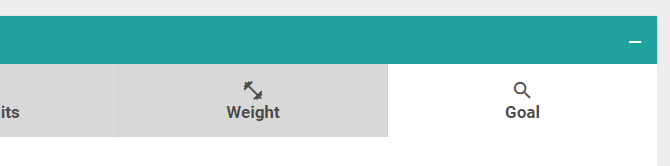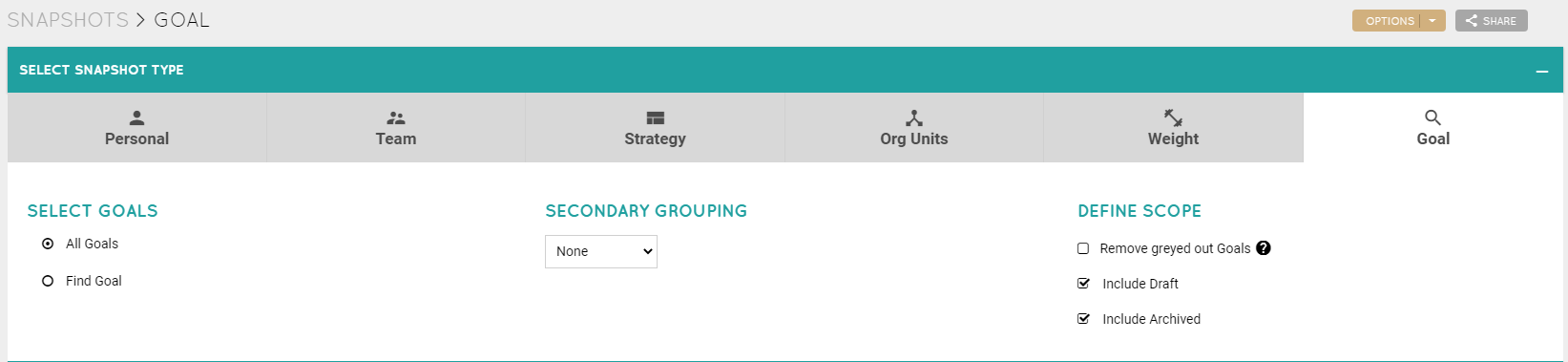Show All Goals at Once with Snapshots
Under Track > Snapshots, you can use the far-right "Goal" Snapshot to run a report for specific goals in the system, or run a report for ALL goals in the system at once.
This is also perfect for looking into all archived goals specifically (read more).
To ensure that we capture all goals in the entire system, regardless of status, select "All Goals" on the left in the editor, and make sure to check the boxes for "Include Draft" and "Include Archived" on the right.
The rest of the setup is totally optional - it just depends on what you need to see for each goal! Once you're ready to see all the goals in the system, use "Generate" toward the bottom of the screen.
See this article to learn more about general Snapshot setup.
.png?width=200&height=80&name=Classic%20Experience%20(1).png)