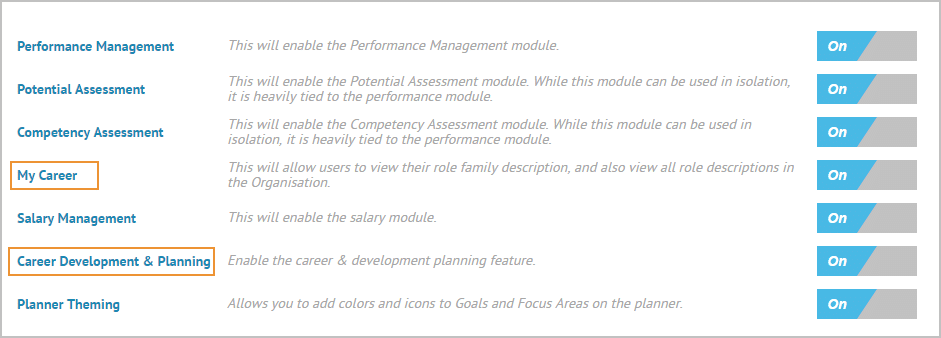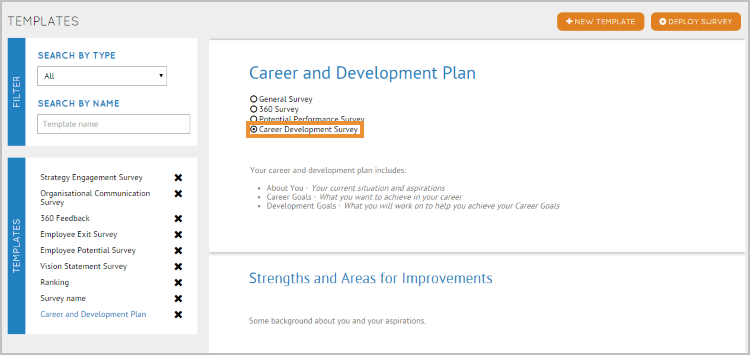Setting up a Career & Development Plan (Limited Support)
Note
Career & Development plan is now deprecated and we will only provide limited maintenance and support for clients on this feature.
You can switch on the career and development module from inside the Admin > System > Features page.
Here you must ensure that both the “My Career” and the “Career and Development Planning” features are enabled.
The next step will be to go the Admin > Surveys section (the plan is created in the same format as Cascade surveys, and therefore is administered in the same place): here you will see a list of templates on the left hand side. Cascade comes pre-loaded with a Career & Development Plan template that you can use, you can edit this template, or create your own from scratch. Whichever method you select, it is important to ensure your survey type is set to “Career Development Survey”.
Once you have completed your career and development plan template, the template will be accessible to your people through the My Career > Career & Development Plan page. Users will then be able to start their career planning process.
.png?width=200&height=80&name=Classic%20Experience%20(1).png)