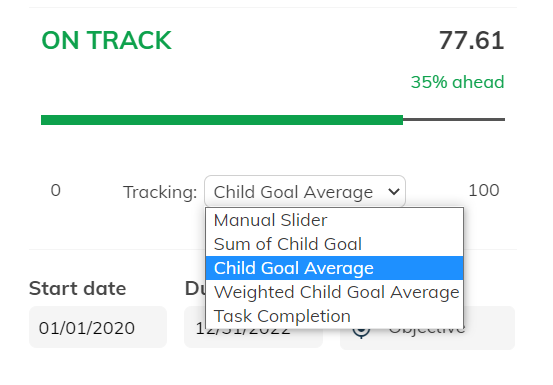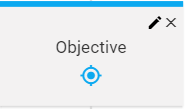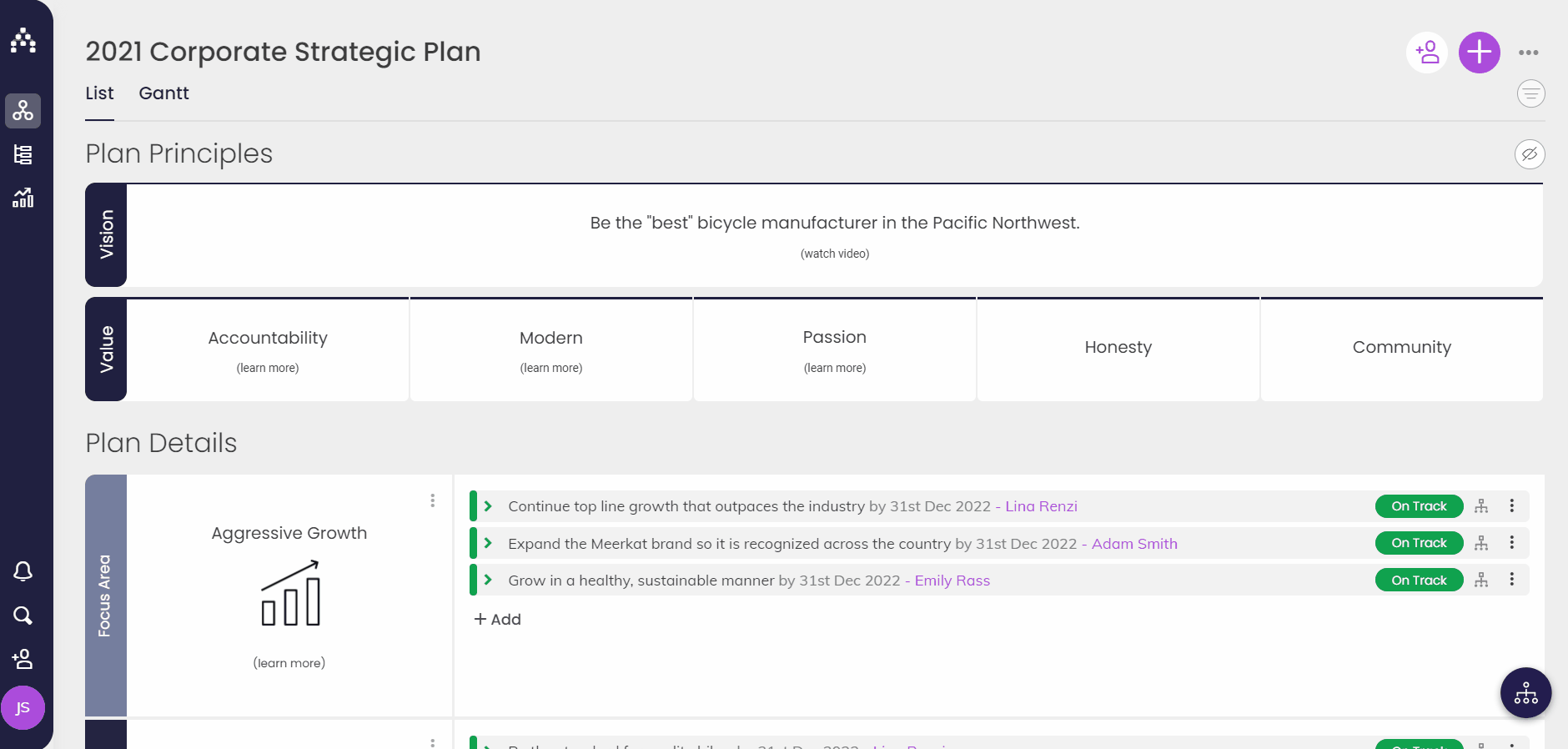Setting Default Tracking Types for Goals
Every Goal in Cascade needs to get progress somehow, but how should it work? Goal progress is always created based on the Tracking Type set for a Goal, and you can set default behavior depending on which kind of Goal is being created.
You can set the default Tracking Type for each Goal Template under Plan > Plan Settings. Just follow these steps:
-
Edit a Goal Template by clicking the Pencil.
-
Go to "Template Settings."
-
Choose a default Tracking Type from the drop-down menu at the bottom of the screen (see below).
Now, every time you create a Goal using that Template, the default Tracking Type will take effect. If you need to override/change away from the default, you still can!
We recommend the following default tracking types for each of these Goal Templates.
-
Objectives (top-level outcomes): Child Goal Average
-
Projects (actions to achieve the outcomes): Task Completion
-
KPIs (measures of success for the outcomes): Manual Slider
Thinking through default Tracking Types is important, because it solidifies the user experience and helps differentiate how it should feel to build one Goal type vs. another.
.png?width=200&height=80&name=Classic%20Experience%20(1).png)