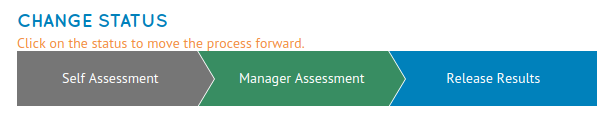Running a Competency Assessment (Limited Support)
When you’re ready to do an organisation wide competency assessment, you’ll need to navigate to Admin > Performance > Competencies. This will allow you to toggle between the different stages of a Competency Assessment. Running this process will give you a detailed overview of how well your people and your managers rate against the various Competencies ascribed to their Roles. The process takes places in three stages:
Self Assessment – When you enter the Self Assessment stage, a notification will be sent to all users in the system asking them to ‘Self Assess’ against the competencies that have been assigned to their Role.
Manager Assessment – Once you've selected this stage, it will lock off the Self Assessment stage and now allow managers to both review and then assess the competencies for each of their team members.
Release Results – This will close off the current cycle and will save the results of the Self Assessments and Manager Assessments. You can then repeat the process at any time in the future to compare how your people are progressing against their competencies.
NOTE: If Email notification setting is on in System settings, emails will be sent to users whenever you change the stage of the current Competency Assessment cycle.
.png?width=200&height=80&name=Classic%20Experience%20(1).png)