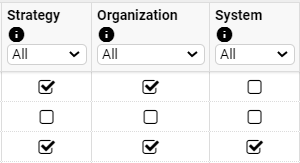Permissions
From the Profile > Organization > Permissions tab, a Cascade admin can define the accessibility and visibility of various admin interfaces in Cascade for all Roles. You can assign different Permissions to different Roles.
Setting Permissions
There are 3 different Permissions in Cascade that grant different individuals varying visibility over different aspects of the system.
-
Strategy: Can design and edit the Strategic Plan; view, edit, and update progress on all Goals in the system; and view additional reports. (Note: all Users without this permission can still view the Strategic Plan)
-
Organization: Can manage anything under Admin>Organization including: Org Units, Users, Roles , Permissions.
-
System: Can modify system settings (Admin>Settings), including: switching features on/off, configuring dates, and system branding.
Note: Permissions are attached to Roles and NOT to Users – so if a user moves into a new Role, they will inherit the Permissions of that Role rather than retain their existing ones.
.png?width=200&height=80&name=Classic%20Experience%20(1).png)