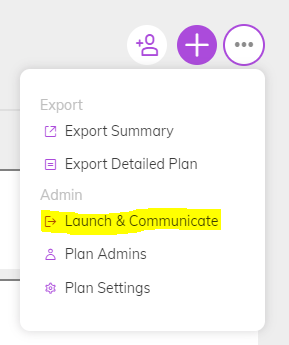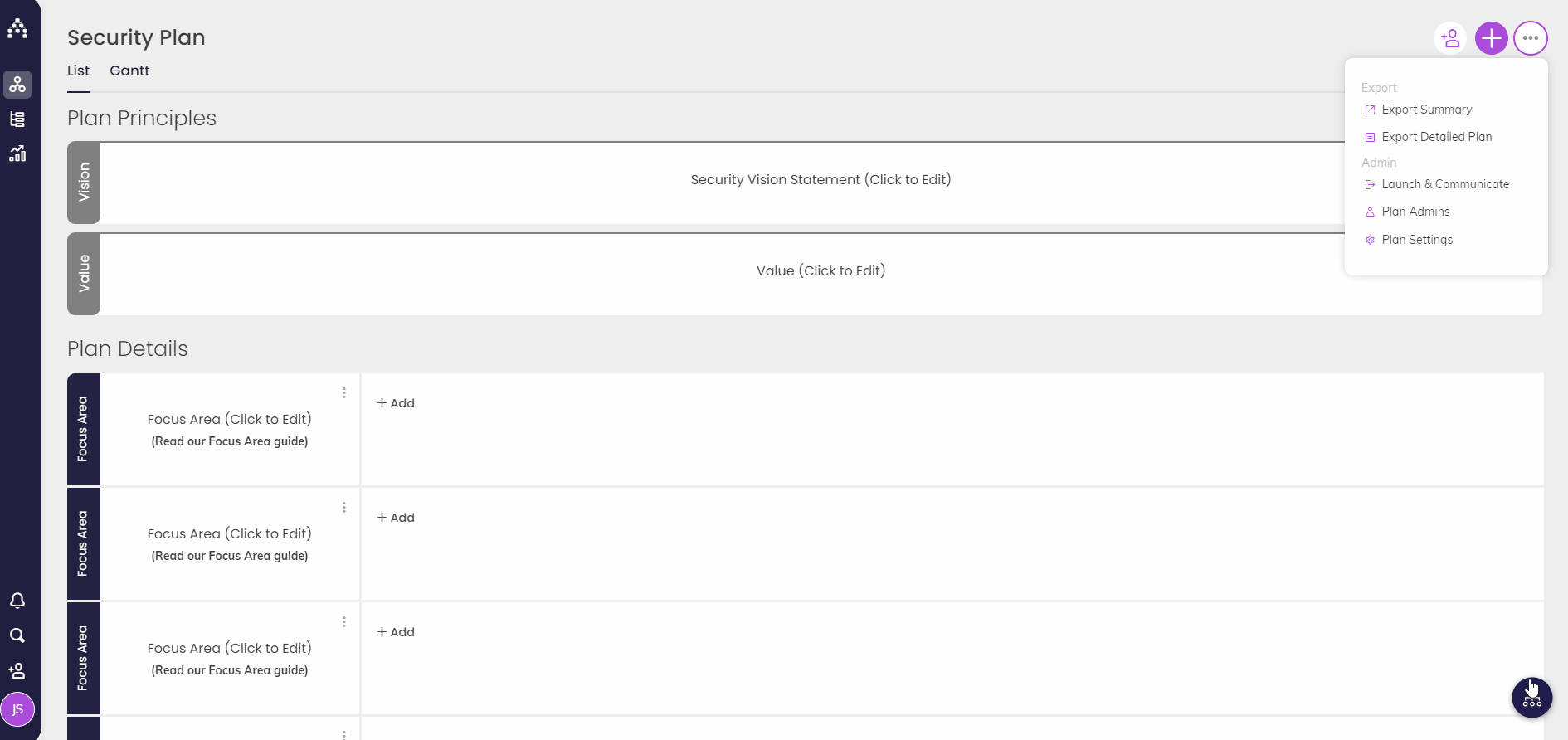How to Launch & Communicate your Strategy
Once your strategy is ready to go, it can be useful to formally launch it to your team to maximize engagement with it. Using the "Launch & Communicate" function, you can either launch the entire strategy at once or launch portions of it at a time. There is no limit to the number of times it can be used.
Launch & Communicate
Click on Three Dot Menu > Launch & Communicate to launch your goals out of draft. For more on "Draft" status, see this article.
-
If you are not ready to launch your entire plan yet, you can select specific vision, values, focus area and goals that you would like to activate in the Launch tab.
-
You can choose to communicate or not communicate your strategy from the Communicate tab. You can also customize the text which will go out as part of the communication.
-
Lastly, select the recipients who will receive by email the communication.
-
The communication will be sent both as a notification inside Cascade and by email, assuming you have enabled email notifications in your instance. The email will contain a link which users can click on to access the system and view the new strategic plan.
.png?width=200&height=80&name=Classic%20Experience%20(1).png)