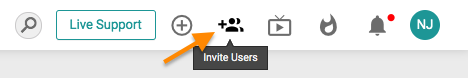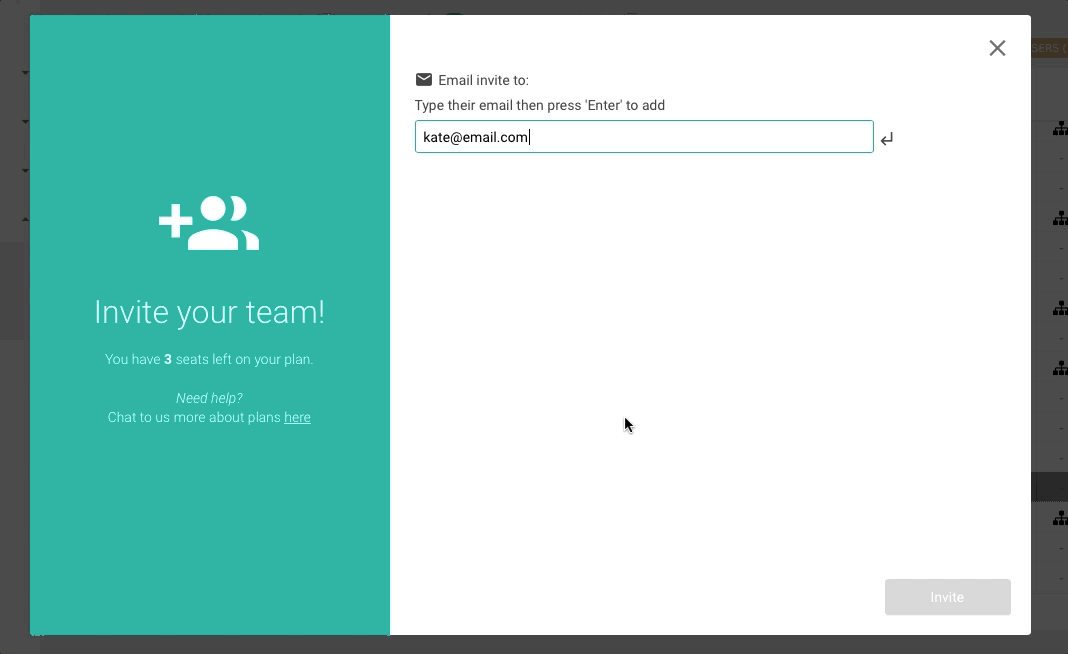How to invite your team quickly
You can invite other teammates to use the system by clicking the invite users icon in the top-right of your screen from any page in Cascade.
All you need to do is type their email address and press enter
You can see how many available seats you have remaining on your current subscription by looking at the quantity in the left-side panel. If you have Organization privilege or Fast Deployment is turned on in your system settings you will be able to invite beyond your seat limit. You will be shown estimated charges before you send out your invitation/s.
After you click invite the email will be added to the user list found on the Admin > Organization > Users page. Here you can edit their details further by double-clicking on their row. You can also go to the Roles page to edit their role name or to the Privileges page to assign them editing rights for the strategic plans or access to system settings if needed.
Once your team member receives the email they will be able to set up their profile by clicking the link on the email and entering their name and password for their account.
Remember, their username is automatically their email unless you change it in the admin settings.
How to cancel an invite?
To cancel an invite and free up a seat on your plan simply archive the invited user on the Admin > Organization > Users table. Archiving an invited user will make the link sent to them in the original email expire.
How to resend an invite for an expired link?
To resend an invite you need to unarchive the invited user on the Admin > Organization > Users table. Unarchiving will send them an email with a valid link to create their profile.
My team or I am not receiving my invite?
The first thing to check is your spam email folder for an email from cascade@emails.executestrategy.net. If you still have not received an email, double-check that emails are turned on for your Cascade account. You or someone with Cascade Admin/Organization privileges can do this by going to Admin > Settings and toggling Emails to ON.
.png?width=200&height=80&name=Classic%20Experience%20(1).png)