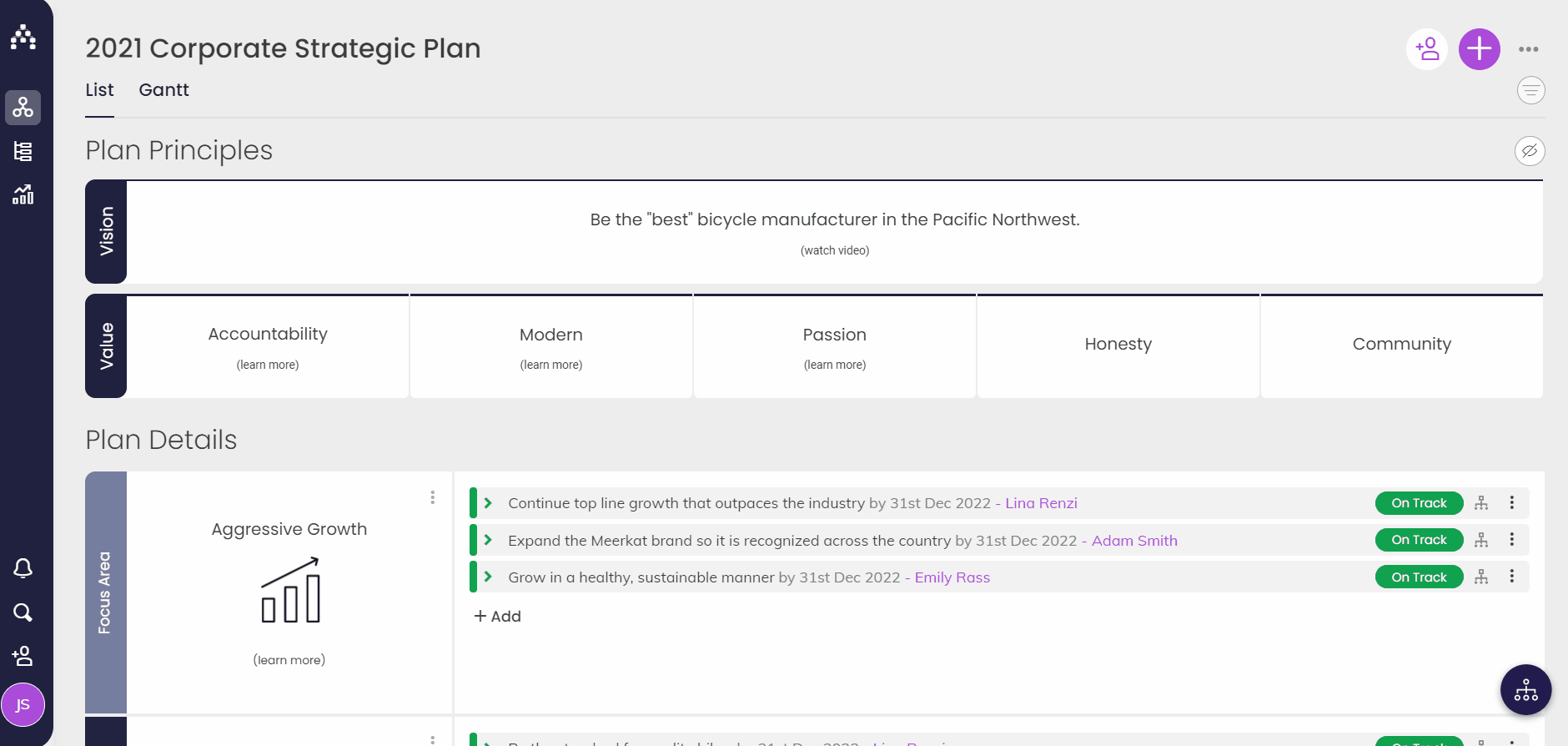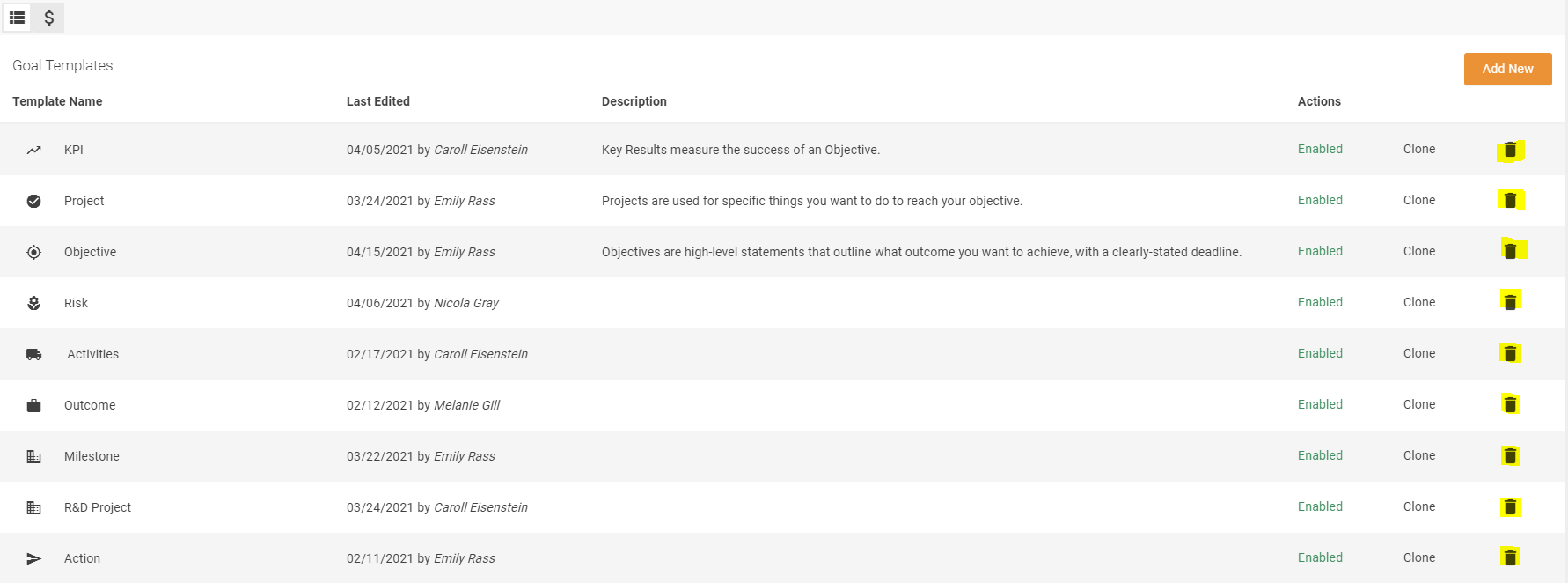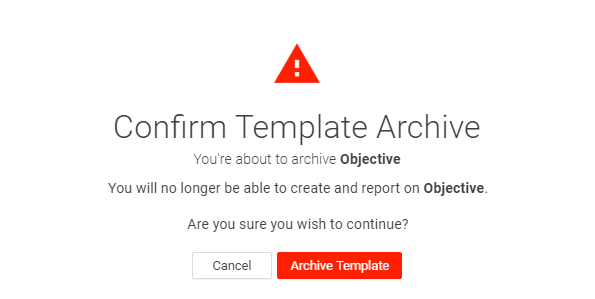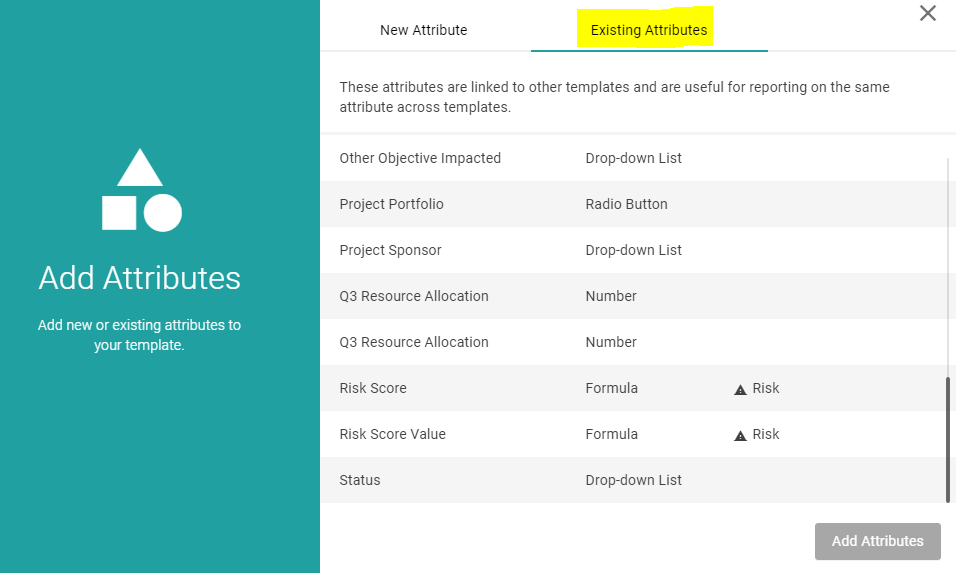How to Delete a Template (Strategy Model)
As a reminder, Templates are the foundation of the Strategy Model: how your strategic plan terminology and structure flow, as well as how your users can interact with each part of the strategy via Updates, Tasks, and Risks.
Templates can be deleted (archived) in the table view of the Profile > Customize Fields page.
Once in this view, you can see a full list of your Templates (Goal, Updates, Tasks, and Risks). The trash can icon on the far right is used to archive the template.
Before you archive...
Make sure your Template is not being relied on for reporting or build purposes. There is no way to get an archived Template back.
This means that you will no longer be able to find the template as an option in the Planner, or report on it in Dashboards and Snapshots.
What happens to the Custom Fields on that Template?
Any Attributes (Custom Fields) used by an archived Template will still be available to recycle and use in other Templates via the Existing Attributes section!
.png?width=200&height=80&name=Classic%20Experience%20(1).png)