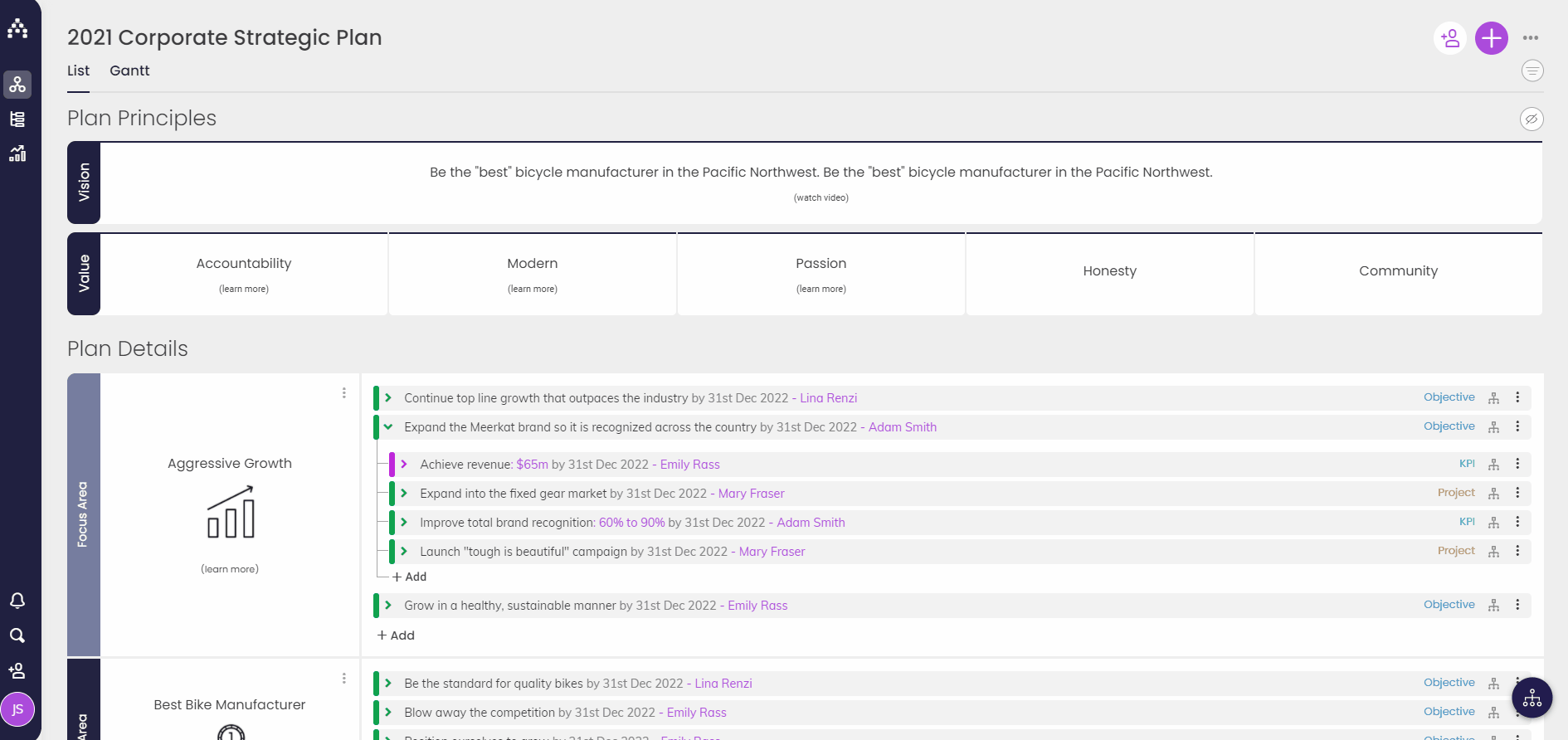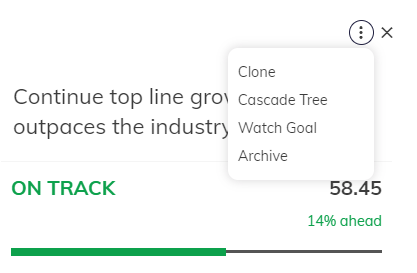How to Copy or Clone a Goal
Cascade allows you to create new goals in Cascade by cloning an existing one. To clone a goal you will need to click on the three dots (More Options) on the sidebar, in the Goal Hub, or on the Planner page.
Clone Goals from My Goals
-
Go to GoalDeck.
-
From the My Goals tab, click Clone.
-
Adjust the start and due dates and the owner/co-owner if needed.
-
An option at the bottom allows you to “Additionally Clone” any sub-goals. Un-check the box if you do not wish to clone the lower level goals.
Clone Goals from More Options
-
Once you click the clone button, a Goal designer window will open giving you the option to change the pre-existing goal information. The word COPY will automatically be inserted into the end of the goal title to avoid confusion.
-
You will be given the option to Clone Aligned Goals attached to the goal, and the owner of the cloned sub-goals will default to the user who currently owns the parent goal. Or, if you are cloning an Organizational Goal, the Sub-Goals will be assigned to their original owners.
You can also use the "More Options" method from directly in the Sidebar:
If you cloned a goal by mistake or realize there’s a duplicate, you can easily archive the goal by using the same menu (see above). For more information on archiving goals, see this article.
Remember that the activity log of the cloned or duplicated goal will be empty. We dont bring across the activity of the original goal because those are record of the changes made and those changes were not made on the duplicate goal.
.png?width=200&height=80&name=Classic%20Experience%20(1).png)