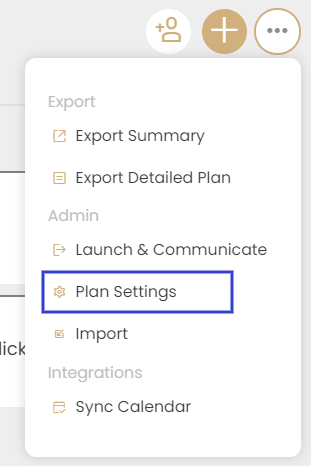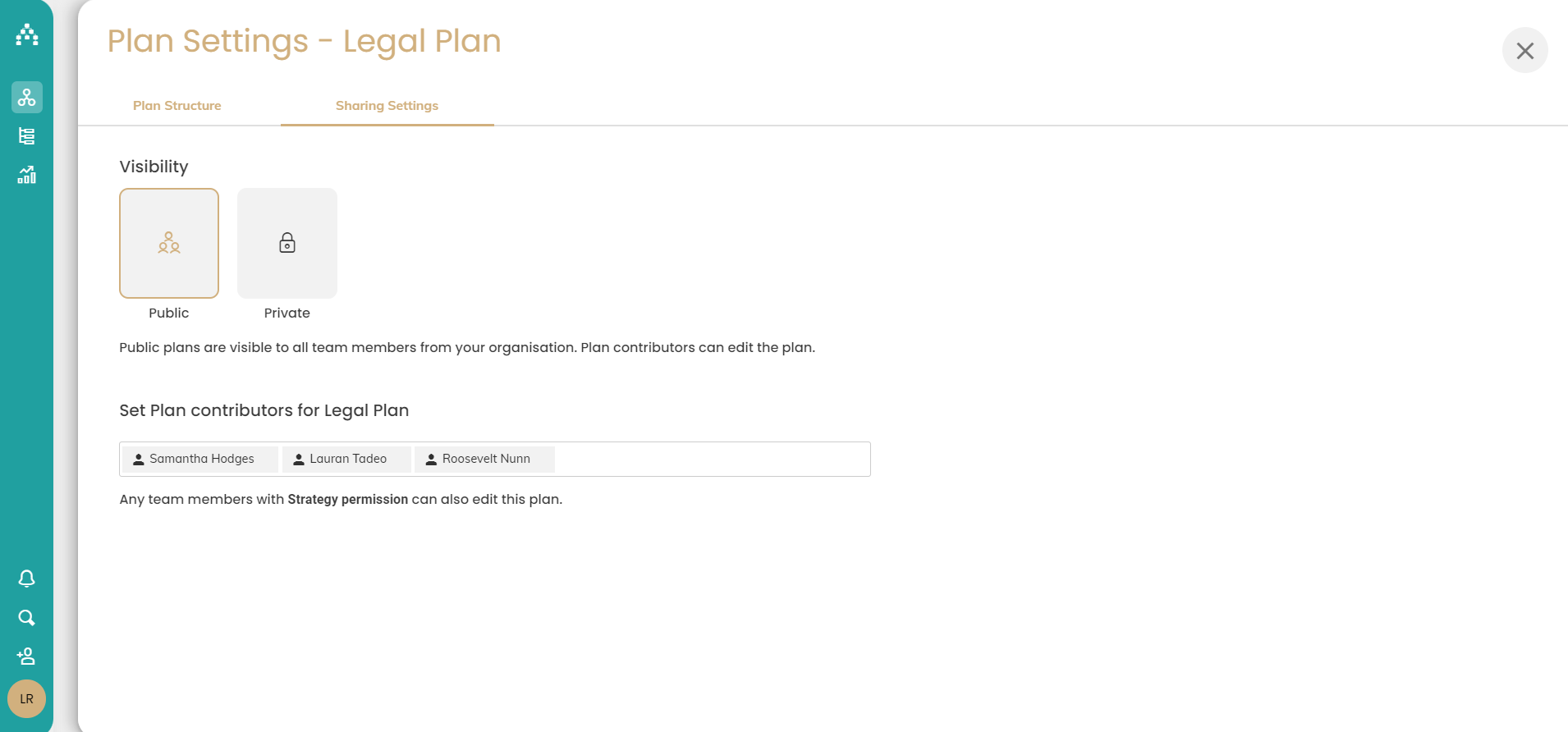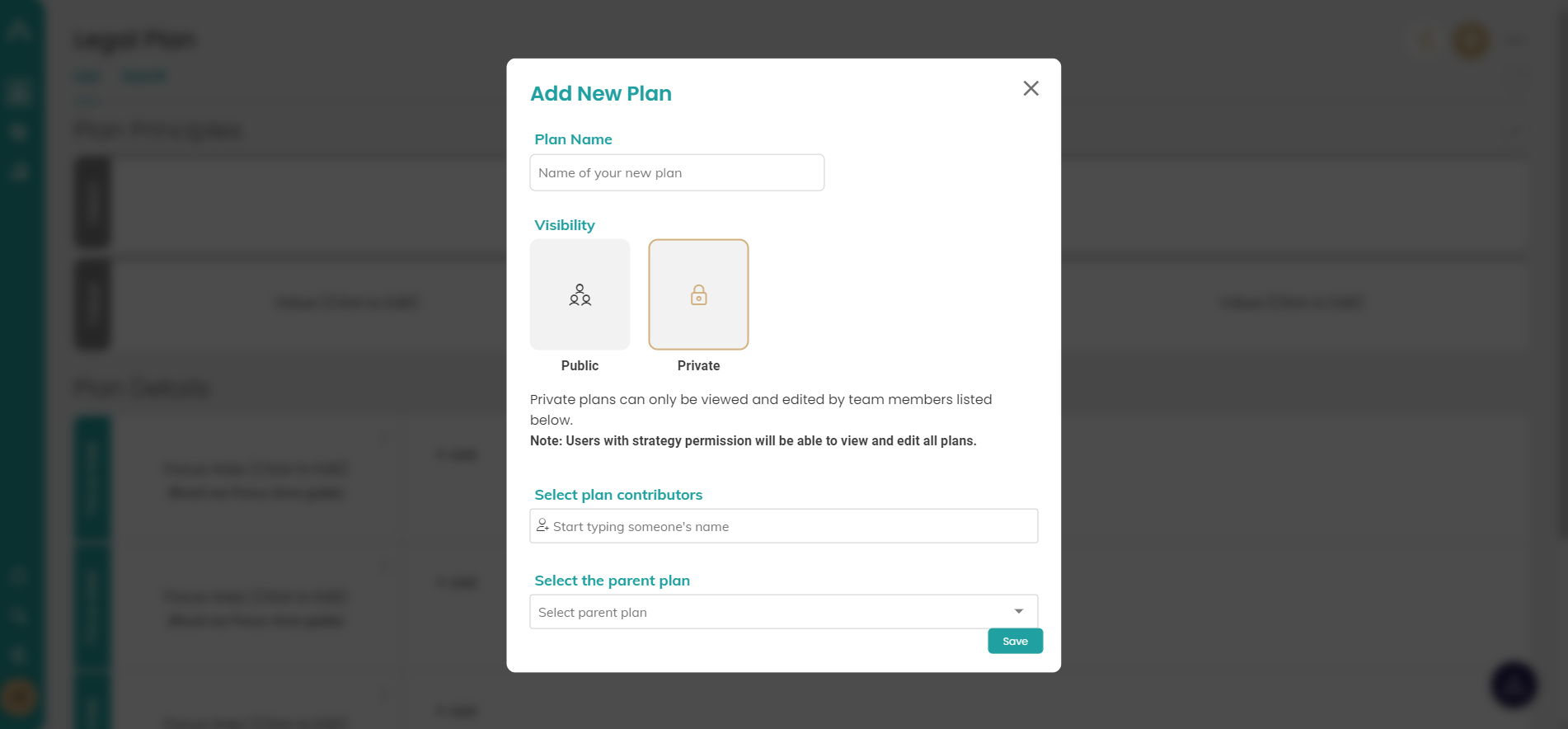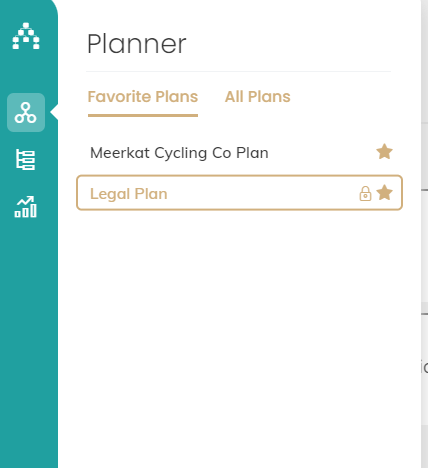How to configure the sharing settings of a plan?
Cascade exists for the purpose of making an organization’s strategy more visible to everyone. Despite being transparent by default, we understand that some plans may need to be hidden from other users for a variety of reasons.
Configure sharing settings of a plan
If you have Strategy permission or are a contributor of the plan, you can configure the sharing settings of the plan by navigating to the three dots option. select 'Plan Settings' and then click on the 'Sharing Settings' tab.
You can toggle the plan visibility to be 'Public' or 'Private' from here. You can also select any users to be the contributors to the plan. If your plan is public, it means the content and goals inside the plan are visible to everyone in your organization. If your plan is private, the plan and goals are only visible to users with Strategy permission and the plan contributors selected on the plan.
When you are creating a new plan, you will be able to define the privacy settings for your new plan and add plan contributors to the plan.
Once a plan is set to private, you will see a padlock icon next to it in the plan list.
Who can see private plans?
The plan details, vision, focus areas, etc are only visible to users with Strategy permission or the plan contributors of the plan.
Note: Because users with Strategy permission will have access to all the private plans in the system, please make sure you are only assigning Strategy permission to the people who can access all the plans.
Who can see goals aligned to a private plan?
Some Roles and privileges still let people see goals in GoalDeck, reports, searches, dashboards, etc. even when the goal is aligned to a private plan the user doesn't have access to.
-
Owners/Co-owners of the Goal: The Owner and Co-owners of the Goal can see the goal.
-
Owners/Co-owners of Parent Goals: The Owner and Co-owners of any Goals to which the private goal contributes (directly or indirectly) can see the goal. This is because the higher-level goal owner assumes visibility over the entire body of work aligned to their goal.
-
Task Owner on the Goal: If someone owns a task on a goal, but not the goal itself, he/she and his/her manager can still see the goal for proper context.
-
Plan contributors of the plan(s) the goal aligns to: Anyone who is a plan contributor of the plan that the goal aligns to can see the goal.
-
Strategy Privilege Users: Anyone with the Strategy Privilege will be able to see all private goals (Strategy Privilege grants full access to all strategic plan data, regardless of plan or ownership).
.png?width=200&height=80&name=Classic%20Experience%20(1).png)