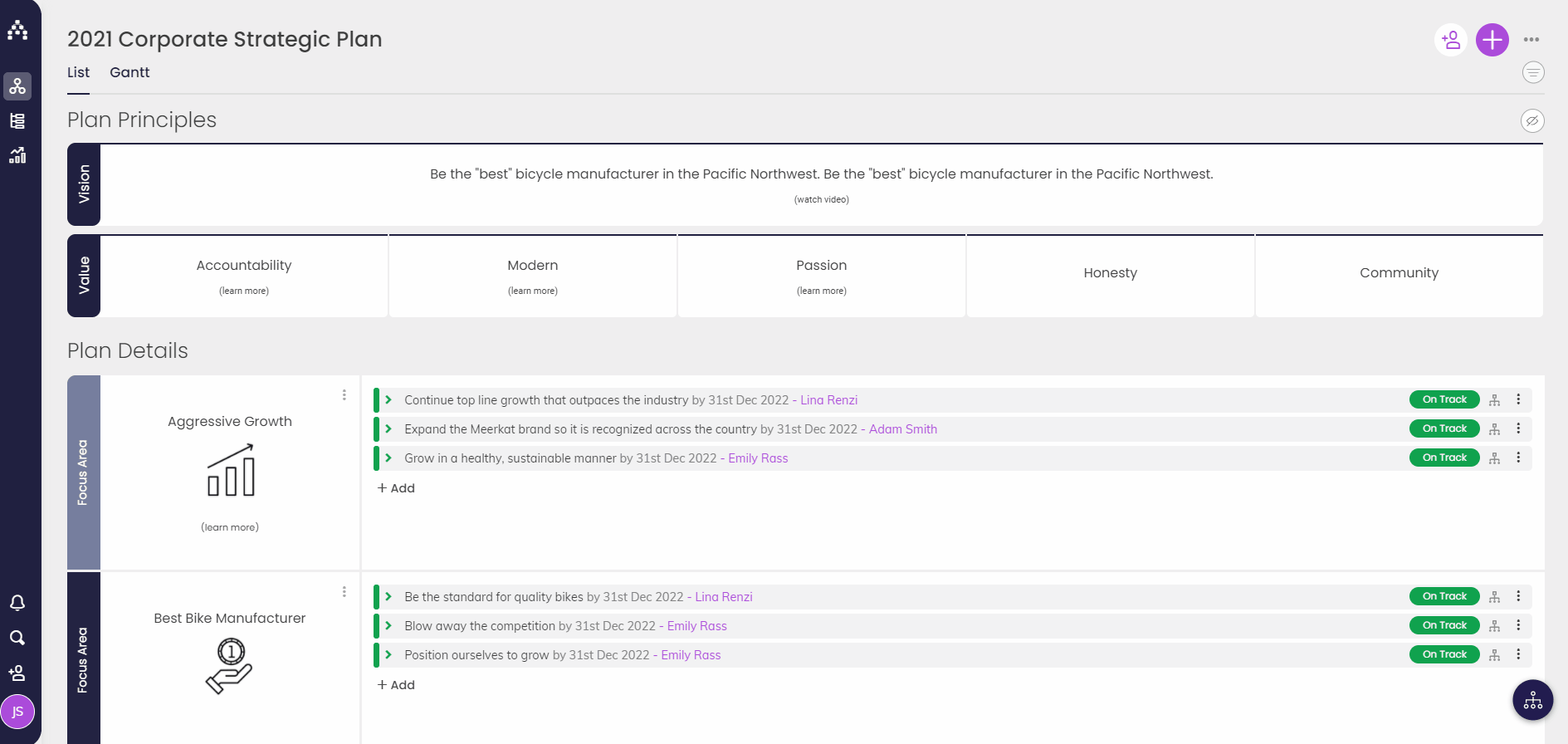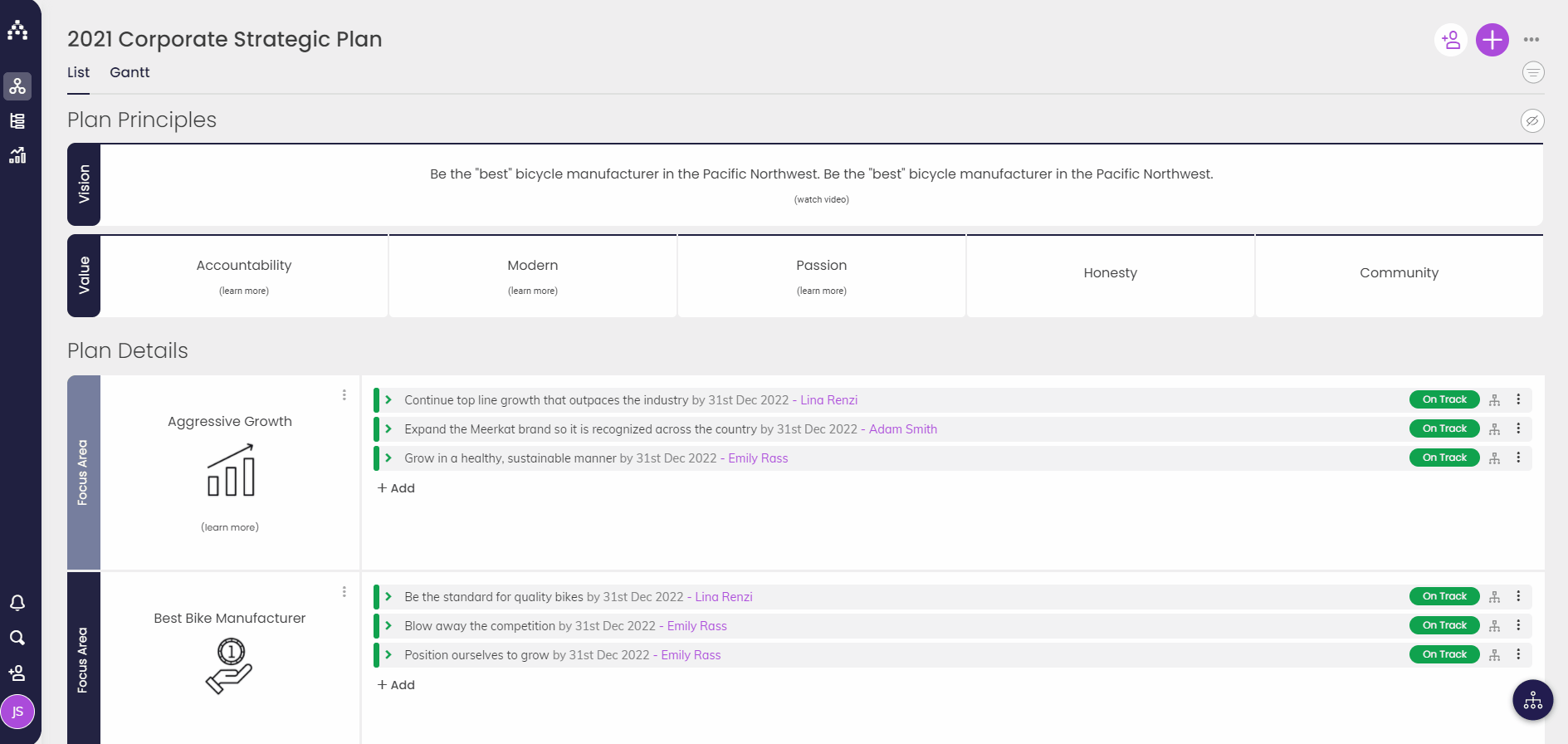How to Change your Password & Username
Changing your Password
If you're having trouble logging into Cascade, follow this guide for a password reset. From within Cascade, you can change your password by going to your initials in the bottom-left > Profile > Change Password.
If you have Organization Permission, you can change passwords for other users by going to Profile > Organization > Users and double-clicking on a User's name. Type in the new password here and click "Apply."
Changing your Username
You can only change your Username if you have Organization Permission. If you don't have Organization Permission, please ask your administrator if you'd like your username changed.
To change Usernames go to Profile > Organization > Users and double-click on a User's name. Edit the username here and click "Apply."
.png?width=200&height=80&name=Classic%20Experience%20(1).png)