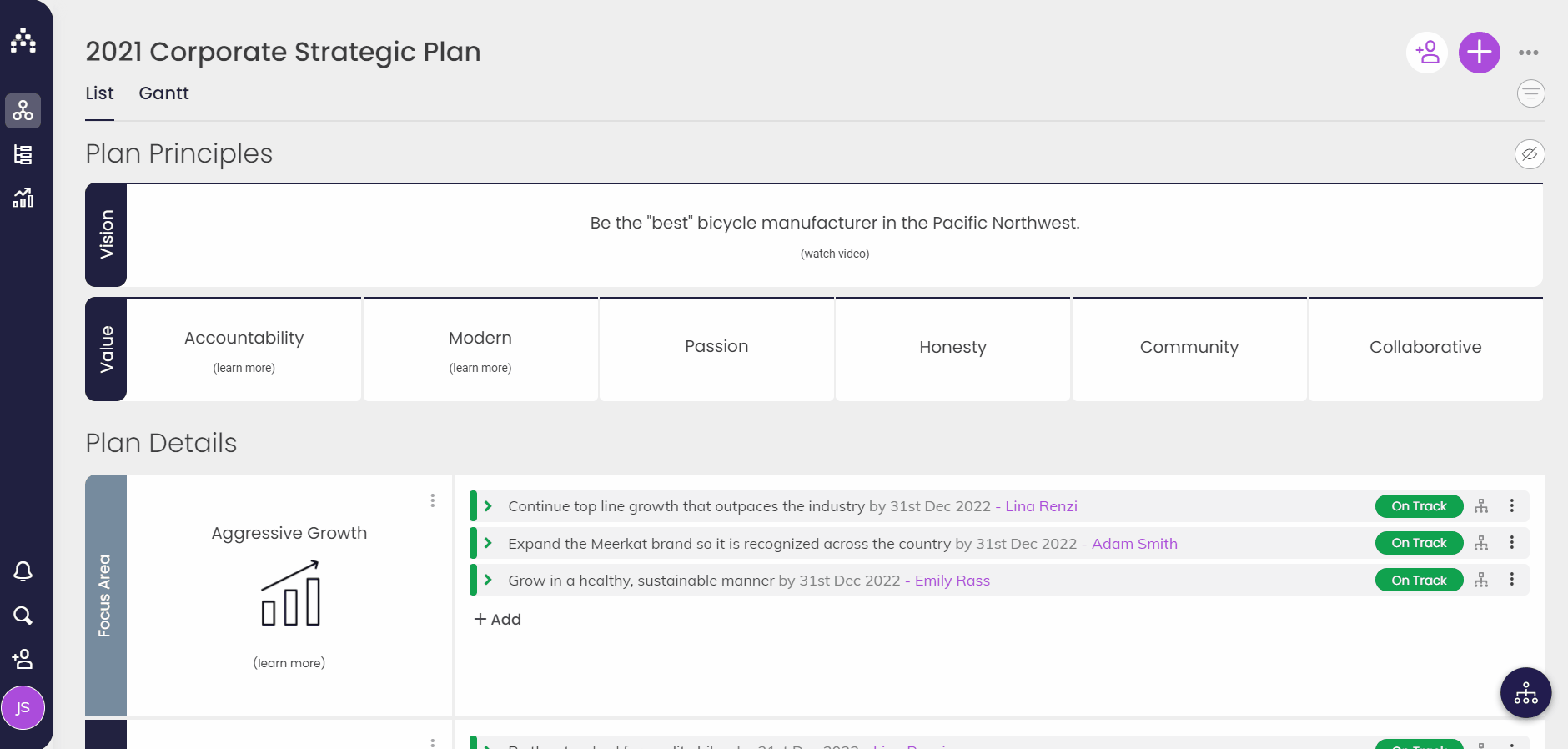How to Change my Organization's Name
To customize Cascade for your company, you'll want to make sure your organization's name is accurate.
To change the name of your organization, visit Profile > System > Company.
You can further customize Cascade with your organization's logo and colors and by setting the date format and year-end.
For information on how to change the name of your plans, see How to add plans and org units.
.png?width=200&height=80&name=Classic%20Experience%20(1).png)