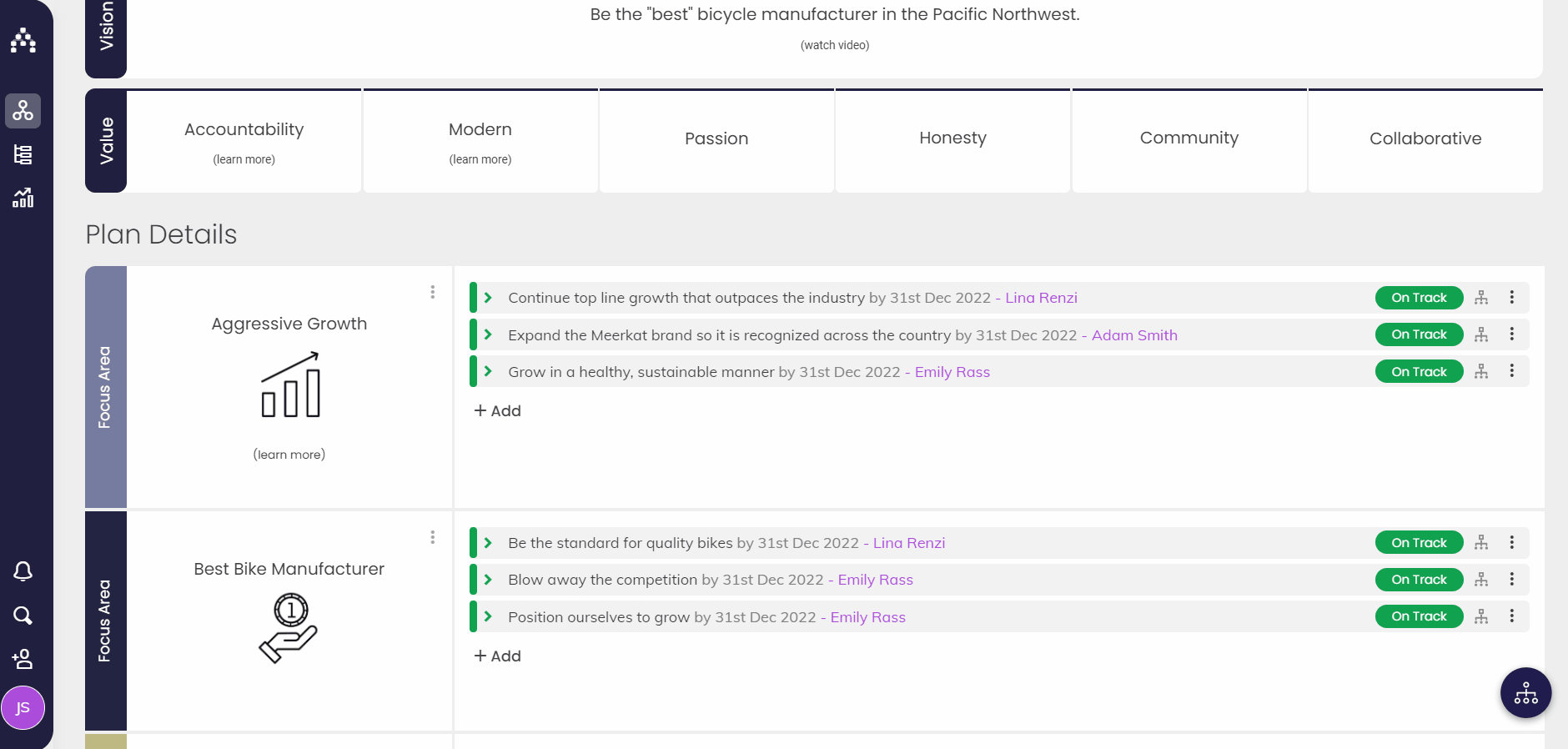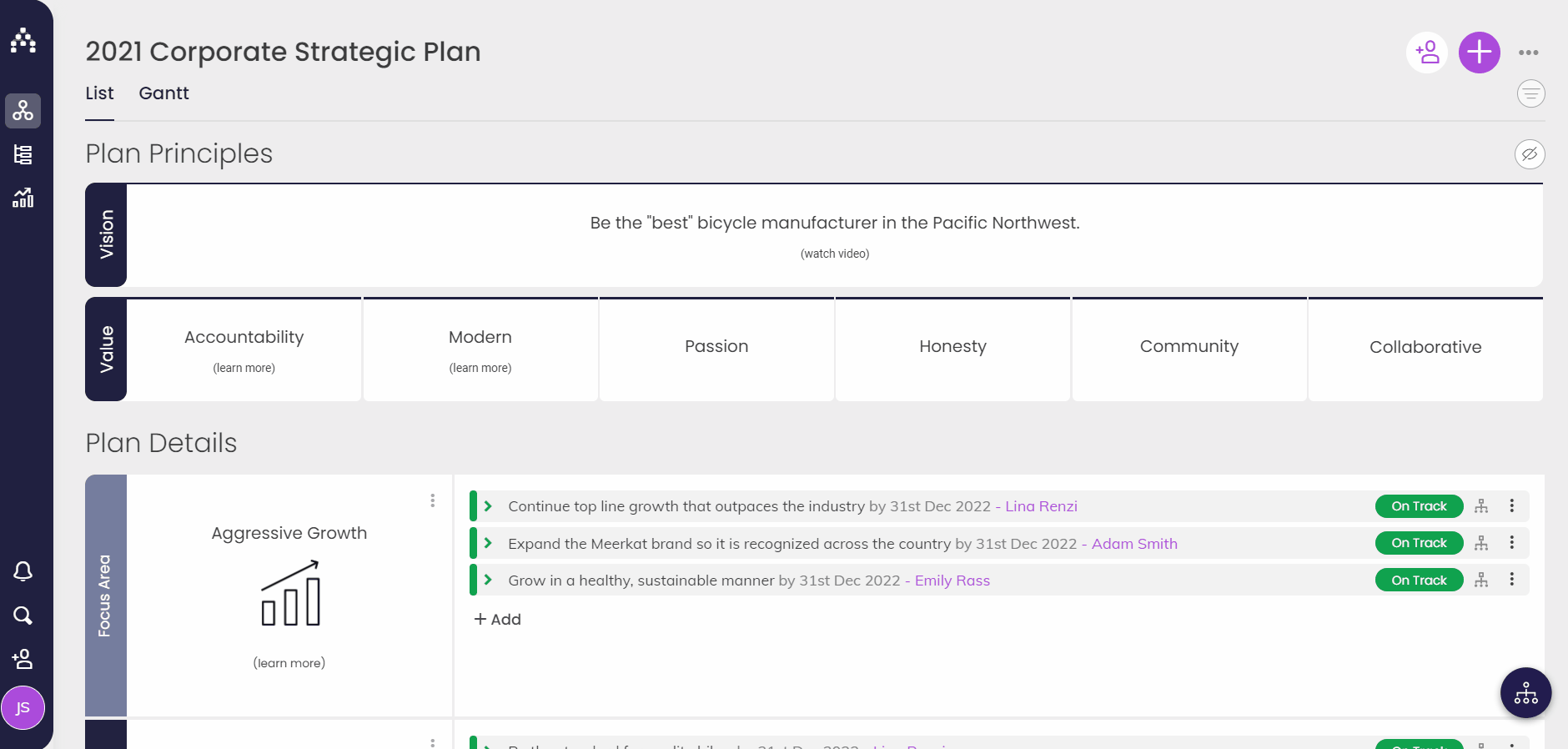How to Change Colors on my Plan
Your plan will use the branding colors you have specified within your system settings. You can also add alternate colors or even pictures and icons to specific elements of your plan.
Click on your Vision, Values or Focus Areas to edit the content & color or add an image or video explaining them in more depth. For Focus Areas you can also click on the three-dot menu to edit.
Next, we'll show you how to add plans and org units within the platform.
.png?width=200&height=80&name=Classic%20Experience%20(1).png)