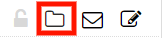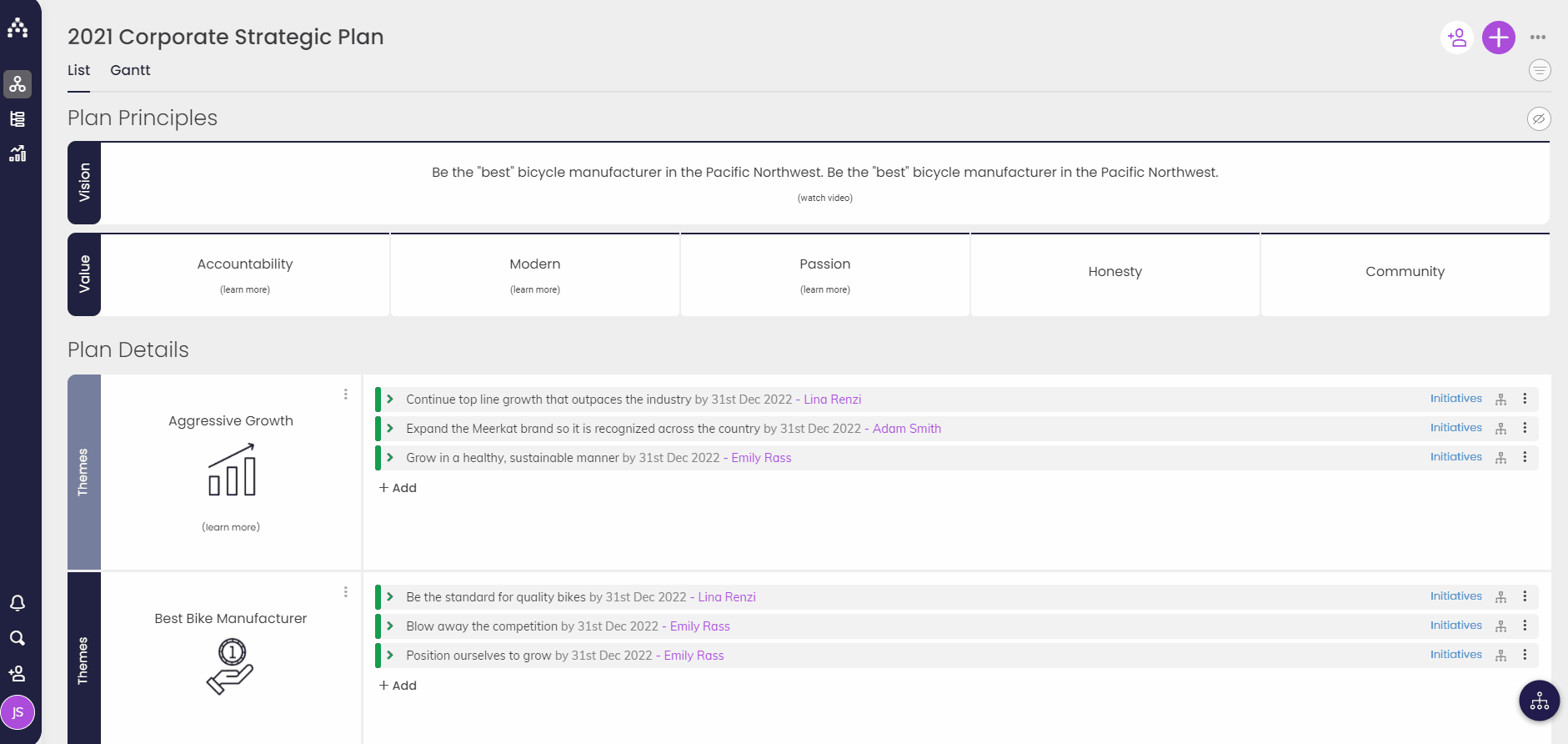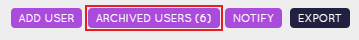How to Archive or Delete a user
There are a few things to consider before archiving a user from Cascade.
Option 1: Consider disabling the user instead.
If you believe you may need the user record in the future, you can disable them by un-checking the "Enabled" checkbox on the Users page (Profile > Organization > Users).
Note: Disabled users cannot log into Cascade and are not billable, but they can still show up in reporting as needed.
Option 2: Archive the user.
Once the user is disabled, you can then Archive the user by clicking on the folder icon.
Archiving a user removes them from the User list, but still allows you to recover the user in the future. Once a user is archived, they will automatically be unappointed from their current role.
We recommend appointing a different user to that role if someone is taking over. If the user's role remains empty, see directions on how to transfer or reassign goals.
At this time, it's not possible to remove archived users from the system. This is to prevent the accidental deletion of important user data. However, archived users will not show up anywhere in the system, with the exception being the "Archived Users" button on the Profile > Organization > Users page.
Option 3: Contact us directly.
If you absolutely need to have a user record fully deleted from the system, please contact us at support@executestrategy.net or reach out through the live chat.
For information on Roles, see our article about how to delete a role (and when Not to) or how to add users.
.png?width=200&height=80&name=Classic%20Experience%20(1).png)