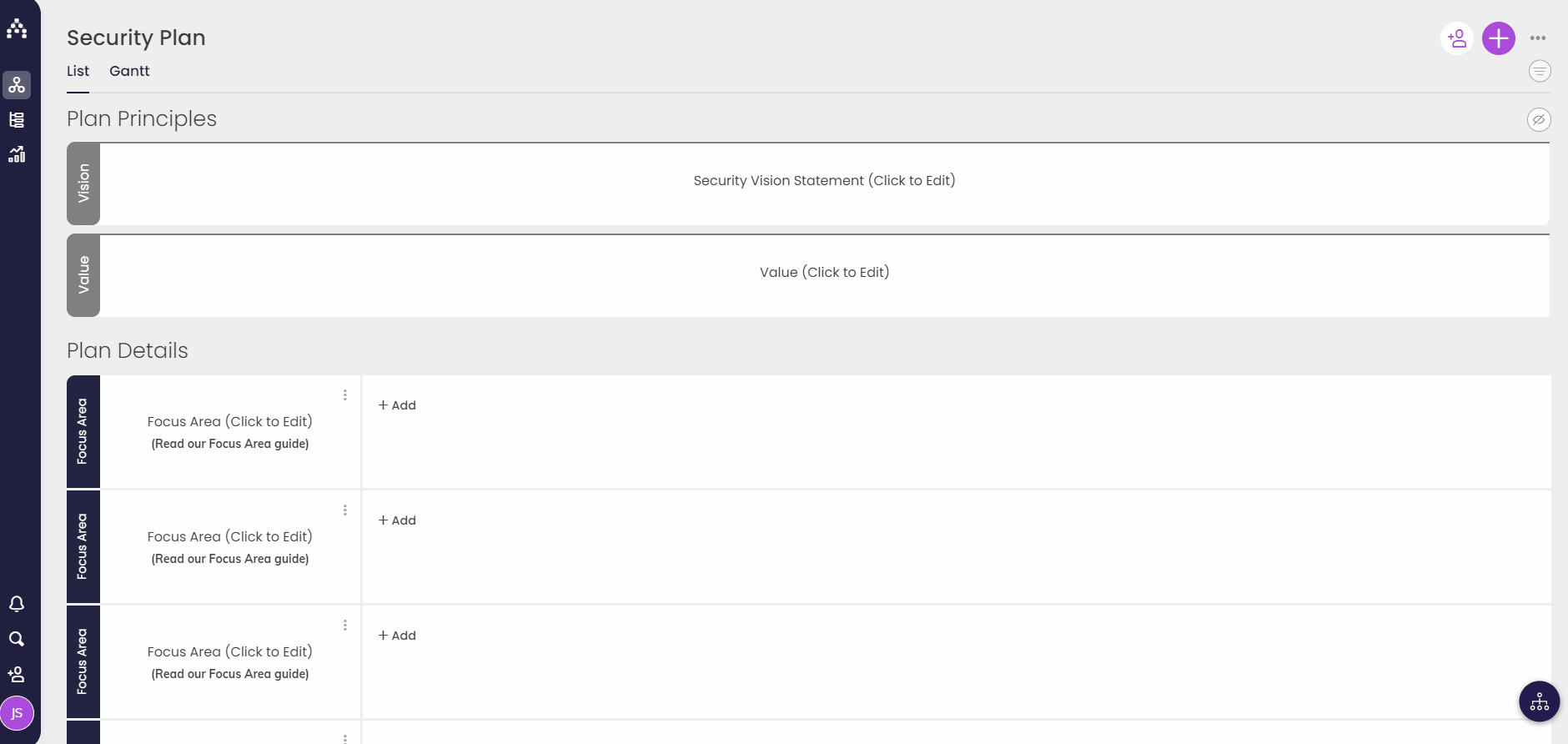How to Add or Change your Vision Statement
The pinnacle of your strategic plan is your vision. Everything should ultimately cascade down from this statement of intent. Cascade supports one Vision Statement per strategic plan - or you can use the same Vision Statement on all your plans if you'd prefer.
Adding your Vision Statement to Cascade
Once you're ready to add your Vision Statement into Cascade, simply navigate to the correct plan and click on the Vision Statement to edit it. You can enter your completed Vision Statement directly into the text area.
-
Add Color - If you want to make your Vision Statement stand out from the rest of your strategic plan, you can optionally change the default color of the tab that will appear on your plan.
-
Bring it to Life - Enhance your Vision Statement by adding a combination of text, pictures, and video that will appear when users click on the vision statement from the planner page.
Helping you to write a great Vision Statement
Adding your vision statement into Cascade is easy and intuitive - but actually writing a compelling Vision Statement is a little hard. Take a look at the following resources to help you get started:
-
How to write a Vision Statement [blog article]
-
100+ examples of awesome Vision Statements [ebook]
-
Strategic planning online course (including Vision Statement)
Another great resource is our Facebook group, where like-minded strategy enthusiasts share their attempts at creating Vision Statements and more to help each other succeed.
Next, learn how to add your Values and Focus Areas.
.png?width=200&height=80&name=Classic%20Experience%20(1).png)