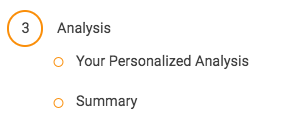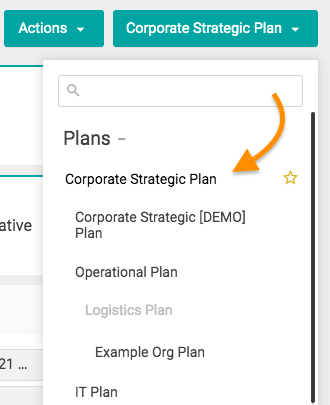How do I analyze my plan?
To use our Planning analysis log in to your Cascade and go to 'Plan' > 'Learn And Build', then in the Overview table under '(3) Analysis' click either 'Personalized Analysis' (for a walkthrough of our feedback) or 'Summary' (for a quick glance at the main findings).
📝 Note: The analysis only works for your top-level plan, which you can find on the 'Plan' > 'Planner' page by looking at what plan is listed first in your Plan list:
If you have Admin permissions you can further see and manage what your top-level plan is by navigating to 'Admin' > 'Organization', then clicking 'Org Units'. Here you will be able to see and change what org unit/plan is at the "top of the organization".
.png?width=200&height=80&name=Classic%20Experience%20(1).png)