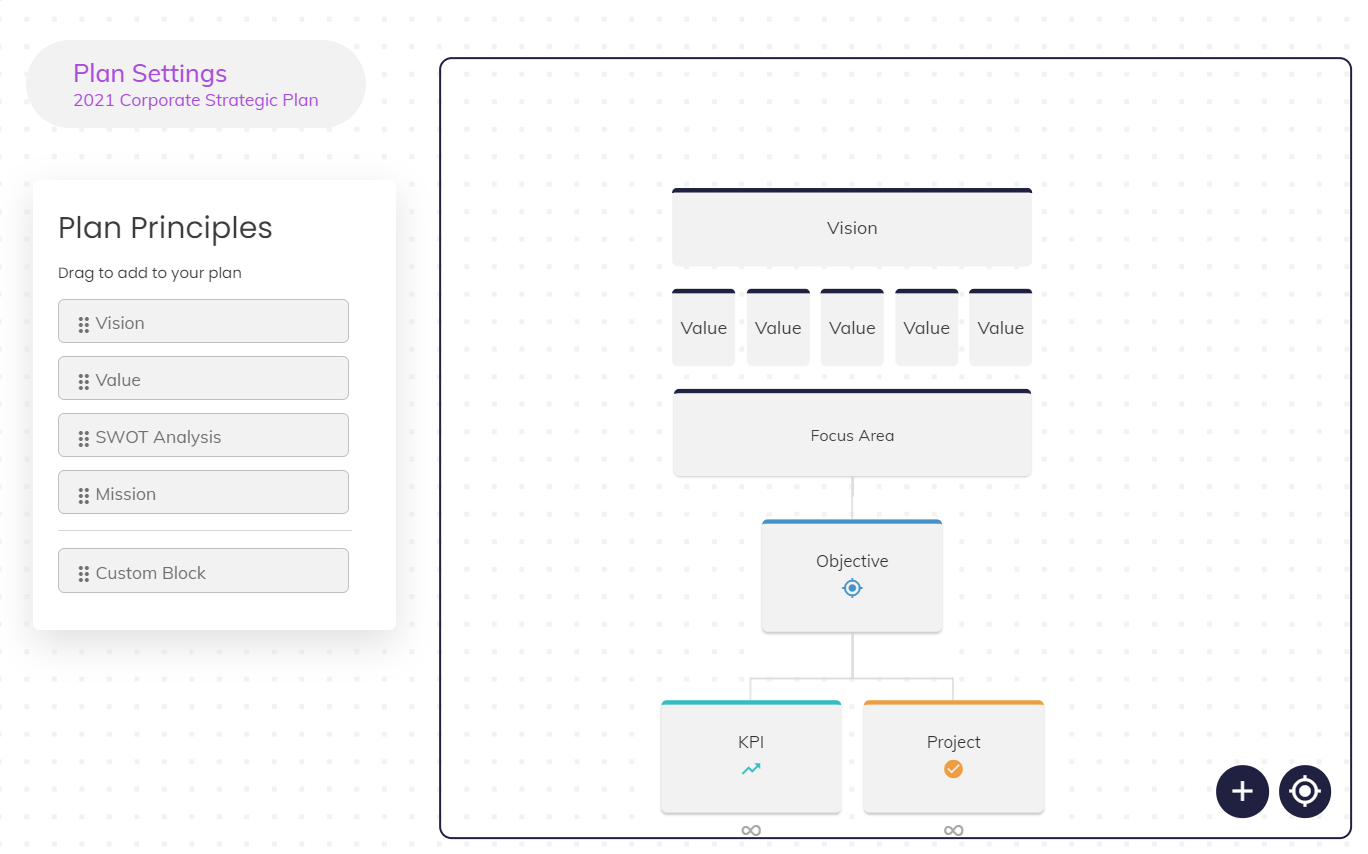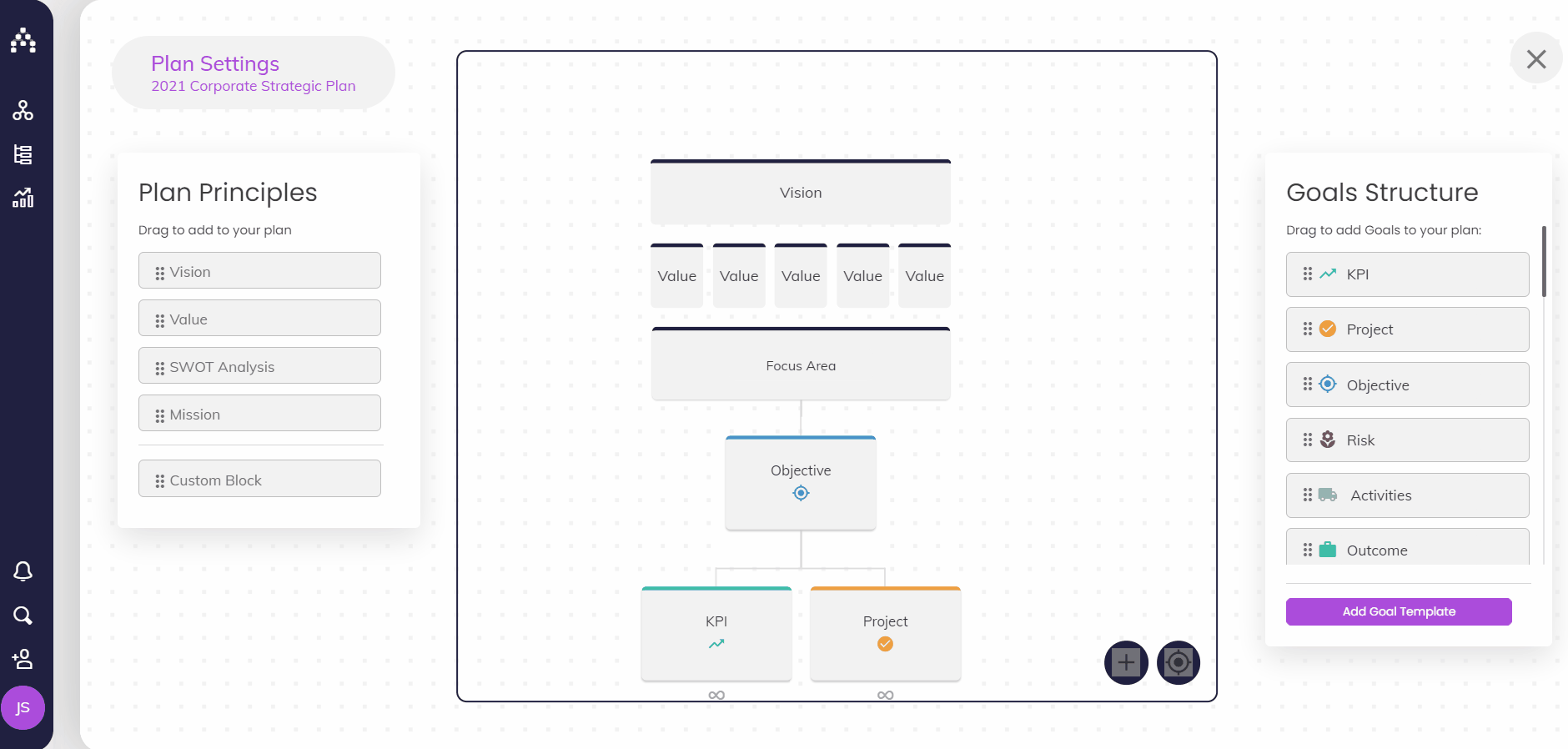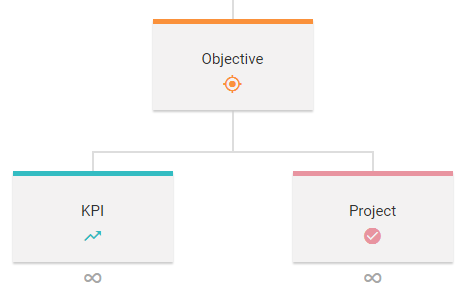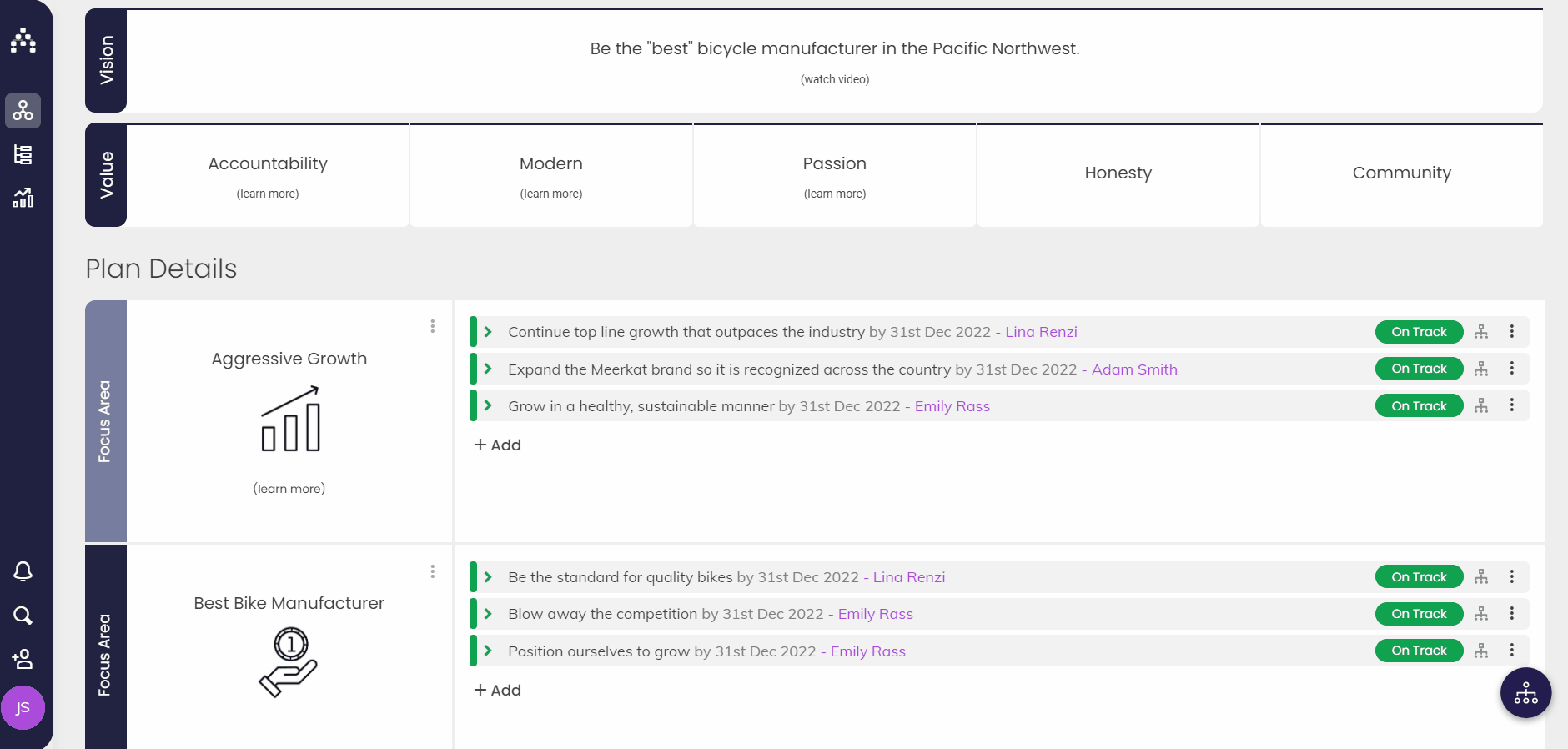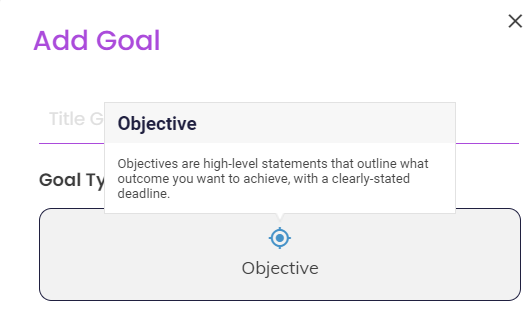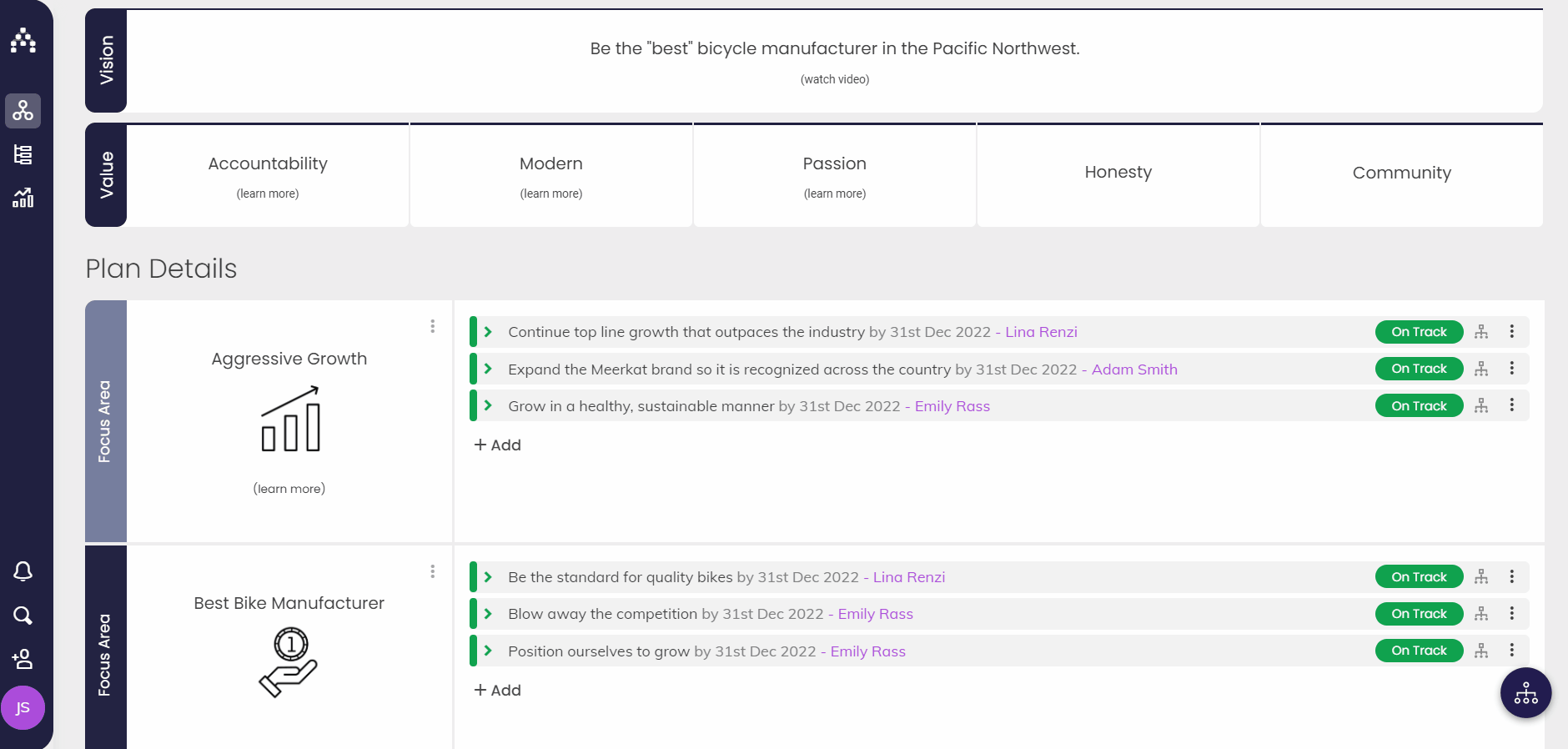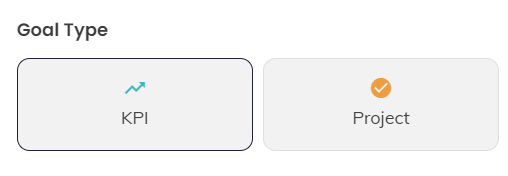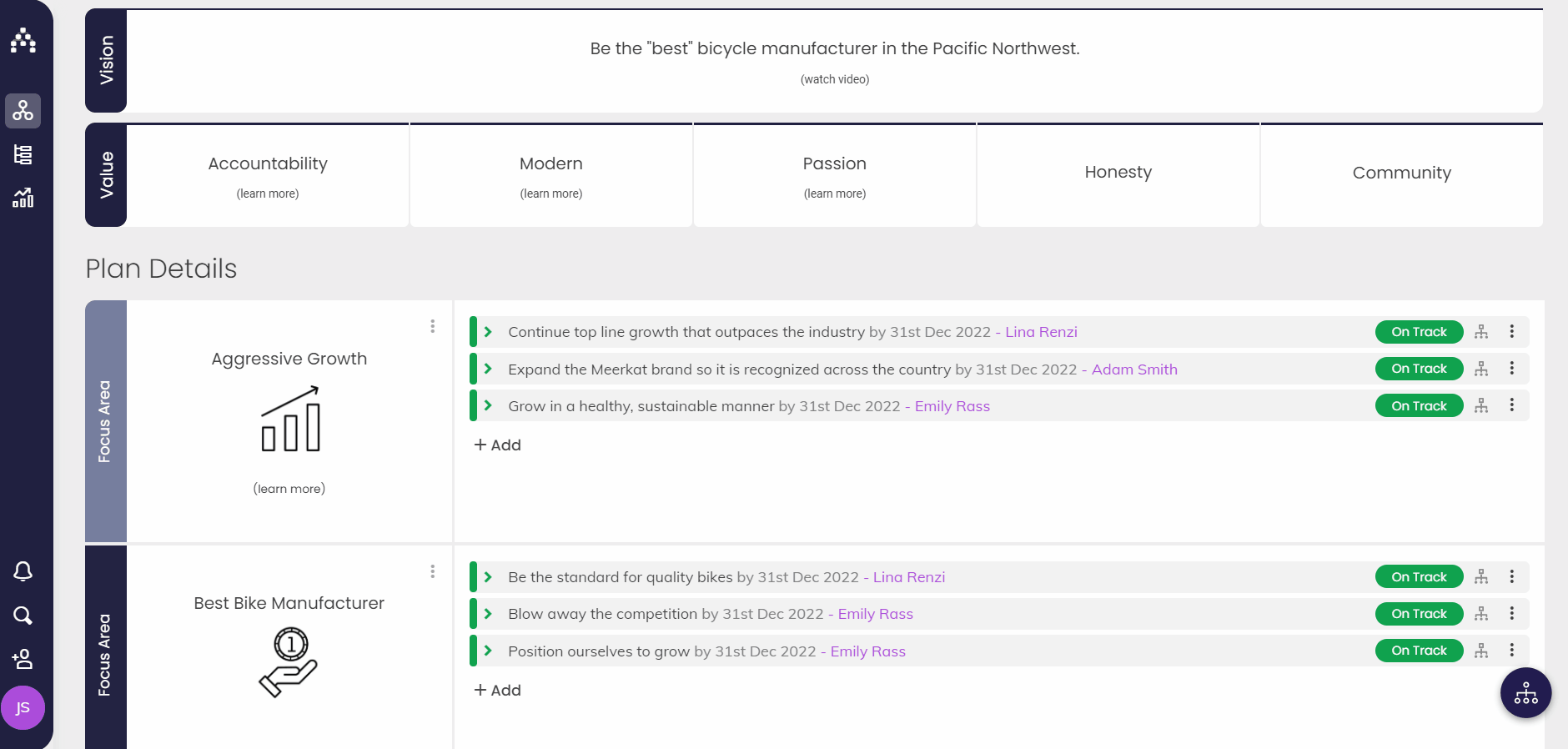Goal Templates: Best Practices
Note that only users with Strategy permission can access the Plan Settings, where your framework and terminology for Cascade are configured. To access the Plan Settings tool, navigate to the Planner page, click the three dot menu in the top right hand corner, then click Plan Settings from the drop down menu.
The first 2 items of your Strategy Model (by default: Vision and Values) cannot be renamed, but can be removed. You can also add a Mission, additional Values, or a Custom Block to your Plan Principles from the left hand side menu. You can also customize the name of your Focus Areas if you prefer different terminology. Below Focus Areas, you can add as many Goal Templates as you like.
To add a Goal Template to your Strategy Model, simply drag it from the right-hand panel into the map in the appropriate position.
Remember: this page is not for building your actual strategy. This is where your framework and build logic is set up.
All Cascade instances come pre-populated with our suggested Strategy Model, which includes Objectives, KPIs, and Projects as the three default Goal Templates.
The relationships that you define between your Goal Templates will determine the order in which users are encouraged to create their goals.
For example, if only Objectives are added underneath Focus Areas within the Strategy Model, the system will then suggest that users should only create Objectives underneath Focus Areas.
However, when building off of an Objective with this same Strategy Model, users will see both the Project and KPI Templates as options.
Ideally, both Projects (actions) and KPIs (metrics) ultimately determine the success of the Objective (outcome).
The Strategy model aims to create relationships between your Goal Templates so users can repeatedly create more layers of goals in a consistent fashion.
Any Templates that you add to your Strategy Model will be automatically enabled, meaning if users have the permission to access them, they will be able to create goals using that Goal Template. Any template that is not included on the map is disabled and users will not be able to use it.
You can read more about the Cascade Strategy Model here.
.png?width=200&height=80&name=Classic%20Experience%20(1).png)