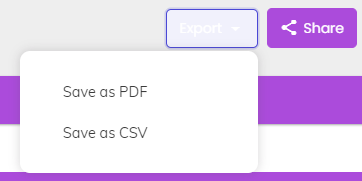Excel (CSV) Exports
Within Cascade you can export your data in Excel CSV format from the following places:
To export as Excel/CSV, following the steps below:
-
Generate the Report or Engage page that you want to export.
-
Once fully generated, click the Download CSV button in the top right corner. For Snapshots scroll to the top of the screen and click the 'Export' button and then 'Save as CSV'.
-
Wait until the file appears to download in your browser (may take some time, especially for large Snapshots).
.png?width=200&height=80&name=Classic%20Experience%20(1).png)