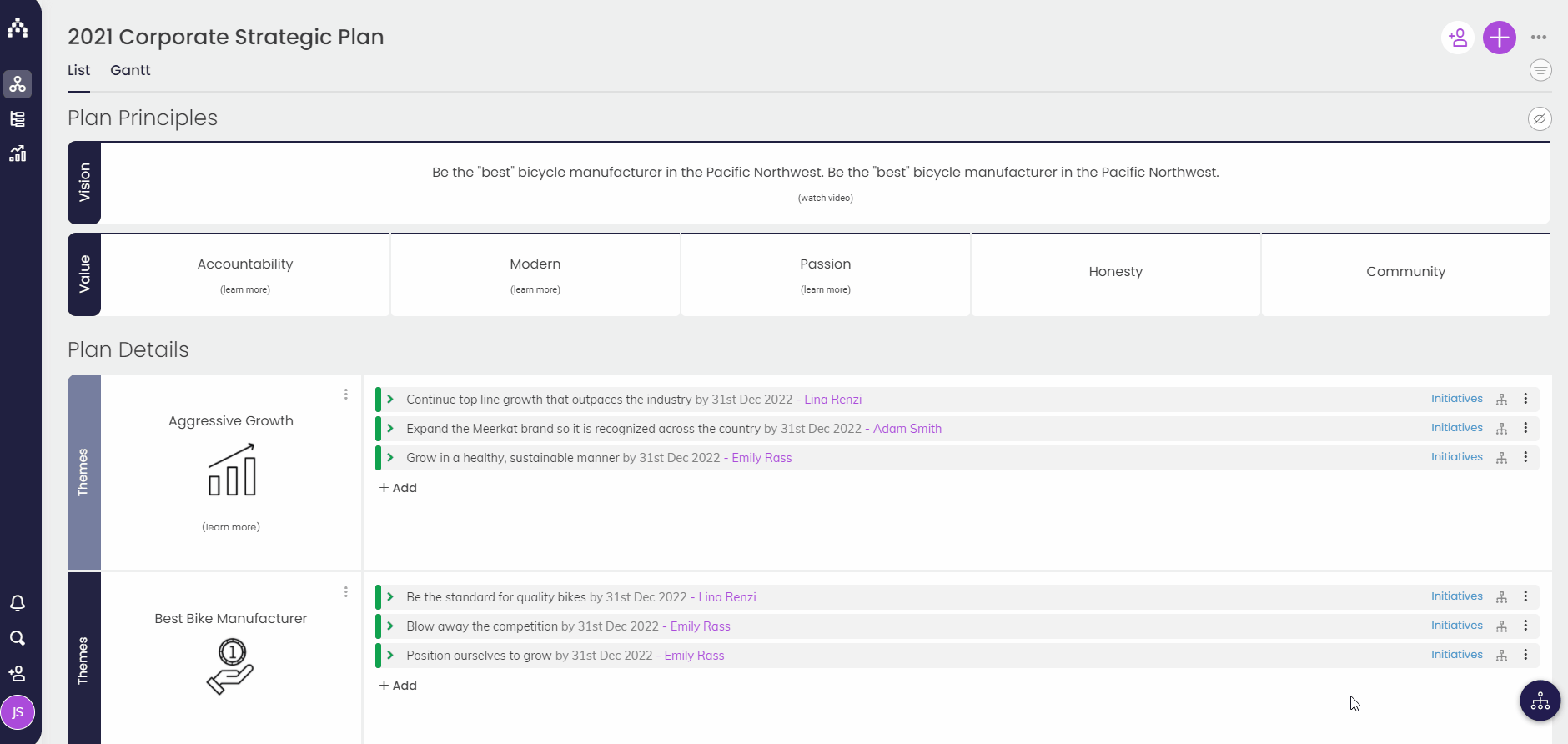Disabling a User
If a user leaves the organization, you may want to disable their user account to stop their access to Cascade. You may also want to disable users to reduce the cost of your subscription.
Disabled users will remain in Cascade - you can still assign goals, tasks, etc. to them so long as they are appointed to a role. However, they will not be able to login to the system or access any of the functions of the system via integrations or the API.
How to disable a user:
-
Navigate to Profile > Organization > Users
-
On the left side of the screen, you should see a column of check-boxes. Simply un-check any user and confirm you no longer want them to have access to the system.
-
You will not be charged for any disabled users.
Read more information about archiving users or adding users to Cascade.
.png?width=200&height=80&name=Classic%20Experience%20(1).png)