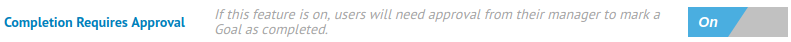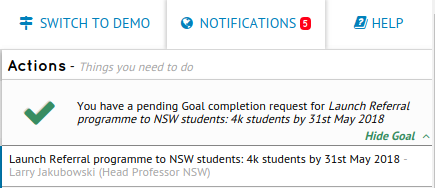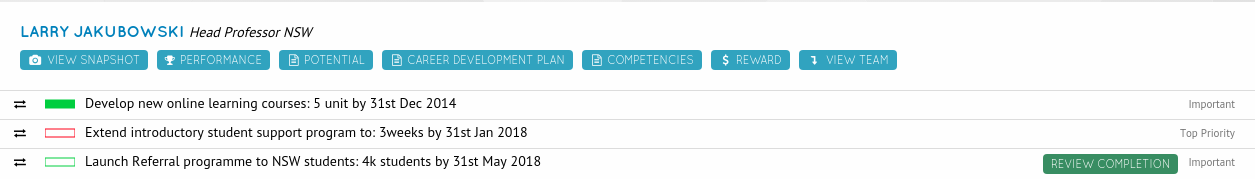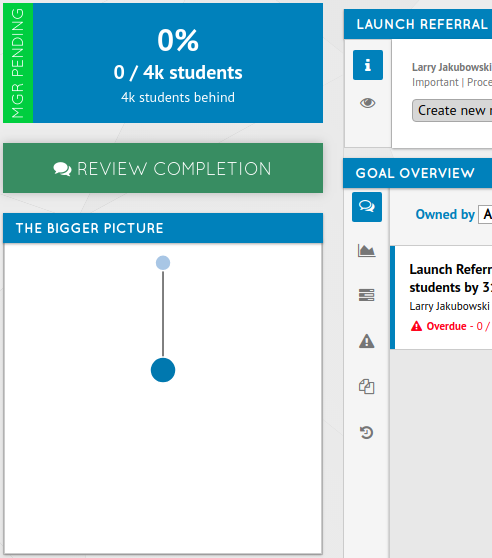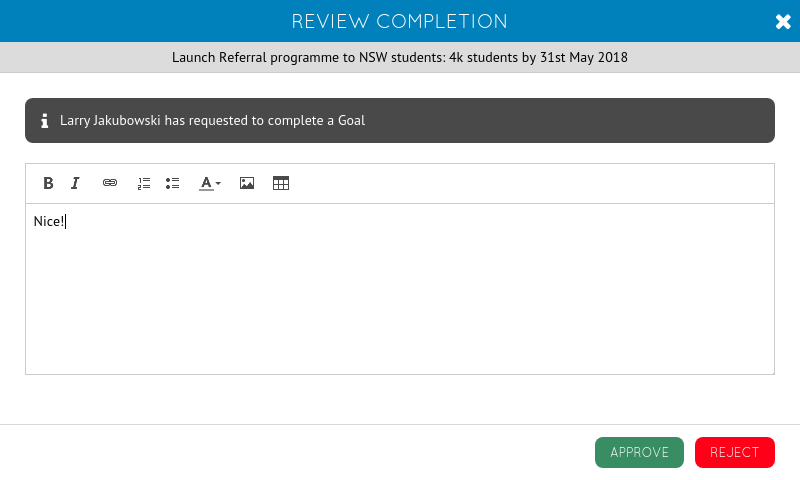Approve Goals from the Goal Hub (Limited Support)
From Admin > System > Settings, you can have setting 'Completion Requires Approval' turned on so that users need to get their manager's approval to mark a goal as completed. This option will apply to users with no strategy admin permissions.
Once a user marks a goal as complete, the manager of the user will receive an email and in-app notification to review the completion of the goal. The goal will be in 'Manager Pending' status and no changes can be made on the goal until it has been reviewed by managers.
Previously managers can only review the completion of the goal from My Team page.
We have improved it so that managers can now review completion directly from the goal hub. Simply click on the 'Review Completion' button, then approve or reject the completion of the goal. The user will then receive a notification if the manager has reviewed the goal completion.
.png?width=200&height=80&name=Classic%20Experience%20(1).png)