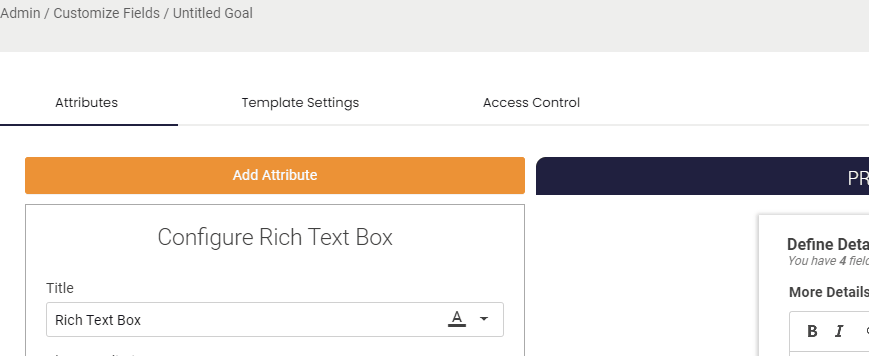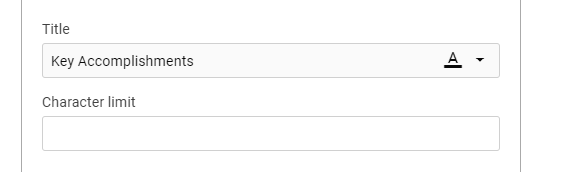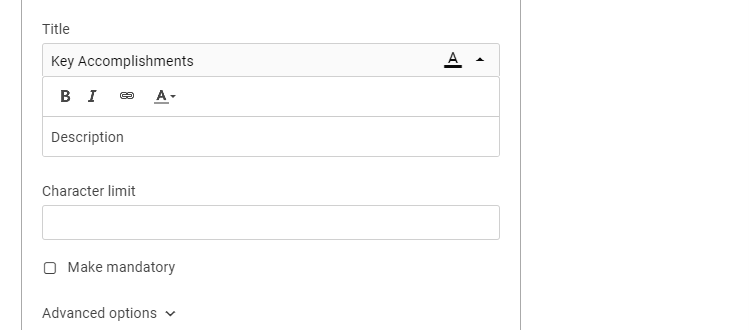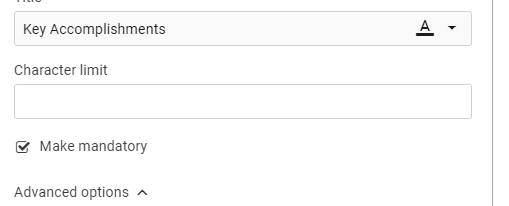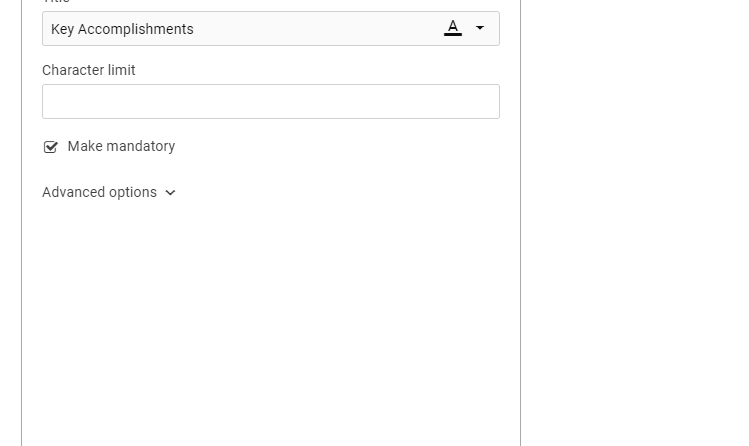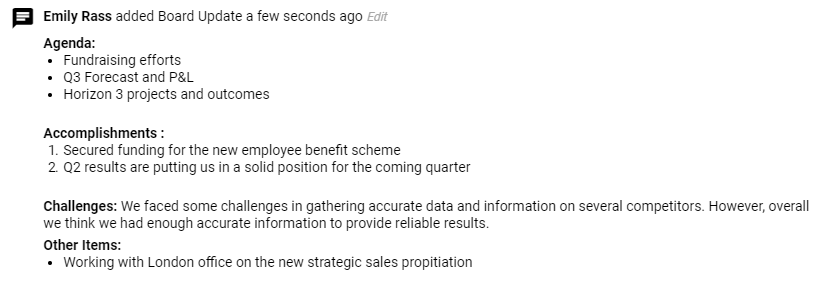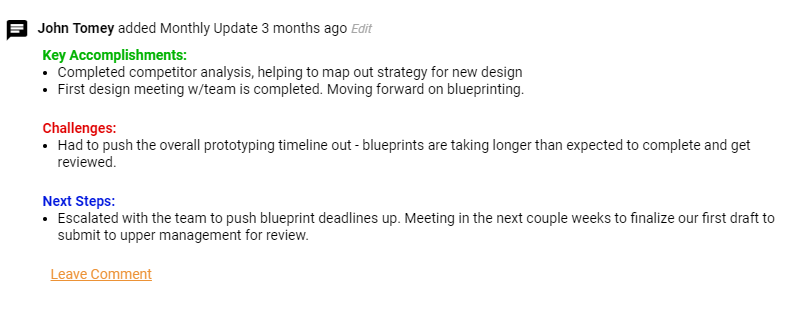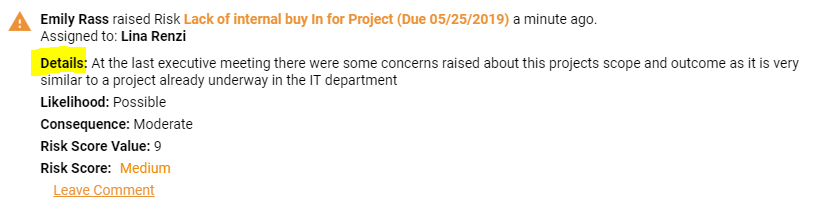Custom Field: Rich Text Box
The Rich Text field is great for when you want to capture free text information on your Goals, Updates, Tasks and Risks. The Rich Text Box is ideal for when the text is in full sentences (rather than a few words) and may need some formatting e.g. bullet points or bold text.
Features
Colors
You can change the text and background colors on the field's title. This can help draw the user's attention to it or distinguish it from other fields.
Description
You can also add a description of your field to help explain what it is and what information should be captured in it. If a description is added users will be able to view it by hover over the (i) Icon next to the field.
Make Mandatory
By default, when a new field is created it will be mandatory for users to complete it. However, you can make any field an optional field if that piece of information is not always required.
Character Limit
You can limit the amount of characters that can be used when users fill in the field. This is great if you want to keep users concise.
Placeholder text
There is the option of adding some placeholder text to the field to explain what type of information you would like your users to add or the format they should use.
Once a user begins filling in the field the text will automatically disappear.
Some examples of how to use it?
Structured board Update
Monthly Update
Risk Explanation
.png?width=200&height=80&name=Classic%20Experience%20(1).png)