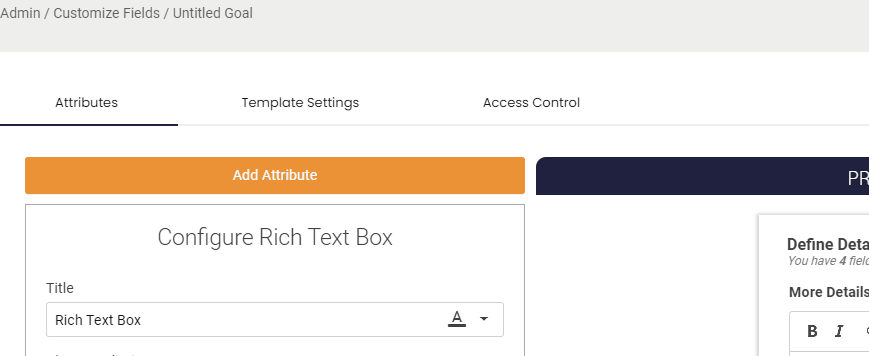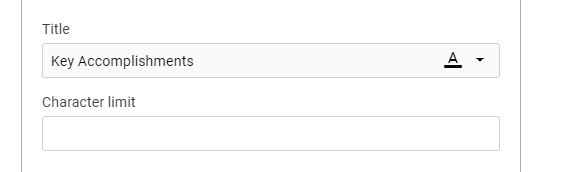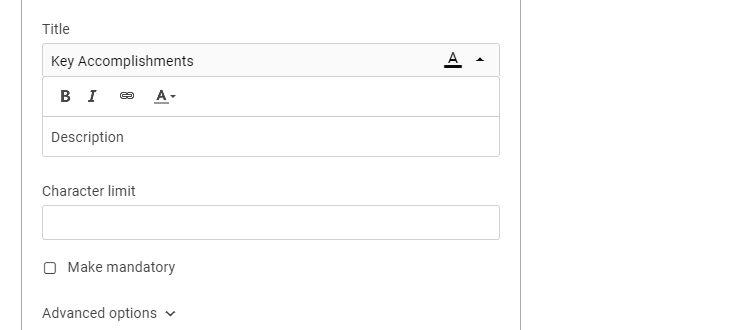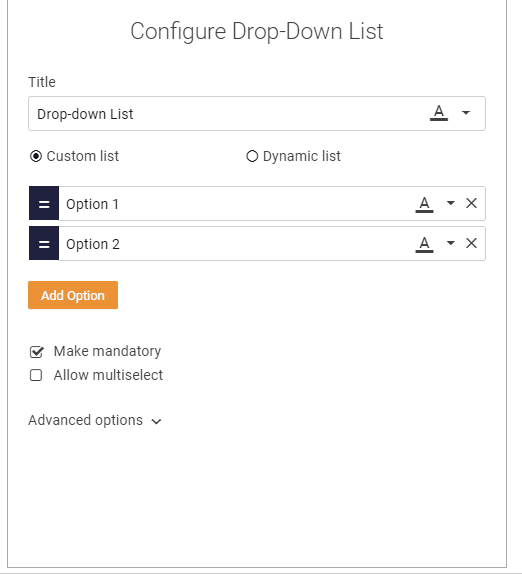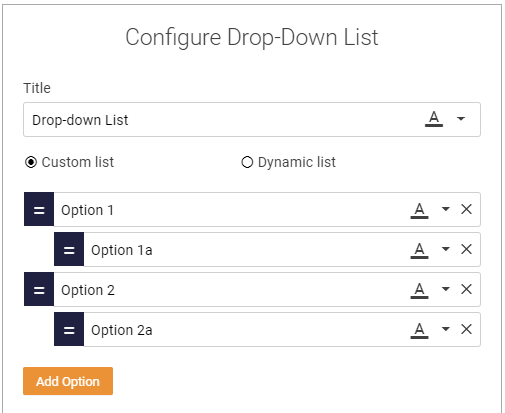Custom Field: Radio Button
The Radio button field is the ideal field for when you have a short list of options and you users to always have an option selected.
Features
Colors
You can change the text and background colors on the field's title. This is can help draw users attention to it or distinguish it from other fields.
Description
You can also an description of your field to help explain what it is and what information should be captured in it. If a description is added users will be able to view it by hover over the (i) Icon next to the field. You can also add description to the Radio button options.
Make Mandatory
By default when a new fields is created it will be mandatory for users to complete. However you can make any field an optional field if that piece of information is not always required.
Default Value
There is an option to select a default value for your radio button, this could be the most common answer or the preferred selection. Once an option is selected a radio button can never be left blank.
Nesting Options
There is also the option to create a nested radio button list. To do this simply drag an option underneath another option to nest it - this allows you to create sub categories.
.png?width=200&height=80&name=Classic%20Experience%20(1).png)