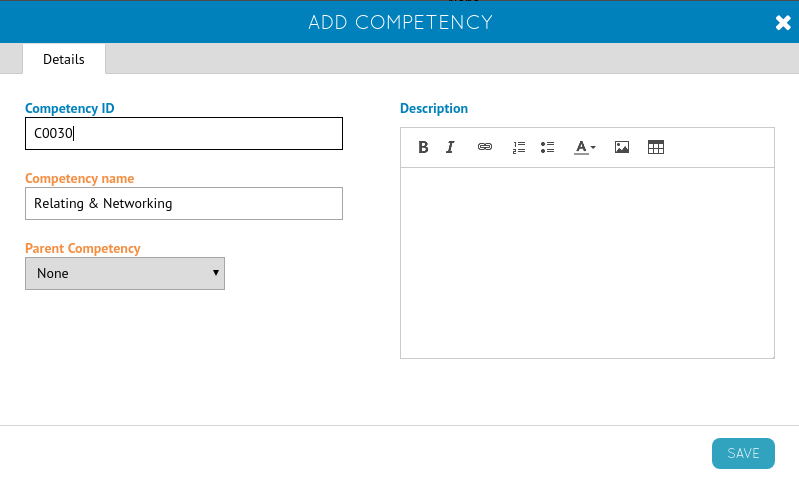Competency Database (Limited Support)
Cascade comes pre-configured with an off-the-shelf database of competencies that are generic and can be applied to most organisations. You can however, add, delete, and edit competencies in the database as required. To do so, visit Admin > Organisation > Competencies, and you will see a list of the pre-loaded competencies.
Competencies should be ‘grouped’ – for example, you may have a group called ‘Leadership Skills’ – and underneath that, several competencies including ‘Inspiring’, ‘Presenting’, etc. The groups are at ‘Level 1’ in the list whereas the competencies themselves are at ‘Level 2’.
You can add a new competency (or group) by clicking the ‘Add Competency’ button in the top right. When you do so, the Competency Editor will appear:
You can assign an (optional) ID to the competency, give it a name. If you are creating a competency group, select 'None' for parent competency. If it's an actual competency, simply select the 'Parent Competency' from the drop down list. You can also write a rich text description of what that competency actually means if you like.
.png?width=200&height=80&name=Classic%20Experience%20(1).png)