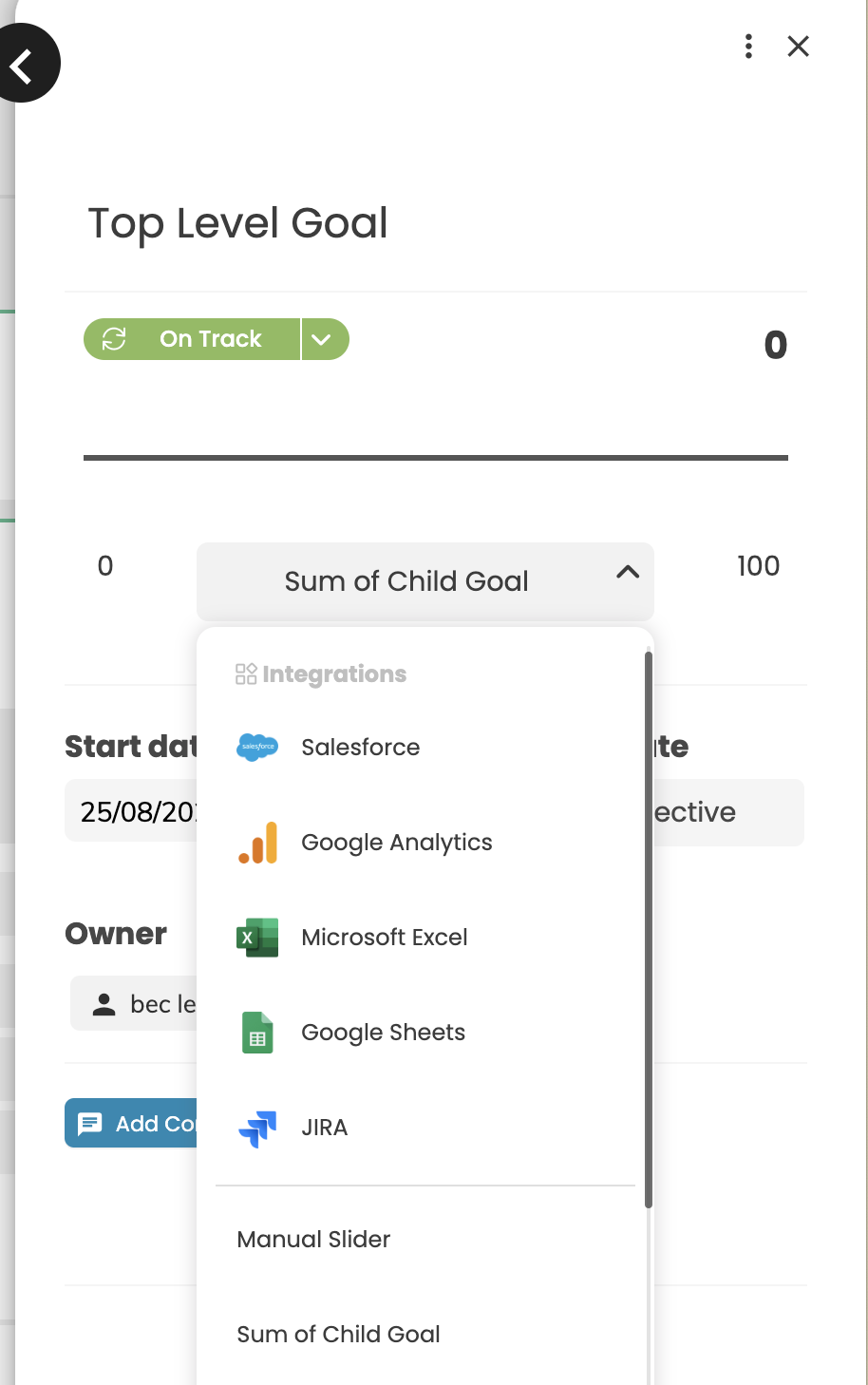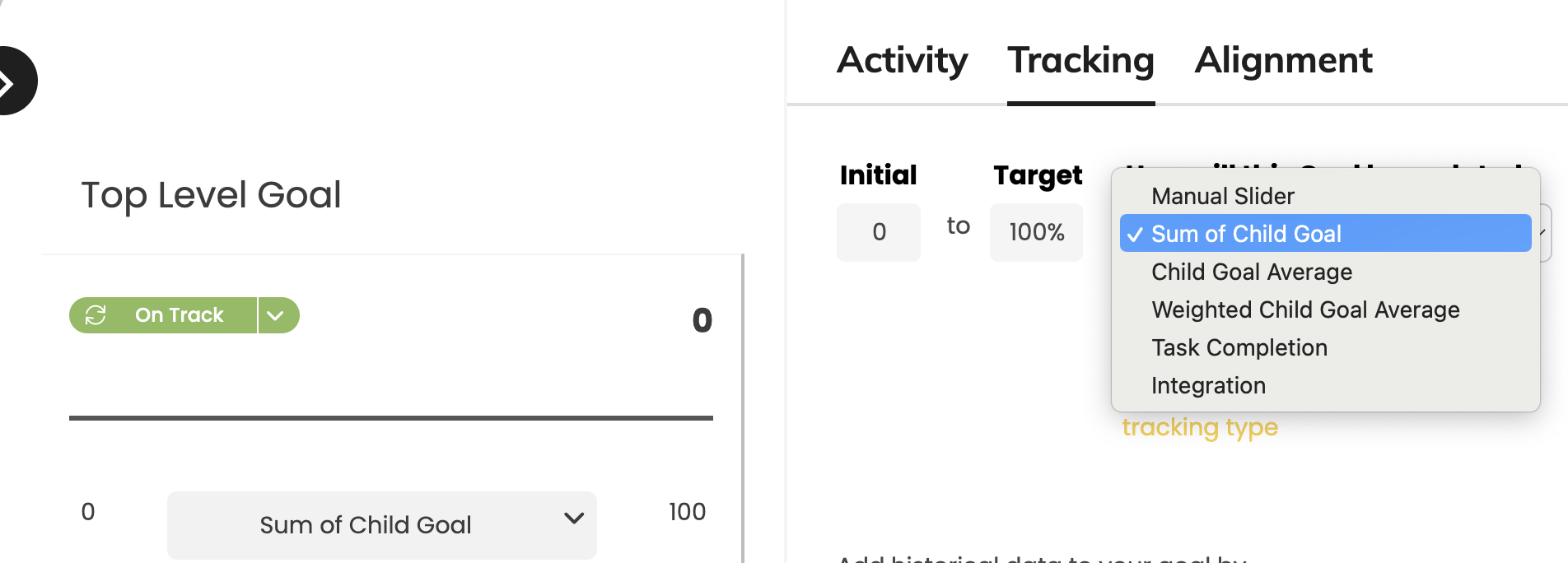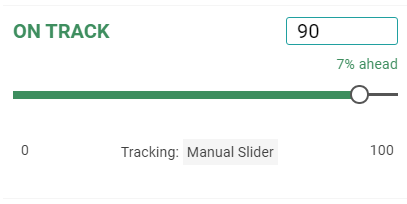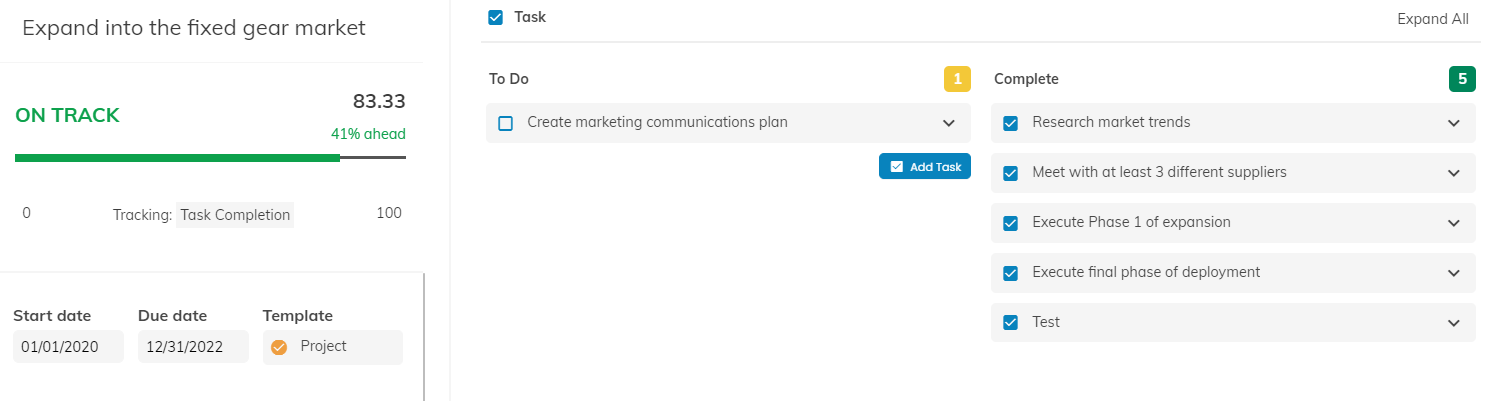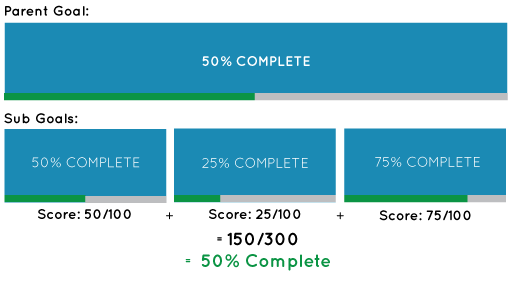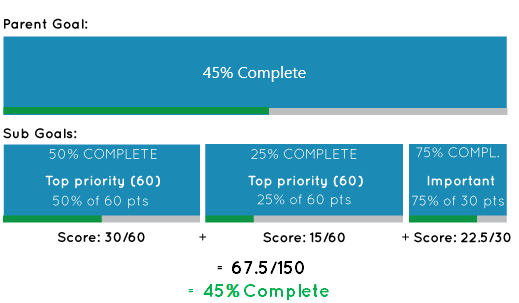Choosing the Right Tracking Type
Tracking Types Overview
All Goals in Cascade get their progress based on which Tracking Type you use for each one. To select the Tracking Type, just open the Sidebar for the Goal you’d like to track and open the drop-down menu in the middle.
You can also edit it in the Tracking section of the Goal Hub (expanded Sidebar):
Depending on the situation, each Tracking Type can be useful. Keep reading for more information on how these tracking types each work.
Native Integrations
There are a few available native integrations that are fantastic ways to track goal progress in Cascade by pulling data from other tools your team uses.
The links below will take you to articles containing more information about our available native integrations.
Child Goal Average
Good for...
-
Objectives
-
Any higher-level Goal with Child Goals underneath it
With this Tracking Type, a Goal will automatically get its progress based on the average progress of Goals directly underneath it. This is perfect for rolling up a combination of diverse Goals into a single, high-level progress summary!
Regardless of which specific units the Child Goals are tracking by, such as KPIs and measures, all of the progress gets averaged up relative to each Goal. This makes it really easy to "take the pulse" of your strategy at a high level.
For example...
-
Let's assume the Parent Goal has 5 Child Goals.
-
Two of the Child Goals are 50% complete.
-
Two others are 25% complete.
-
The last one is 0% complete.
With this setup, the Parent Goal would have an average completion of 30%:
(50 + 50 + 25 + 25 +0) / 5 = 30%
Once everything aligned to the Parent Goal is achieved (100% done), the Parent Goal will have been achieved.
Pretty simple, right? 😎
Manual Slider
Good for...
-
KPIs
-
Simple click-and-drag progress reporting
-
Typing in the progress number in the Status section
Use this to manually track and update the progress of a Goal yourself, or via integrations. This type of tracking is ideal when the Goal does not have Child Goals or Tasks attached, because the progress will be independent from any other Goals.
Task Completion
Good for...
-
Projects
Use Task Completion to automatically drive a Project's % complete by checking off Tasks attached to it. Ideally a Project is a complete body of work, or an action, defined by a series of Tasks ("to-dos").
In the example above, 2 of the 5 Tasks are marked complete, so the Project is 40% done. Tasks can also be weighted against each other as needed, so that they aren't all necessarily worth the same amount of progress when marked complete.
As a reminder, Weights are a global functionality in Cascade that can apply to both Goals and Tasks. Their labels and respective "importance scores" be edited in the Strategy Model.
Sum of Child Goal
Good for...
-
Parent Goal with Child Goals that should all add up to the Parent's target (must all be using the same "unit")
Use this to add all Child Goal progress up to the Parent. A Child Goal is “eligible” if it has the same unit (e.g. $) as the Parent Goal. For example, a recruiting team might want to bring in 100 applications from people for a given position, and four members of that team will be expected to bring in 25 each.
With this setup, each individual person's progress will automatically add up to the overall Parent Goal (or KPI) target of 100 people.
Note that changing the unit of the Parent Goal or a Child Goal while this method is being used will break the tracking (the user will receive a warning).
Weighted Child Goal Average
Good for...
-
Objectives with Weighted Child Goals underneath.
-
Any higher-level Goal with Weighted Child Goals underneath it.
This type will work exactly the same way as the standard Child Goal Average, only it will also consider the relative % complete for each Child Goal based on their respective Weights.
In the example below, a Parent Goal has three Child Goals underneath it, and is set to track using the standard “Child Goal Average" type.
Using non-weighted tracking, the parent Goal’s progress will be calculated to be the average of the three Child Goals' progression. In this case: (50+25+75)/300 = 50%.
Turning on Weighted Child Goal Average will weight each of the Child Goals' progression by its importance score, giving a weighted average.
In this example, we can see that the first two Child Goals are worth more than the last one, and their progress has been converted into a score based on that importance.
In this case, the Parent Goal’s progress will be (30 + 15 + 22.5) / (60 + 60 + 30) = approximately 45%. This is the weighted progress score divided by the total maximum importance scores of the Goal.
.png?width=200&height=80&name=Classic%20Experience%20(1).png)