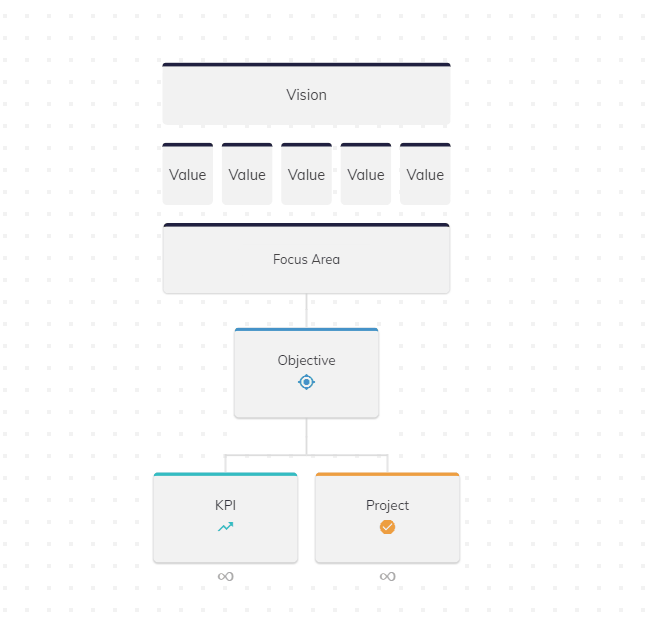Change Terminology in Cascade
Terminology changes are managed via the Plan Settings feature.
You may want to tweak the language used for the key terminology throughout Cascade. You can configure Goal Templates in the Map view by editing any of the terms.
This may be a very simple change or something more dramatic, such as renaming ‘Focus Areas’ to ‘Strategic Pillars’. Once you change the label, your new term will instead appear throughout the system. Cascade has a simple and recommended Strategy Model set up by default: see this article for more details.
Note: when you change these labels, they will no longer match what’s in the Cascade help material or online articles.
.png?width=200&height=80&name=Classic%20Experience%20(1).png)