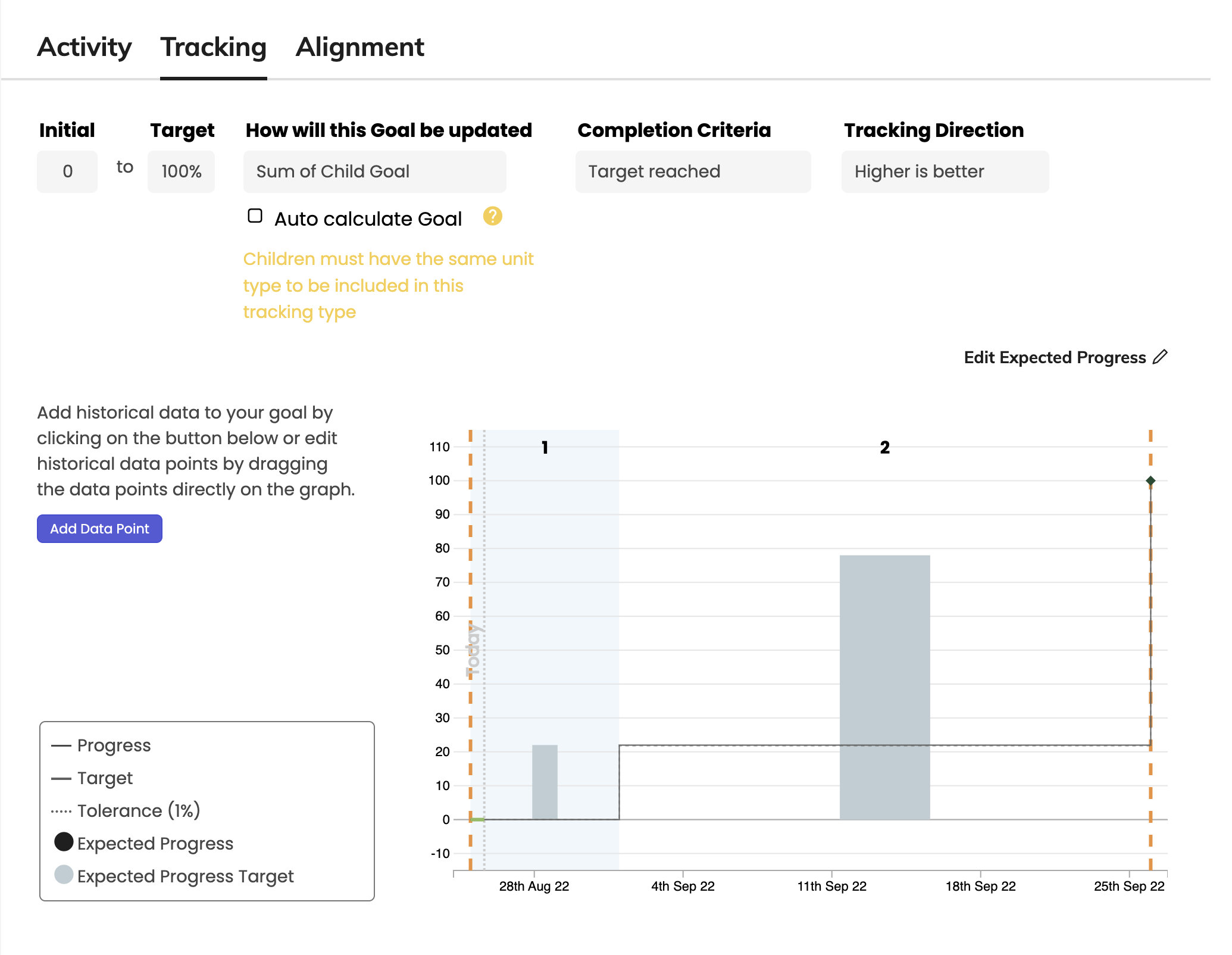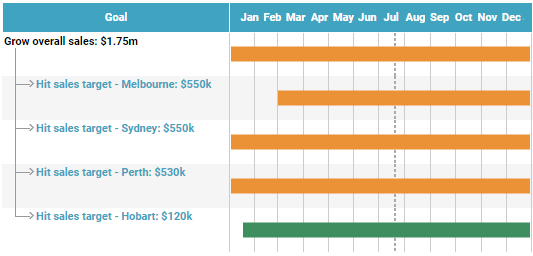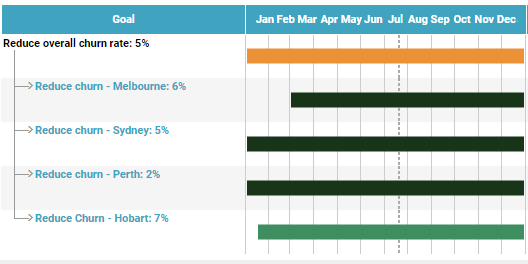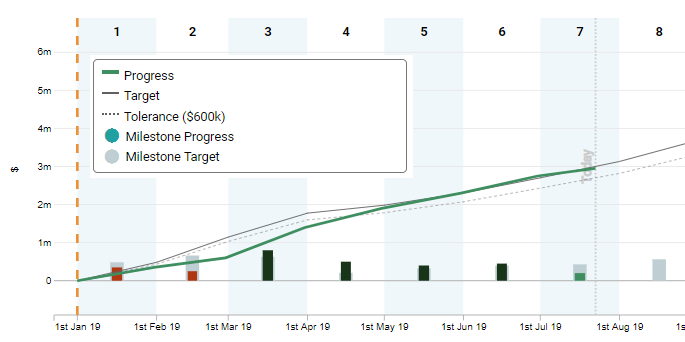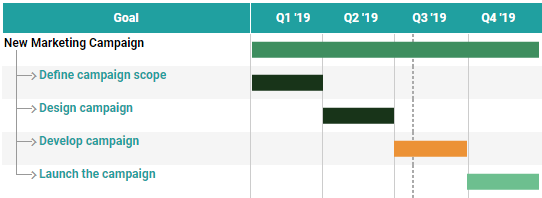Auto Calculate Target
In Cascade, there are two key pieces of information you need to determine the status of your Goal: where you are supposed to be at a given time (the target), and your actual progress at that time. Cascade will help you map out your expected target over the lifetime of a Goal, and then allow you to track your actual progress over time against that target line.
In the same way that you can set auto-tracking on your Goals, so that the progress you record on child Goals automatically rolls up to their parent, this article will show you how to also get the Target and milestones on your child Goals to automatically roll up on the parent Goal too, so you don't have to calculate and recalculate them manually for the parent.
This can be done using the auto calculate Target option. The method used to calculate the Target etc. follows the "Tracking Type" you select for your progress auto-tracking, and is available with the following three options:
-
the sum of the targets of the child Goals
-
the average of the targets of the child Goals
-
the weighted average of the targets of the child Goals
Just check the box beside the "Auto calculate Goal", and the Initial, Target and milestone values for this Goal will be automatically calculated based on its child Goals, just like with auto-tracking of progress.
Having a target line calculated automatically based on the child Goals will help ensure that your Goal statuses are as accurate as possible, as you will not need to manually set and update Goals higher up the chain when Targets or milestones change further down the hierarchy.
For example, your total sales figure for the year might be the sum of all your individual retail stores target. You don't want to have to manually calculate the overall sales targets and milestones manually and enter them on the parent Goal (or change it every time a monthly milestone changes for one of the stores), so select the "auto calculate" option for this to be handled for you.
The average auto-calculate is useful for situations where you want the Target of your parent to be the average of the Targets of its child Goals.
For example your organization's overall churn target might be an average of the churn in each different region.
Milestones will also be calculated based on your child Goals' milestones. For example, see the Goal below - it is a sales Goal with monthly milestones. If this is your overall company sales Goal, with individual store sales Goals as its child Goals, those monthly milestones you can see would be automatically added up from the different individual store monthly milestones.
Another example of how milestones on the parent can be automatically calculated, is if you have child Goals starting and ending at different times representing e.g. project phases. In the example below, the parent "New Marketing Campaign" Goal will automatically have a milestone added for the end of each child Goal, as well as for any milestones that are actually within each child Goal.
.png?width=200&height=80&name=Classic%20Experience%20(1).png)