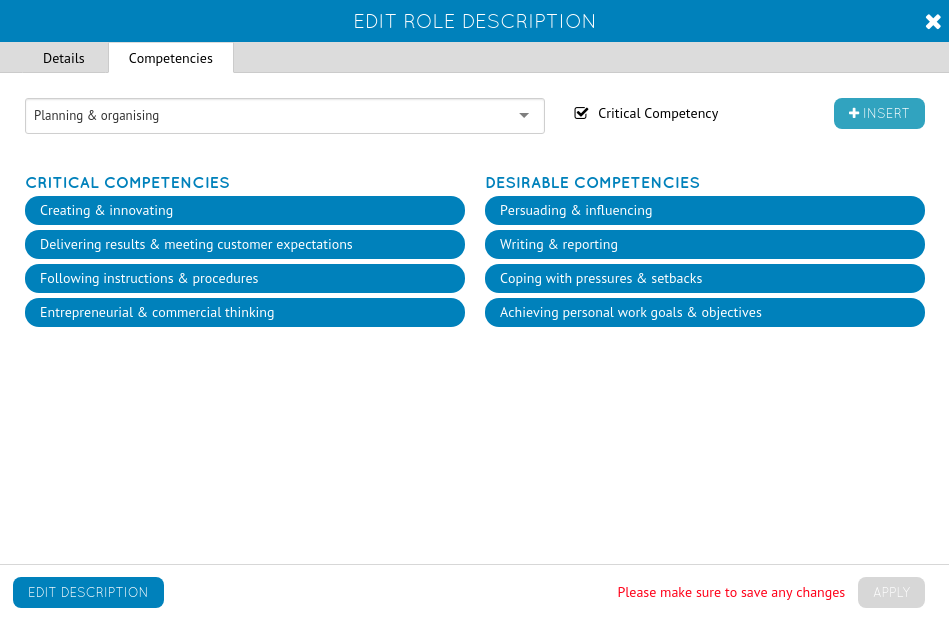Assigning Competencies to Roles (Limited Support)
Once you’ve created your competency database (or if you choose to use our off-the-shelf one) you’ll want to start assigning competencies to Roles. Strictly speaking, competencies are attached to Role Descriptions rather than Roles – we suggest reading up about Role Descriptions first before going any further.
Switch to the Role Descriptions tab under Admin > Organisation > Role Descriptions. Edit the Role Description that you want to start assigning competencies to. Inside the edit window, switch to the Competencies tab. Select the Competency that you wish to assign from the drop down list – then toggle whether this is a ‘Critical’ or ‘Desirable’ competency and click ‘Insert’- if the competency is 'Desirable' simply click "Insert' and it will fall under the "Desirable Competency" title. Build up the list of Critical and Desirable competencies that you want to add to the Role and click Apply.
If you would like to remove a competency from a role description, simply click on the competency to remove.
.png?width=200&height=80&name=Classic%20Experience%20(1).png)