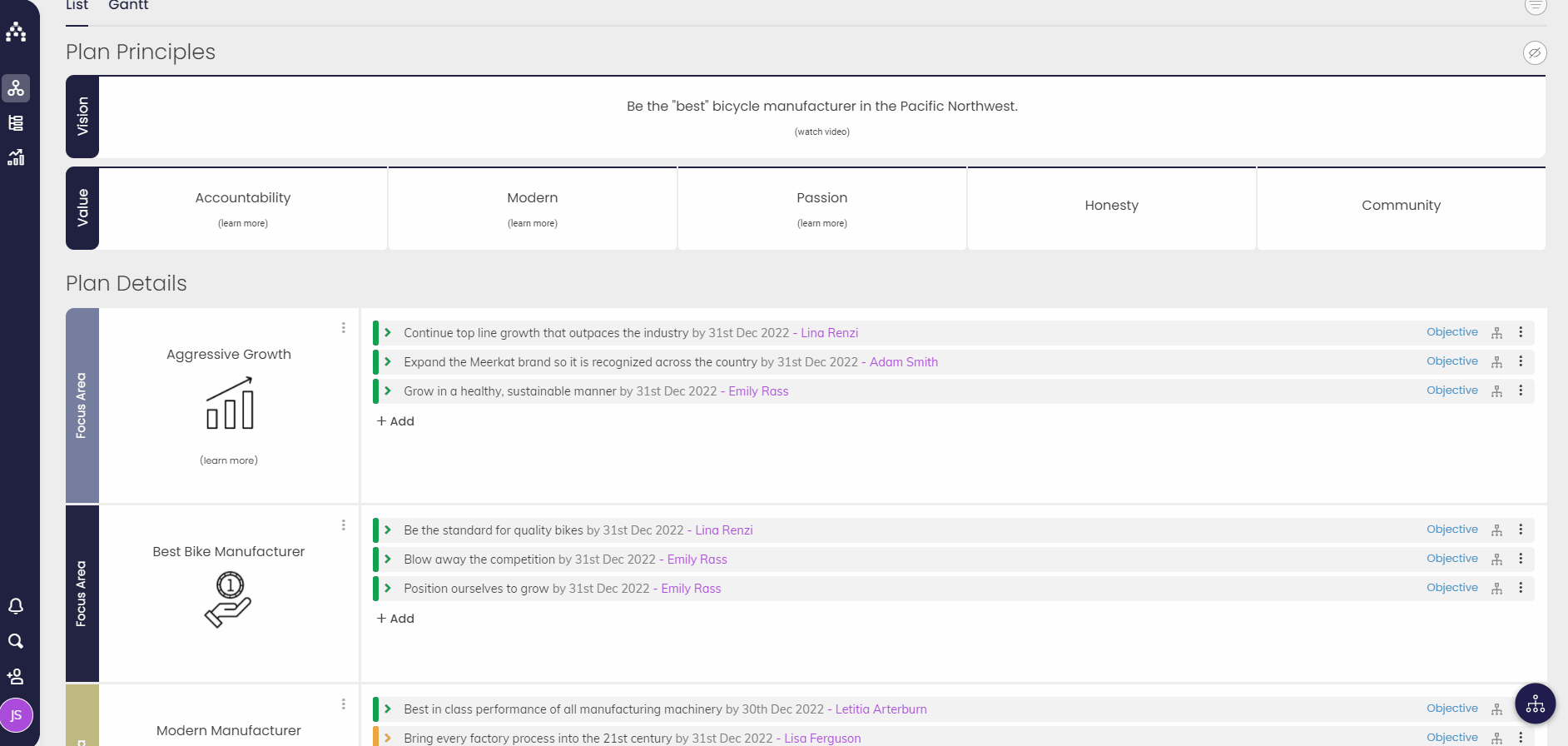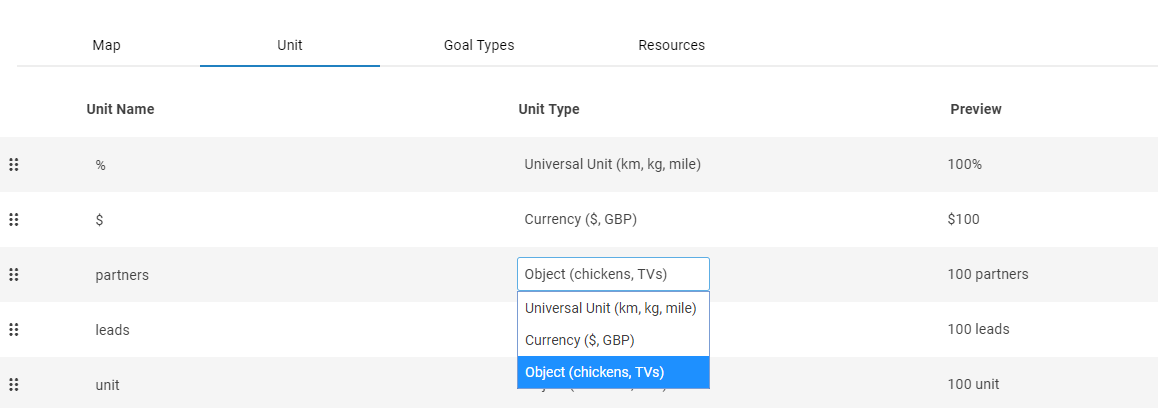Adding & Managing Goal Units
Goal Units
"Goal Units" are the units of measurement with which you'll track your goals – give yourself a controlled set of units to promote consistent management and use of information across your strategic plan. When a user creates a goal in Cascade, they will be able to select one of your goal units as the ‘counting’ mechanism for that goal. For example, say the goal was: “Raise additional funding of $5,000,000 by 21st Dec 2022″ – the goal unit here would be the ‘$‘.
Managing Goal Units
You'll find the Unit administration tools on the Planner screen by going to Profile > Customize Fields > Units.
What You See
-
Unit Name - This is what your team will see, so make sure it's clear. They do not have to be unique, but we recommend making them so wherever possible. Generally you should use the plural form, as it will make sense most often.
-
Unit Type - Select "Object" (an abstract unit like "apples", which will appear after the number), "Universal Unit" (a unit that appears after the number but without a space, e.g. km, kg), or Currency (if you want a sign to appear before the number, without a space).
-
Preview - Cascade will show you a preview of how the unit will be displayed.
-
Actions - Enabled or Disabled status of this unit.
Creating Units
-
To create a new unit, simply click "Add New" at the bottom left of the screen.
-
You'll be given a new row at the bottom of the table to fill in.
Editing Units
-
Click on the Unit Name or Unit Type you wish to change - the field will become editable.
-
To Enable or Disable a unit, click on the "Enabled" or "Disabled" in the Action column to toggle between the values. Users will not be able to use Disabled Units in new goals, but it will not affect goals that are already using the unit.
-
To change a unit's position list order of the table, drag it up or down using the "handle" to the left of the Unit Name.
Deleting Units
-
To delete a unit, click the "bin" or "trash can" symbol for that unit over on the right hand side of the table.
-
Users will not be able to select the unit for new Goals or see it in this table anymore, but it will still be visible in Goals that already use it.
-
NOTE THAT THIS CAN NOT BE UNDONE.
.png?width=200&height=80&name=Classic%20Experience%20(1).png)