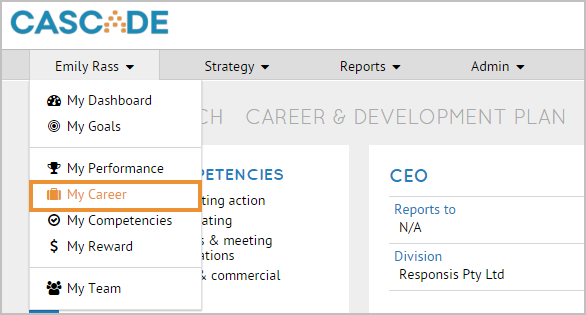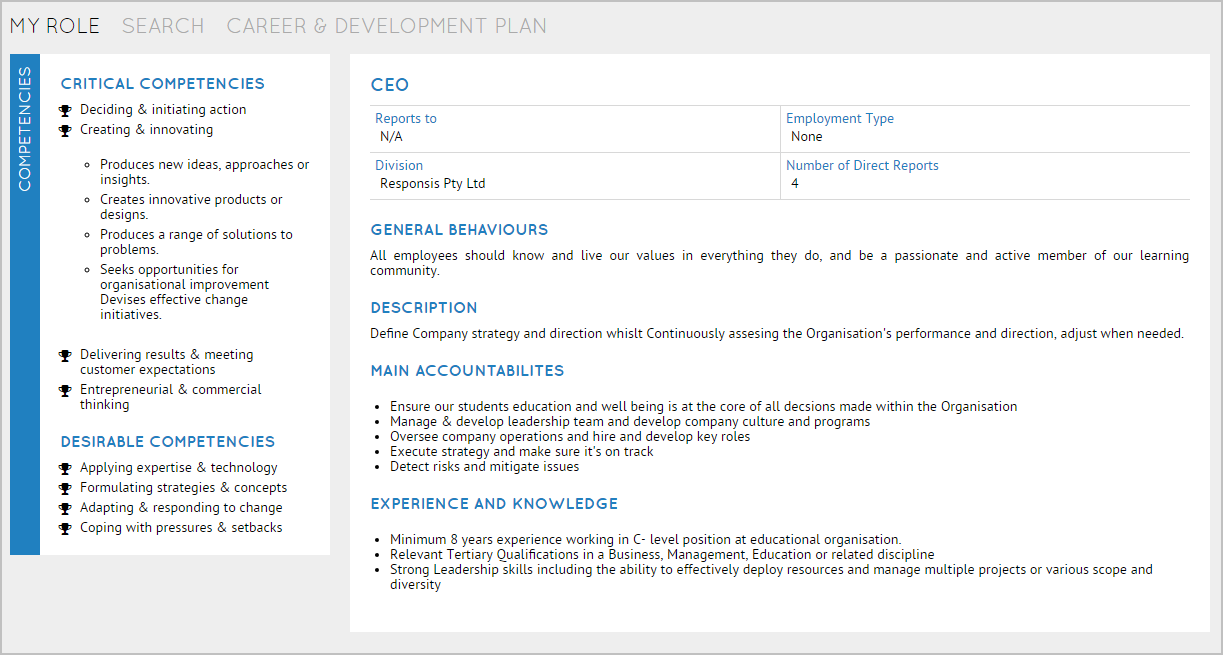Accessing Role Descriptions (Limited Support)
You can find your own Role Description by going to your name in the top left, then clicking on My Career:
Here you will be able to view all the details of your own Role Description as well as any competencies attached to it. If you wish to see the details of each competency simply click it to expand.
In addition to seeing your own Role Description, you can also see the Role Descriptions for other people in the organisation. Click the Search button and you will be able to toggle which Role Descriptions you want to see. You can filter the list to see only the Role Descriptions of people in your team if you wish.
.png?width=200&height=80&name=Classic%20Experience%20(1).png)