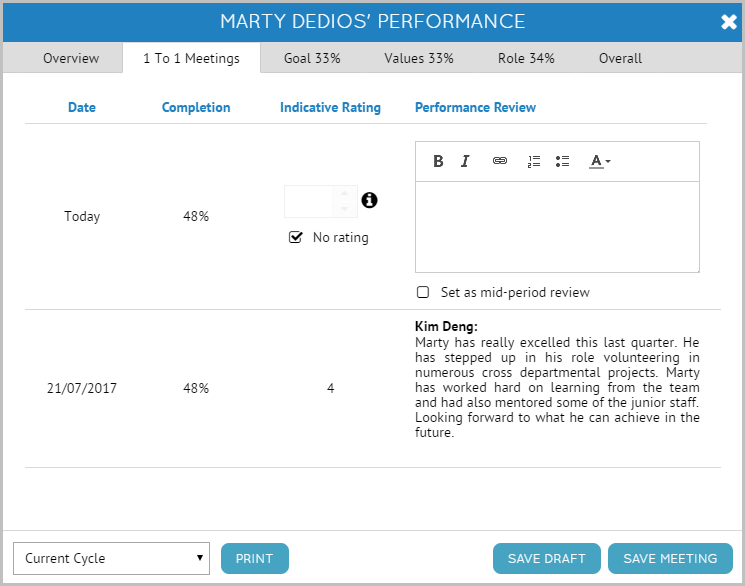1:1 Meetings (Limited Support)
As part of Ongoing Assessment, Cascade allows managers to record 1:1 meetings that they have with their reports (both direct reports and anyone underneath them in the organizational hierarchy).
The record a 1:1 meeting for a team member, navigate to the My Team page and click the Performance button under their name. On the 1:1 Meetings tab the following fields are available:
-
Date: Today's date will be automatically populated when you click 'Save Meeting'.
-
Completion: The average completion of all of the user's goals will be calculated as at today's date and this will be saved as a percentage.
-
Indicative Rating: Optionally you will be able to add an Indicative Rating for the user. The rating scale that you see will be defined by the how the performance management settings have been configured. The Indicative Rating is an estimate what rating you would give to that user if their formal performance assessment was to take place today.
-
Performance Review: You can write a block of text as a summary of the meeting you are having with the user. The text can include formatting, bullets and colors.
If the meeting you are having is a formal 'Mid Period Review' - you can tick the checkbox to indicate this.
Note that currently, only managers have the ablility to add the 1:1 meetings.
.png?width=200&height=80&name=Classic%20Experience%20(1).png)